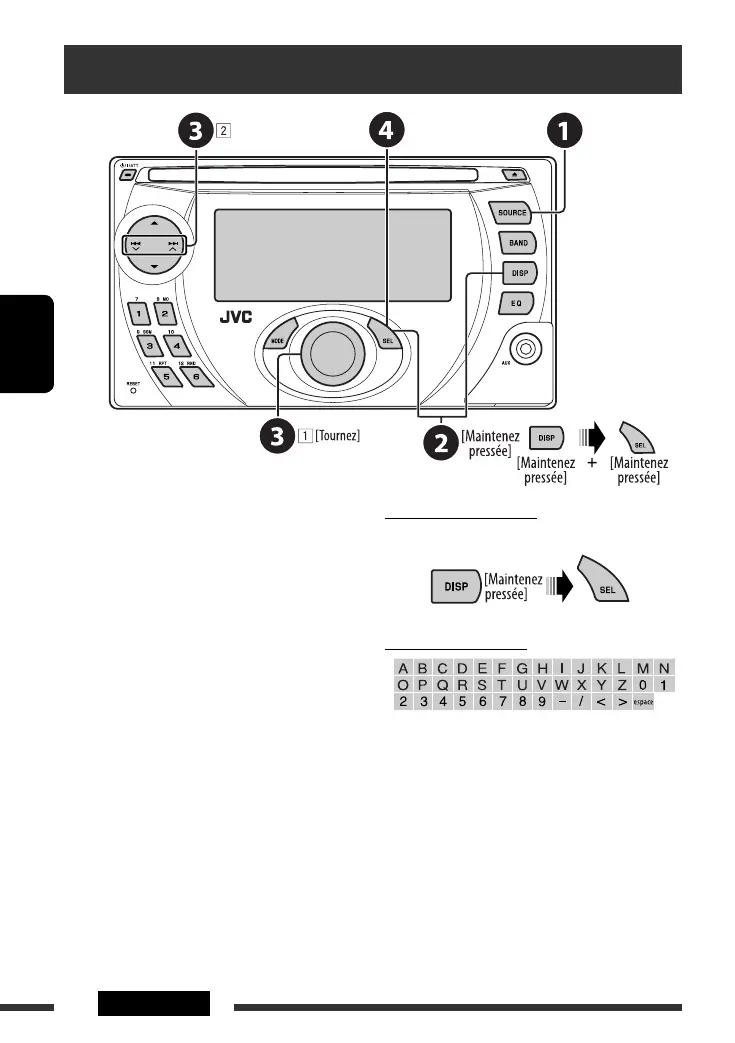FRANÇAIS
22 RÉGLAGES
Affectation de titres
Vous pouvez affecter un titre à 30 fréquences de station
(FM et AM) et un maximum de 8 caractères pour chaque
titre.
~ Choisissez “FM/AM”.
Ÿ Affiche l’écran d’entrée de titre.
! Affectez un titre.
1 Choisissez un caractère.
2 Déplacez-vous à la position de caractère
suivante (ou précédente).
3 Répétez les étapes 1 et 2 jusqu’à ce que
vous terminiez d’entrer le titre.
⁄ Terminez la procédure.
Pour effacer tout le titre
À l’étape Ÿ ci-à gauche...
Caractères disponibles
(Quittez le réglage.)
FR22-27_KW-XG500[J]2.indd 22FR22-27_KW-XG500[J]2.indd 22 3/15/07 1:01:18 PM3/15/07 1:01:18 PM
