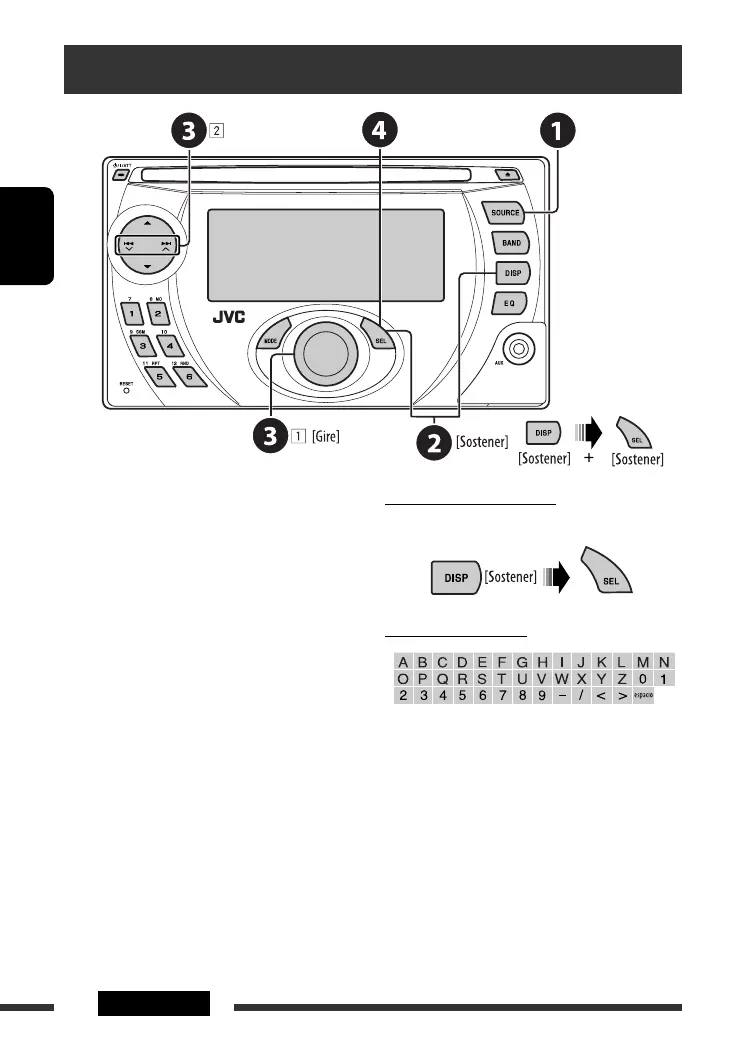ESPAÑOL
22 AJUSTES
Asignación de títulos
Puede asignar títulos a 30 frecuencias de emisoras (FM y
AM) y hasta un máximo de 8 caracteres para cada título.
~ Selecciona “FM/AM”.
Ÿ Muestre la pantalla de entrada de
título.
! Asigne un título.
1 Seleccione un carácter.
2 Muévase a la posición del carácter siguiente
(o anterior).
3 Repita los pasos 1 y 2 hasta que termine de
introducir el título.
⁄ Finalice el procedimiento.
Para borrar el título entero
En el paso Ÿ de la izquierda...
Caracteres disponibles
(Salga de los ajustes.)
SP22-27_KW-XG500[J]2.indd 22SP22-27_KW-XG500[J]2.indd 22 15/3/07 11:10:08 am15/3/07 11:10:08 am
