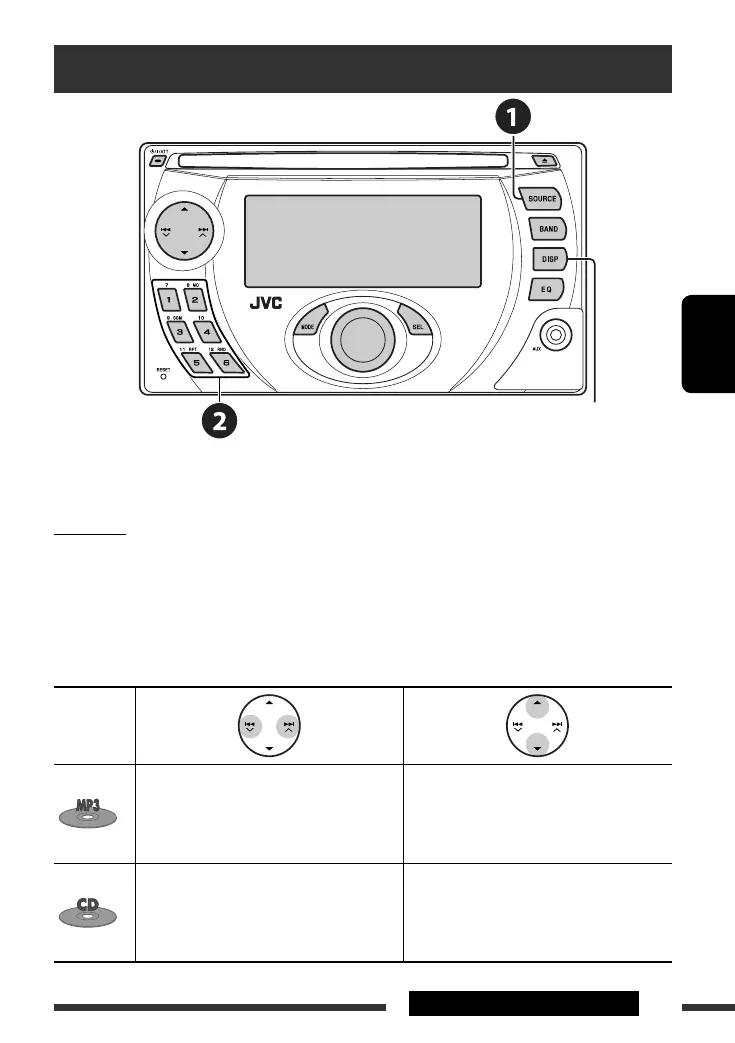FRANÇAIS
11APPAREILS EXTÉRIEURS
Écoute du changeur de CD
Il est recommandé d’utiliser un changeur de CD JVC compatible MP3- avec votre autoradio. Vous pouvez connecter
un changeur de CD à la prise de changeur de CD à l’arrière de l’appareil. voir aussi page 17.
• Vous pouvez uniquement reproduire les CD ordinaire (y compris les CD Text) et les disques MP3.
Préparation
Assurez-vous que “CHANGER” est choisi pour le réglage de l’entrée extérieure, voir page 21.
~ Choisissez “CD-CH”.
Ÿ Choisissez le disque à reproduire.
Appuyez sur la touche: Pour choisir un numéro de disque de 1 à 6.
Maintenez pressée la touche: Pour choisir un numéro de disque de 7 à 12.
Appuyer ou (maintenir pressées) les touches suivantes vous permet de...
Type de
disque
Appuyez sur la touche:
Sélection d’une plage
Maintenez pressée la touche:
Recherche rapide de plage vers l’arrière/
vers l’avant
Sélection d’un dossier
Appuyez sur la touche:
Sélection d’une plage
Maintenez pressée la touche:
Recherche rapide de plage vers l’arrière/
vers l’avant
—
Changez l’information sur
l’affichage (voir page 9)
Suite à la page suivante
FR08-13_KW-XG500[J]2.indd 11FR08-13_KW-XG500[J]2.indd 11 3/15/07 12:59:18 PM3/15/07 12:59:18 PM
