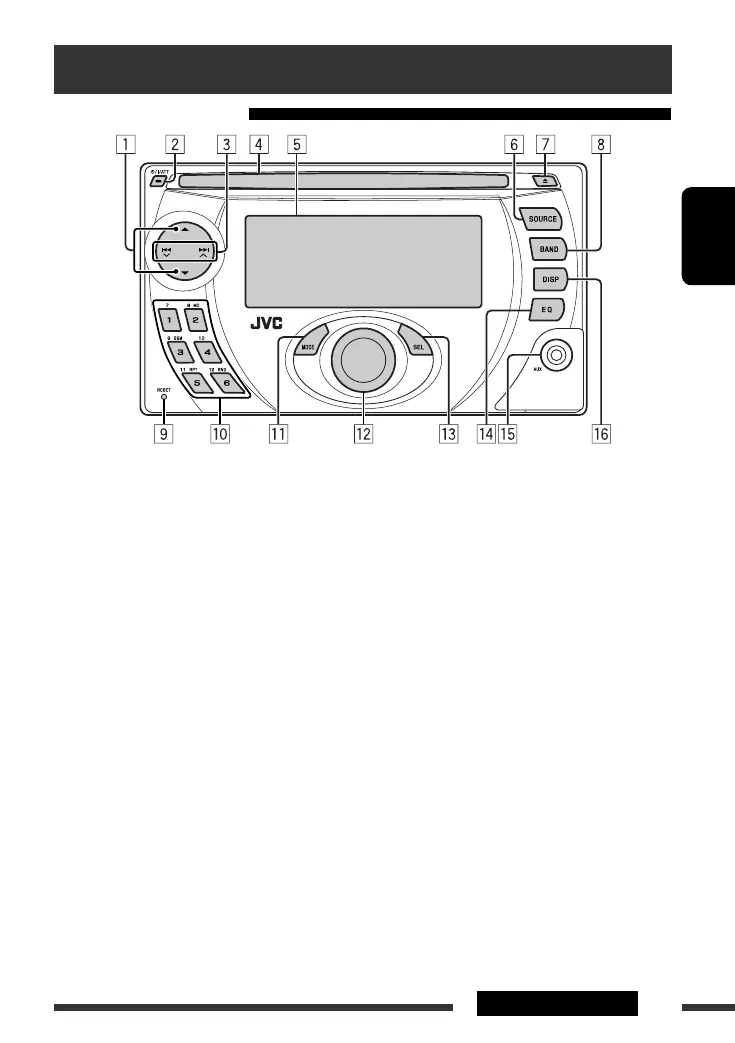ESPAÑOL
5OPERACIONES
Operaciones básicas
Uso del panel de control
1 • FM/AM: Selecciona la emisora preajustada.
• SIRIUS/XM: Seleccione una categoría.
• CD/CD-CH: Seleccionar la carpeta.
• IPOD/D.PLAYER: Ingresa el menú principal/
Pone la reproducción en pausa o la para/
Confirma la selección.
2 • Enciende el sistema.
• Apaga el sistema [Sostener].
• Atenúa el sonido (si el sistema está encendido).
3 • FM/AM/SIRIUS/XM: Busca la emisora/canal.
• CD/CD-CH: Seleccionar la pista.
• IPOD/D.PLAYER: Seleccionar la pista.
4 Ranura de carga
5 Ventanilla de visualización
6 Seleccione la fuente.
FM/AM = SIRIUS */XM * = CD * = CD-CH */
IPOD */D.PLAYER * (o EXT IN) = AUX IN =
(vuelta al comienzo)
*
No podrá seleccionar estas fuentes si no están
preparadas o conectadas.
7 Expulsa el disco.
8 Selecciona las bandas.
9 Botón de reinicialización
p • FM/AM/SIRIUS/XM: Selecciona la emisora/
canal preajustado.
• CD/CD-CH: Selecciona la carpeta/pista/disco
(para cambiador de CD).
q Entra al modo de funciones.
Pulse MODE y luego uno de los botones siguientes
(en menos de 5 segundos)...
MO: Activa/desactiva la recepción monaural.
SSM: Preajuste automático de emisoras
[Sostener].
RPT: Selecciona la reproducción repetida.
RND: Selecciona la reproducción aleatoria.
5 / ∞ : Saltar 10 pistas.
w Control de volumen [Gire].
e • Introduzca los ajustes PSM [Sostener].
• Ajusta el modo de sonido.
r Selecciona el modo de sonido.
t Toma de entrada AUX (auxiliar)
y Cambia la información en pantalla.
SP02-07_KW-XG500[J]2.indd 5SP02-07_KW-XG500[J]2.indd 5 28/3/07 3:29:15 pm28/3/07 3:29:15 pm
