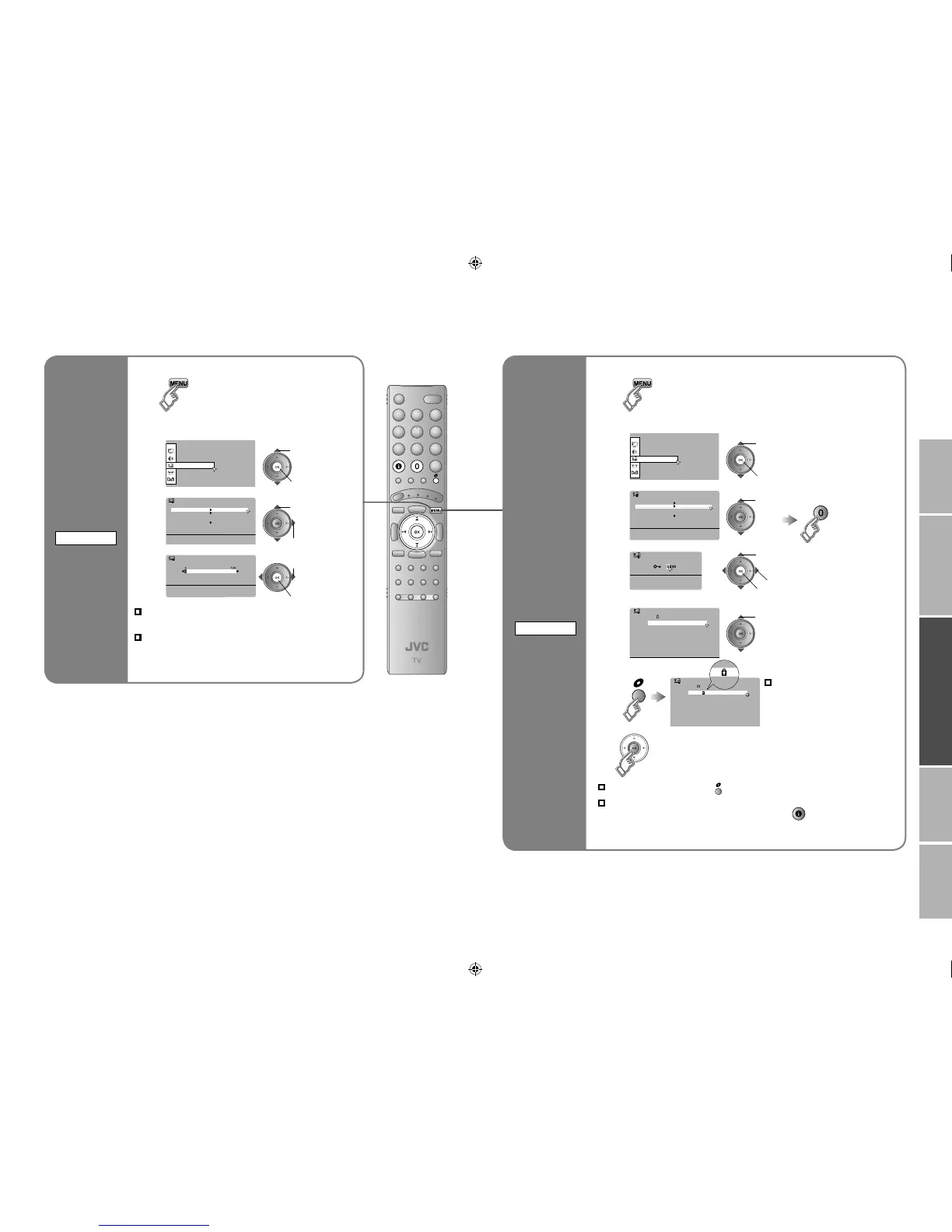Useful functions
1
2
3
4
3
4
5
7
6
Set a time
for the TV to
turn itself off
SLEEP TIMER
select
“Child Lock”
select a channel to lock
Release a channel
View a locked channel
Use the numerical buttons to enter the channel number.
When n appears, press and enter your “ID No.”.
(If you forget your “ID No.”, check it in step 4.)
Lock more channels
Repeat steps 5 and 6
1 select
“Features”
2 next
1 select
“Sleep Timer”
2 next
1 select a time in
minutes
2 set
1 enter an “ID NO.”
(a secret number of your choice)
3 set
2 to the next column
1
2
Cancel
Set the time to “0” in step 4
Remaining time
You can confirm the remaining time at step 4,
after repeating this process.
Press again in step 6
Stop
children from
watching
specific
channels
CHILD LOCK
(ATV)
2 next
1 select
“Features”