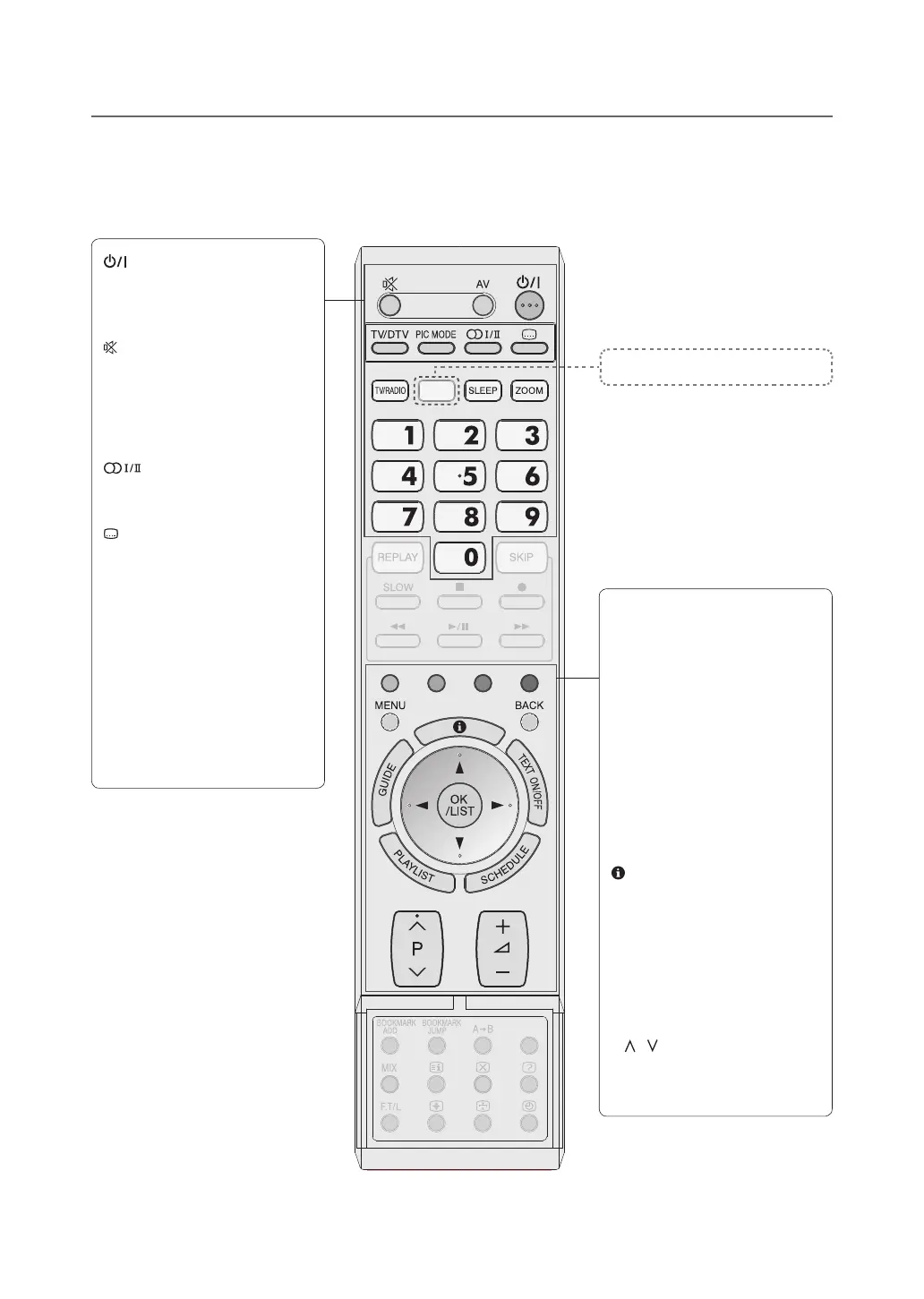GB-10
PREPERATION
Remote Control Buttons
Coloured Buttons
Used for interactive applications in
the EPG, Edit Channels and Teletext
mode.
MENU
DisplaystheOnScreenDisplay(OSD)
menu.
BACK
Returns to the previous display.
OK/LIST
Confirms (save or enter) your choice in
theOnScreenDisplay(OSD)menuor
displays the channel list.
Arrow (▲/▼/◄/►) Buttons
ControlstheselectionintheOnScreen
Display(OSD)menu.
(Information)
Displays information on the current
channel or input.
GUIDE
Displays the Electronic Programme
Guide (EPG) in Digital TV input.
PLAYLIST
Displays the recorded programme list.
SCHEDULE
Displays the reserved prgramme list.
P /
Switches channels.
VOL
+/-
Adjusts the volume.
(Power On/Off)
Switches between operation and
standby modes.
AV
Changes input sources.
(MUTE)
Mutes the sound.
TV/DTV
Switches between digital TV and
analog TV modes.
PIC MODE
Selects the picture mode.
(DUAL SOUND)
Selects the sound mode (Stereo,
Mono, etc.) in Analog TV input or the
soundtrack list in Digital TV input.
(SUBTITLE)
Selects the subtitle language in Digital
TV input.
TV/RADIO
Switches between digital TV and Radio
modes.
SLEEP
Selects a preset time interval for
switching the TV to standby mode
automatically.
ZOOM
Select the aspect ratio.
Number Buttons
Enters the channel number for direct
display. Used to enter digit numbers.
No function button