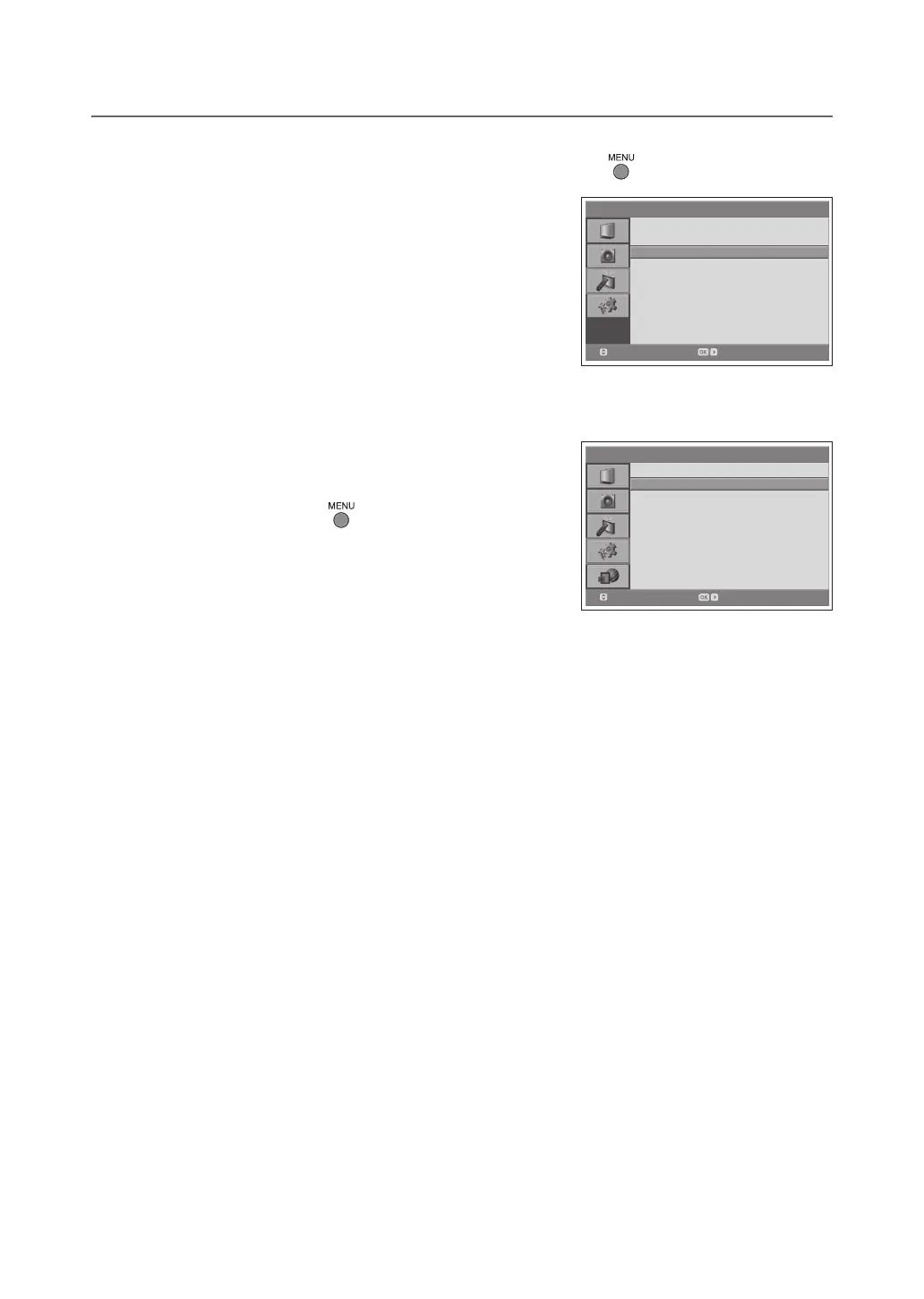GB-28
MENU SETTINGS
Installation Settings (In Analog TV Mode Only) : > Installation
● Country:Showsthecountry.
● Antenna Power:Off-On
If you connect an active antenna to the TV, you have to set the
Antenna Power to On to supply the 5V power into antenna. The
default value is Off. Active antenna is a portable or indoor antenna
which needs power supply from the product because it does not have
power cord for itself.
● Auto Search:(Refertop.31)
● Manual Search:(Refertop.32)
● Edit Channels:(Refertop.32)
Feature Settings : > Feature
● Language:Showsthemainlanguage.
● Time Setting:(Refertop.29)
● Parental Control:(Refertop.29)
● OSD Transparency:30-50-70-100-Disable
● Blue Back:Off-On
Whenwatchingachannelwithnoorpoorreception,orifthereisnoinputfromanexternaldevice,youcan
change the screen into a blue.
● Power Lamp:On-Off
Illuminates the power lamp in blue on the front panel.
● 4:3 Aspect Setting:Panoramic-Regular(Refertop.22)
Selectadefaultaspectratiofor4:3signalwhentheaspectratioissetto
Auto.(exceptwhen480p/576pmode)
● Default Setting:(EnabledonlyinAnalogTVmode.)
Sets the current all settings of the TV to the default settings except for the Digital TV mode settings.
NOTE:
Please note that once you perform the Default Setting, all data such as analog channel list, and user configured data are
deleted.
After completing the default setting, the installation wizard (APS) for analog channels will appear automatically in a few
seconds.
For more information about Default Setting of the digital channels, refer to p.30.
▪
▪
▪
> I n s t a l l a t i o n
Co un t r y
Antenn a Powe r
Au to S ea r c h
Man u a l S e a rc h
Edit C h a nn e l s
UK
Of f
Move
Enter
> F e a t u r e
Lang u a g e
Ti me S et t in g
Pa r e n t al C o n tro l
OSD Tr a ns p a re n c y
Blue B a ck
Po w e r La m p
4:3 A s p e ct S e tt i n g
Defa u l t S e tt i n g
Engl i s h
30
Of f
On
Pa n o ra m i c
Move
Enter