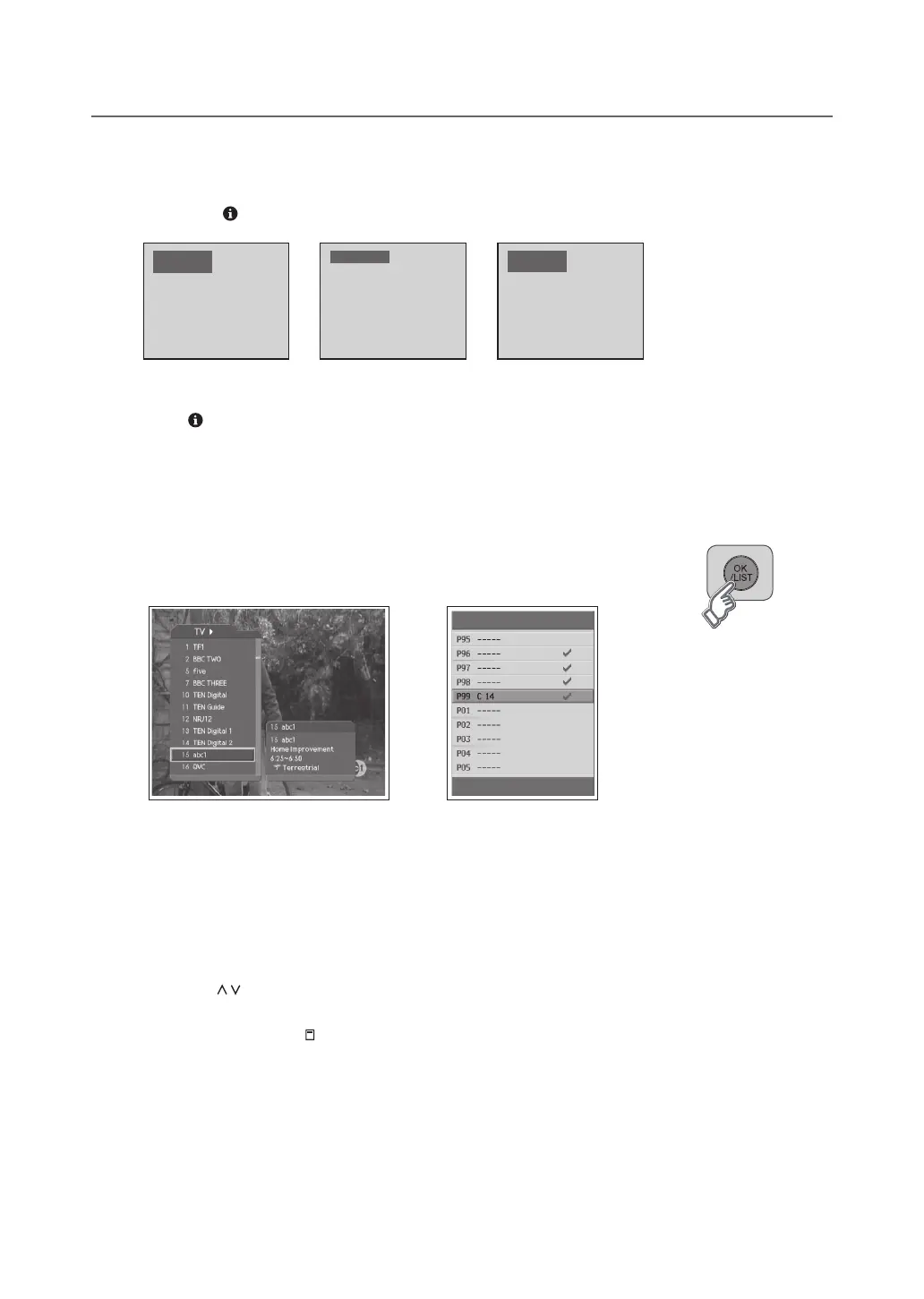GB-20
BASIC OPERATION
Simple Information (except for Digital TV Mode)
You can view the information such as the channel number (or input source), and sound mode (or source resolution)
by pressing the button while watching an analog TV channel or external input source.
▲AnalogTVInput
▲ExternalInput
(SCART, Composite, S-Video)
▲ExternalInput
(Component,HDMI)
Press the button again to view the current time at the top right hand corner of the screen.
NOTE: Wheneveryouswitchchannels,thisinformationisdisplayedforacertainperiodoftime.
Displaying Channel List
Press the LIST button while watching a programme to display the channel list.
Tochangethechannel,selectachannelusingthe▲/▼buttonandpresstheOK button.
C h a n n e l s
▲ Digital Channel List
(InDigitalTVModeOnly)
▲ Analog Channel List
(InAnalogTVModeOnly)
For Digital Channel List
● DigitalChannelListisprovidedinthreetypesasfollowsforeasyandquickchannelbrowsing;TV, Radio or
Favourite channel list. And also you can select Playlist to display the recorded programme list. (Refer to p.40)
● Pressthe►buttontochangeachannellistgroup.
● Youcanmovetothechannelyouwantbyenteringthechannelnumberdirectly.
● Pressthe
P / buttontomovetotheprevious/nextpage.
● PresstheTV/RADIO
button to switch between TV and radio channel list.
● Todisplayscrambleicon(
) in the channel list, select On in DTV Setup > Configuration > Miscellaneous
Settings > Option in CH List menu.