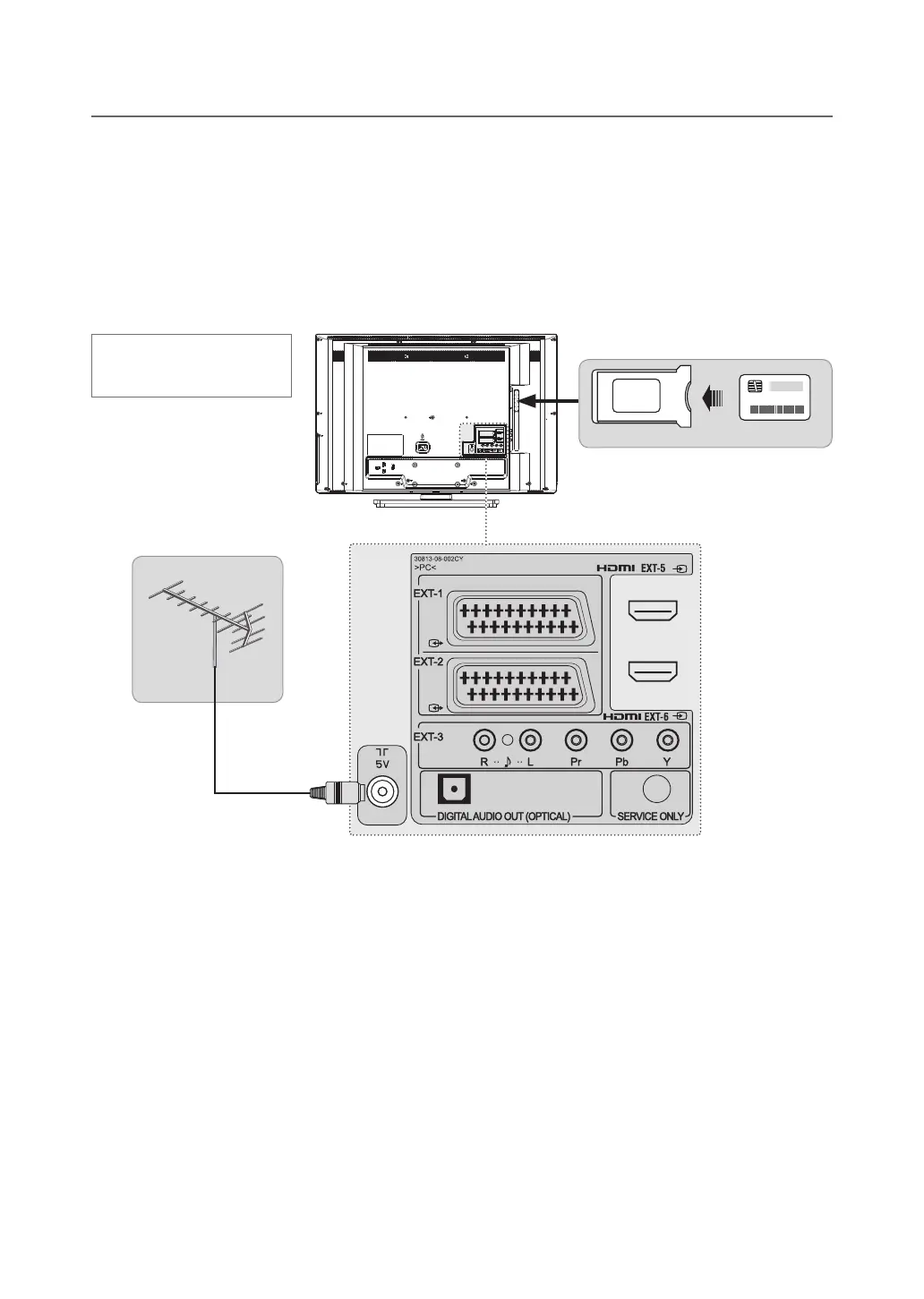GB-12
PREPERATION
Connecting the Antenna
1 Connect the RF coaxial cable from an aerial or a cable TV to the RF jack on the rear of the TV.
NOTE
For proper reception of signals, an external antenna is required. For best reception, an outdoor antenna is recommended.
To improve the picture quality in a poor signal area, please purchase a signal amplifier and install properly.
Inserting a CAM (Conditional Access Module)
(for the digital channels only)
CAM (Conditional Access Module) looks like a PC Card (called PCMCIA) for laptops. There are different kinds of
CAM (Conditional Access Module) suitable for different coding systems.
1 Follow the instructions of the module and insert a Viewing Card into the CAM (Conditional Access Module).
2 Keep the CAM (Conditional Access Module) (with a Viewing Card) vertically.
3 Insert the CAM (Conditional Access Module) completely into the CI slot on the side of the TV.
NOTE: Ensure the Viewing Card or CAM (Conditional Access Module) is inserted in the right direction. Inserting in the wrong
direction may cause damage to the Viewing Card or CAM (Conditional Access Module).
▪
▪
Aerial
CAM (Conditional Access Module)
Viewing Card
Heretheshownillustrationis
LT-32DE9BJ model and may be
somewhat different from your TV.