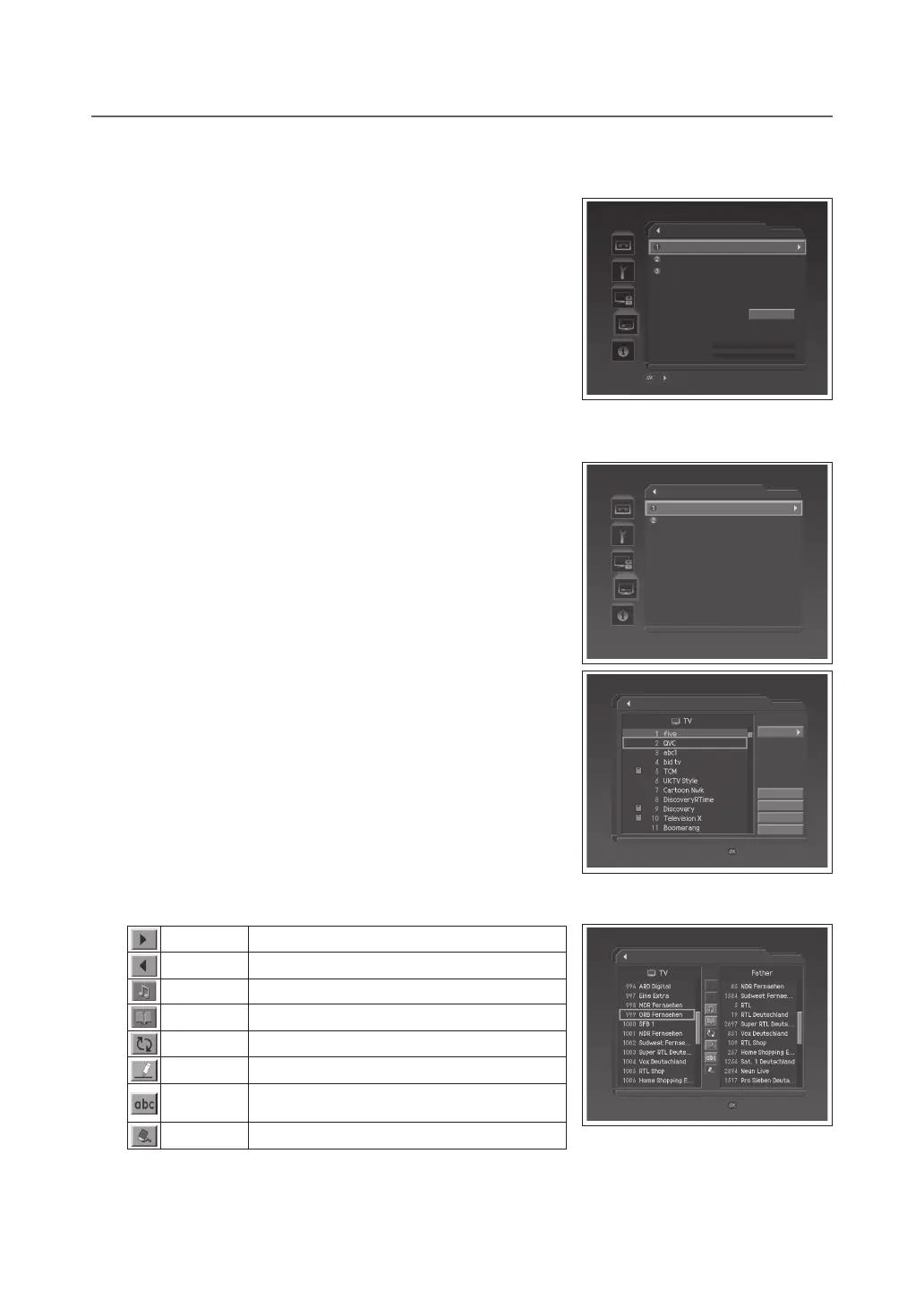GB-34
DIGITAL CHANNEL SETTINGS (IN DIGITAL TV MODE ONLY)
Manual Search
Select Manual Search.
● Channel:Selectachanneltosearch.
● Frequency:Enterthefrequency.
● Network Search:Enable-Disable
Select Search to start searching channels.
Please wait until the channel search is complete.
Manual search is similar to that of the Auto search. Please refer to Auto
Search.
Edit Channels
Select DTV Setup > Edit Channels menu.
Edit Channel Lists
Select Edit Channel Lists.
● Group:Selectthegroupofchannellist.
● Lock:Lockorunlockthechannel.
● Select All:Selectallchannels.
● Unselect All:Unselectalltheselectedchannels.
● Delete:Deletetheselectedchannels.
NOTE: It is not possible to access the DTV Setup > Edit Channels > Edit
Channel Lists menu during recording. You will need to stop the recording to
access the menu.
Edit Favourite Channels
Select Edit Favourite Channels.
Select a favourite group to edit.
Add Adds to the favourite group.
Remove Removes from the favourite group.
TV/Radio Switches between TV and Radio channel list.
Fav. Group Changes the favourite group.
Move Changes the order of channels within the favourite group.
Rename Renames the name of favourite group.
Sort
SortschannelsbynumberornameinallTV/Radio
channel list.
Unselect All Unselects all selected channels.
/ Select or set the option
Manual Search
Channel
Frequency
Network Search
Search
2
50500
Disable
Strength (0%)
Quality (0%)
Channel editor
Edit Channels
Edit Channel Lists
Edit Favourite Channels
If you want to select / release, press
Edit Channel Lists
Group
Lock
Select All
Unselect All
Delete
If you want to select / release, press
Edit Favourite Channels