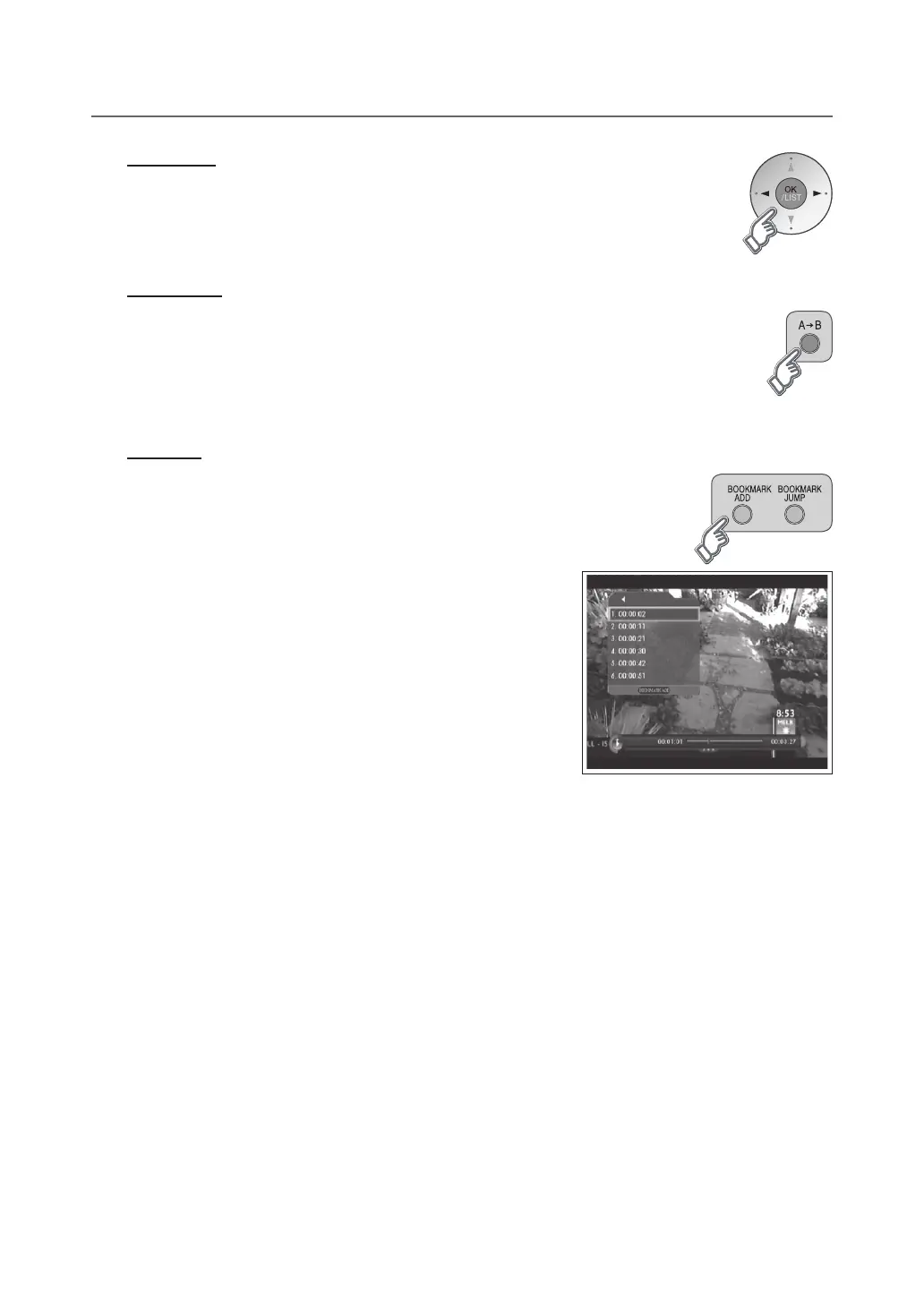GB-37
RECORDING AND PLAYBACK (IN DIGITAL TV MODE ONLY)
Direct Jump
Ifyoupressthe◄/►buttonduringplaying,awhitemovingindicatorwillappearintheprogress
bar.Movethisindicatortoadesiredtimepointusingthe◄/►buttonandthenpresstheOK
button to play the programme from the specified time point. You can also move to the specified
timepointdirectlybyenteringthetime(hh:mm)youwantusingtheNUMBER button while playing
back a recorded programme.
Repeat Mode
You can select a specific block within a recorded programme and play it back repeatedly. Press the
A-Bbuttontosetthefirstrepeatingposition.Selectthesecondpositionusingthe◄/►buttonand
press the OK button. Then the programme plays back the selected block repeatedly. To stop the
repeat mode, press the A-B button while repeating the selected block. Press the STOP button to stop
playing the saved programme and watch the current programme on air.
NOTE: The repeat mode is only available for recorded programmes.
Bookmark
You can jump to a position directly using the bookmark in recorded programme playback.
Use bookmarks to search positions quickly and easily.
NOTE: The bookmark function is only available for recorded programmes.
● Adding a bookmark:PresstheBOOKMARK ADD button at a certain position to set
a bookmark while playing back a recorded programme.
● Deleting a bookmark:PresstheBOOKMARK JUMP button after
adding a bookmark and select the bookmarked position using the ▲/▼
button. Press the BOOKMARK ADD button to delete a bookmark.
NOTE: Press the BOOKMARK JUMP button to exit the bookmark list
screen.
● Going to a bookmark:PresstheBOOKMARK JUMP button. Select
the bookmarked position using the ▲/▼ button and press the OK
button. Then the programme plays from the bookmarked position.
NOTE: A-B Repeat (AB), BOOKMARK ADD and BOOKMARK JUMP buttons do not work on TSR Play bar.
Bookmark
: Delete