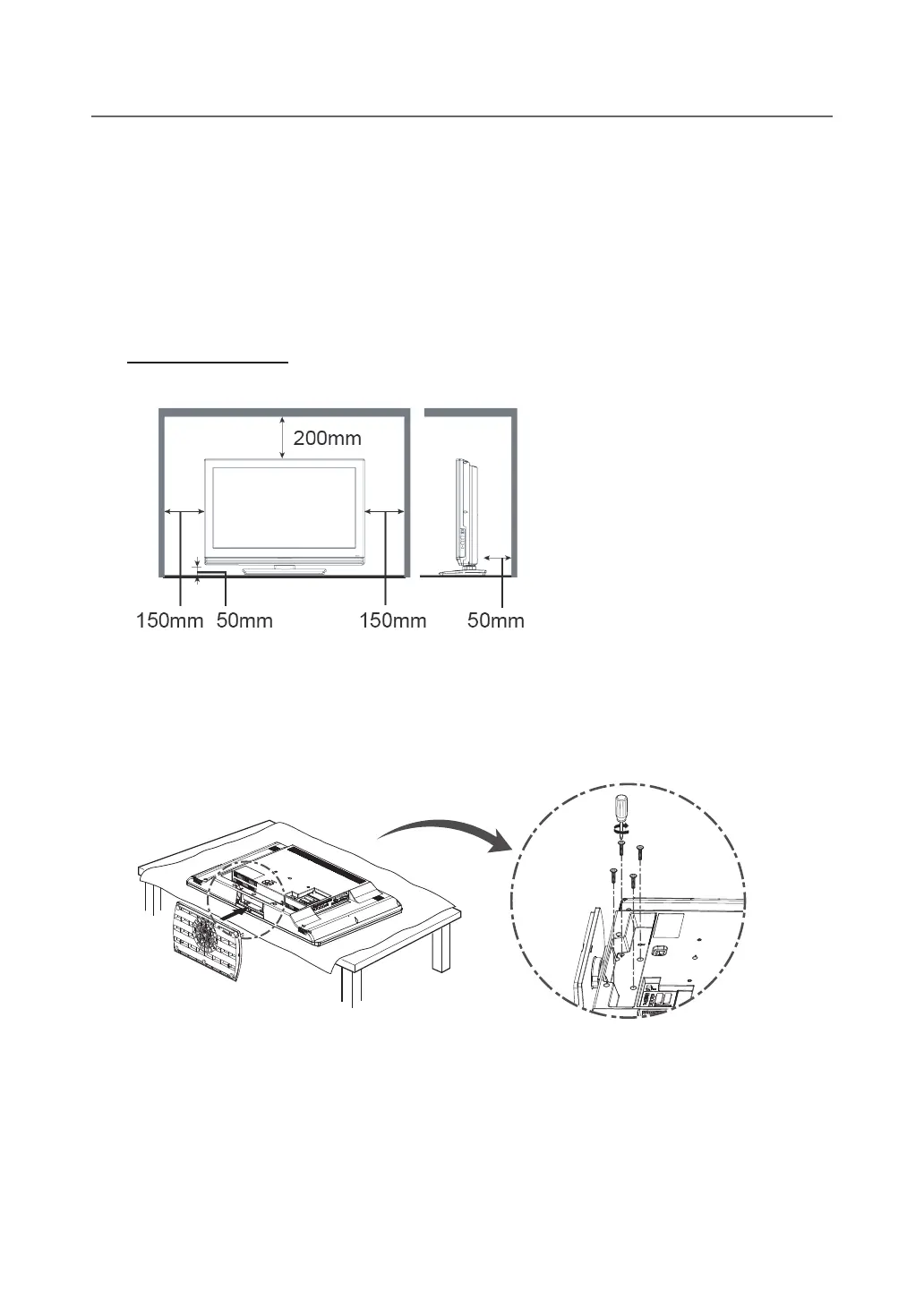GB-8
PREPERATION
When attaching the TV to the wall, use the optional JVC wall
mounting unit (only for LT-32DE9BJ)
• Consult a qualified technician.
• See the included manual on mounting procedures.
• JVC assumes no responsibility for damage due to improper mounting.
• Mountingholesforwallmountingunit:M5x4,200mmx200mm
Depthofscrewholes:13.7mmfromthesurfaceoftheTV
Installation requirements
To avoid overheating, ensure the unit has ample room.
Stand Installation (only for LT-32DE9BJ)
Assemble the TV as shown.
Fix the 4 screws securely using the holes in the back of the TV.
Note: To prevent scratches on the panel, lay a piece of soft cloth on an even platform and place the TV onto it.