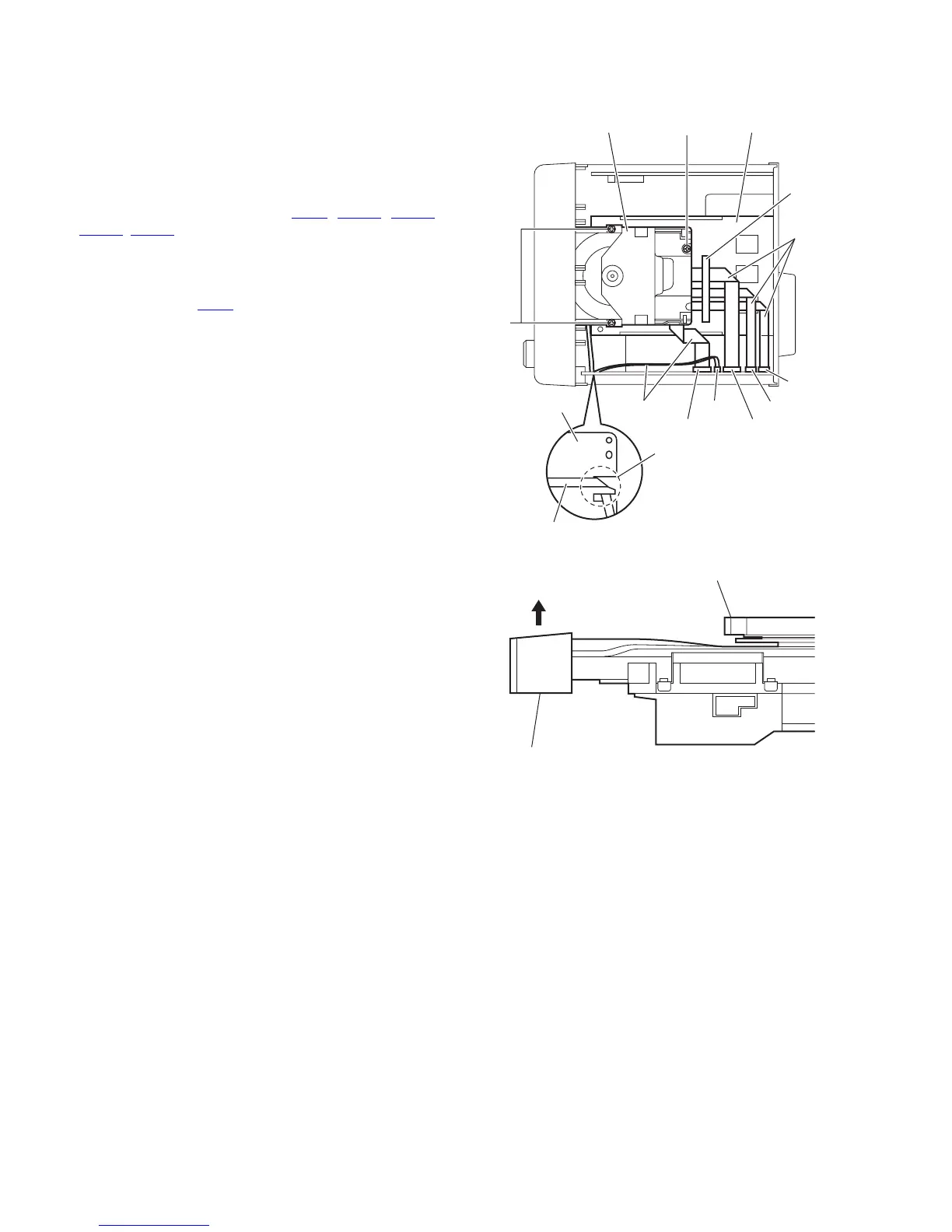1-12 (No.MB263)
3.1.6 Removing the DVD mechanism assembly
(See Figs.12 and 13)
• Prior to performing the following procedures, remove the metal
cover, tuner and video board.
(1) From the top side of the main body, remove the three
screws M attaching the DVD mechanism assembly on the
center chassis. (See Fig.12.)
(2) From the forward side of the main board, disconnect the
card wires from the connectors (CN11
, CN522, CN523,
CN524
, CN531). (See Fig.12.)
Reference:
When reassembling, pass the card wire through the sec-
tion f of the main board before connecting the card wire
to the connector CN11
. (See Fig.12.)
(3) Remove the spacer fixing the card wires. (See Fig.12.)
Reference:
After connecting the card wires, fix them with the spacer
as before. (See Fig.12.)
(4) From the inside of the main body, take out the DVD mech-
anism assembly.
(5) Remove the tray fitting from the DVD mechanism assembly
in the direction of the arrow. (See Fig.13.)
Fig.12
Fig.13
DVD mechanism assembly
M
M
Center chassis
Space
CN522CN11
CN523
Card
wires
Card wires
Main board
Card wire
f
CN531
CN524
DVD mechanism assembly
Tray fitting
