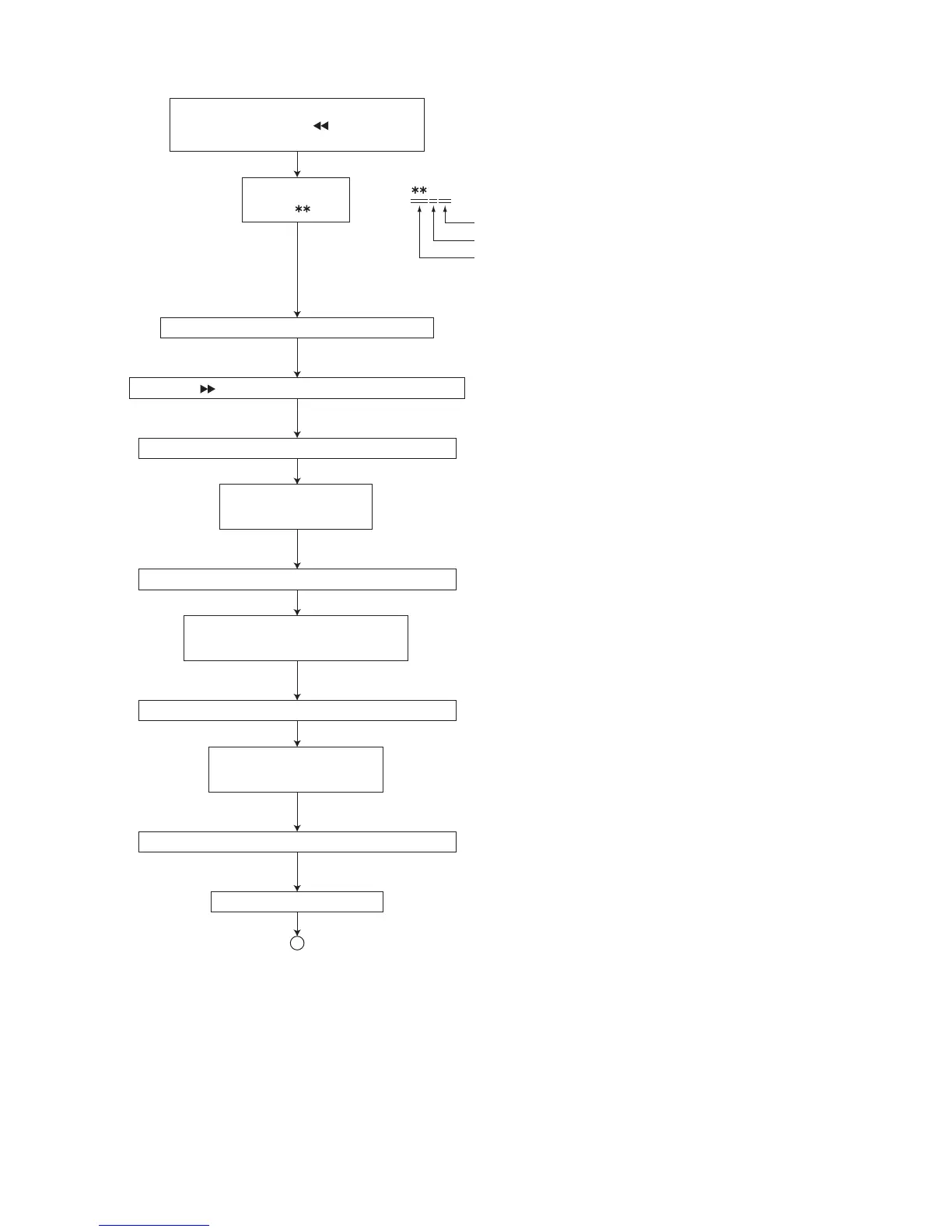(No.MB263)1-37
6. DVD test mode
VERSION
VERSION LIST:
JC / 1U / D / E / 2U / 3U / UB / UT / 4U / UY / EE / UF
REGION
FE LEANING CONDITION
INITIALIZE EEPROM
(NORMAL=Excluding Parmanent Area)
Press the button on the main unit for two seconds.
Insert the power cord in an outlet while
pressing the
SET
and buttons on the
main unit simultaneously.
FL indication
TEST #@
TEST #@
Press the "PAUSE" button on the main unit.
INITIALIZE EEPROM
(FULL=Excluding Parmanent Area)
Press the "MENU" button on the remote controller.
FL indication
(For Example) " 1234 "
DISPLAY SHOWS DEVICE KEY CHECKSUM
(Case of DKEY checksum=1234)
Press the "MENU" button on the remote controller.
FL indication
(For Example) " 002C 0463 "
DISPLAY SHOWS MICON VERSIONS of MECHACON AND BACKEND
(Mechacon=2C, BE=0463)
Press the "MENU" button on the remote controller.
FL indication
ALL FL and LED light UP
Press the "MENU" button on the remote controller.
Enter to "CHECK MODE"
1
