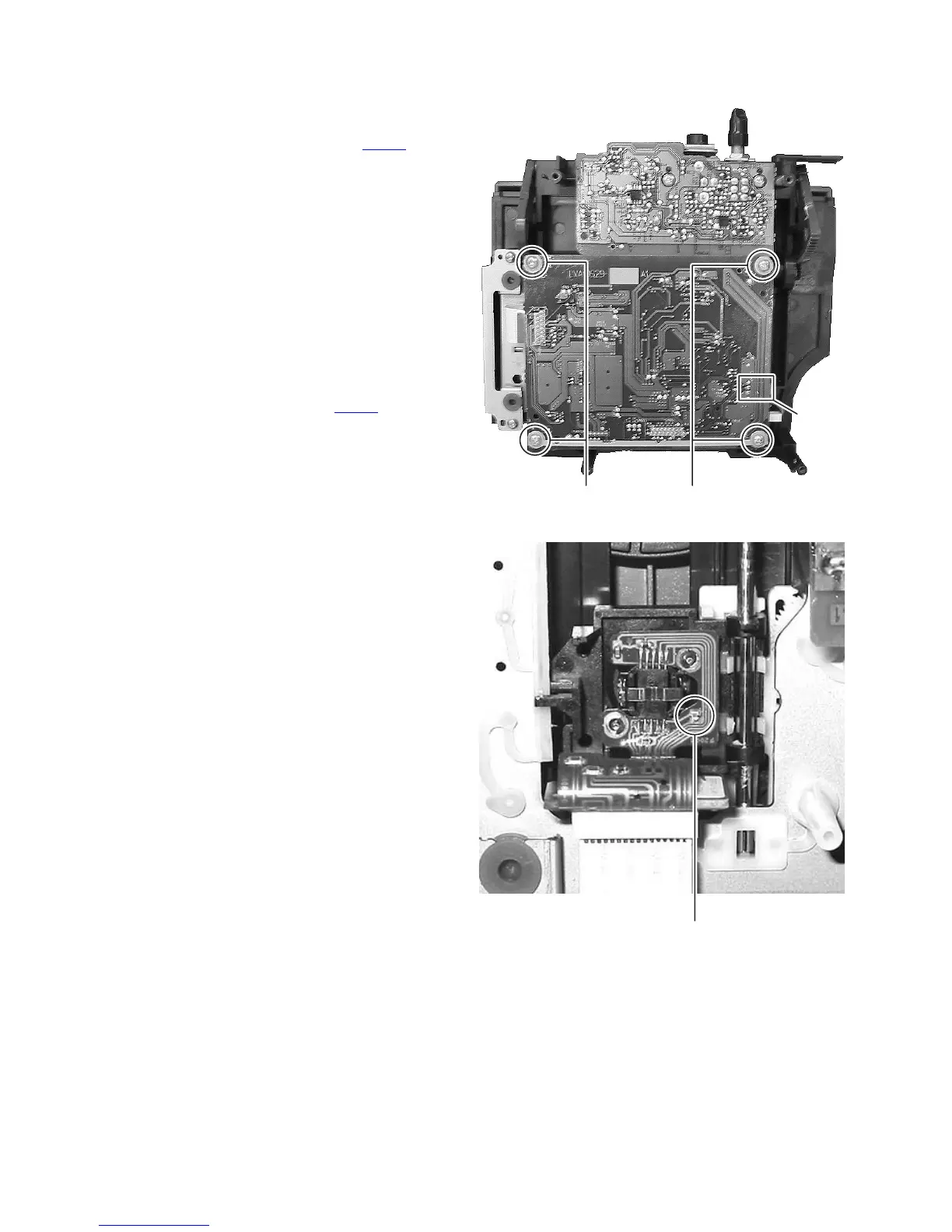1-14 (No.MB519)
3.1.9 Removing the CD servo board
(See Fig.15 and 16)
(1) Remove the four screws N attaching the CD servo board.
(See Fig.15)
(2) Disconnect the connector wire connected to CN603 from
door switch board. (See Fig.15)
(3) Disconnect the connector wire connected to feed motor
board.
(4) Solder the short land section on the card wire of CD pickup.
(See Fig.16)
CAUTION:
• Solder the short land section on the card wire of CD
pickup before disconnecting the card wire from the
connector on the CD pickup. If the card wire is discon-
nected without attaching the solders, the pickup may
be destroyed by static electricity.
• When attaching the CD pickup, be sure to remove sol-
ders from the short land section after connecting the
card wire to the connector on the CD pickup.
(5) Disconnect the card wire connected to CN601
from CD
pickup.
Fig.15
Fig.16
CN603
N
short land section