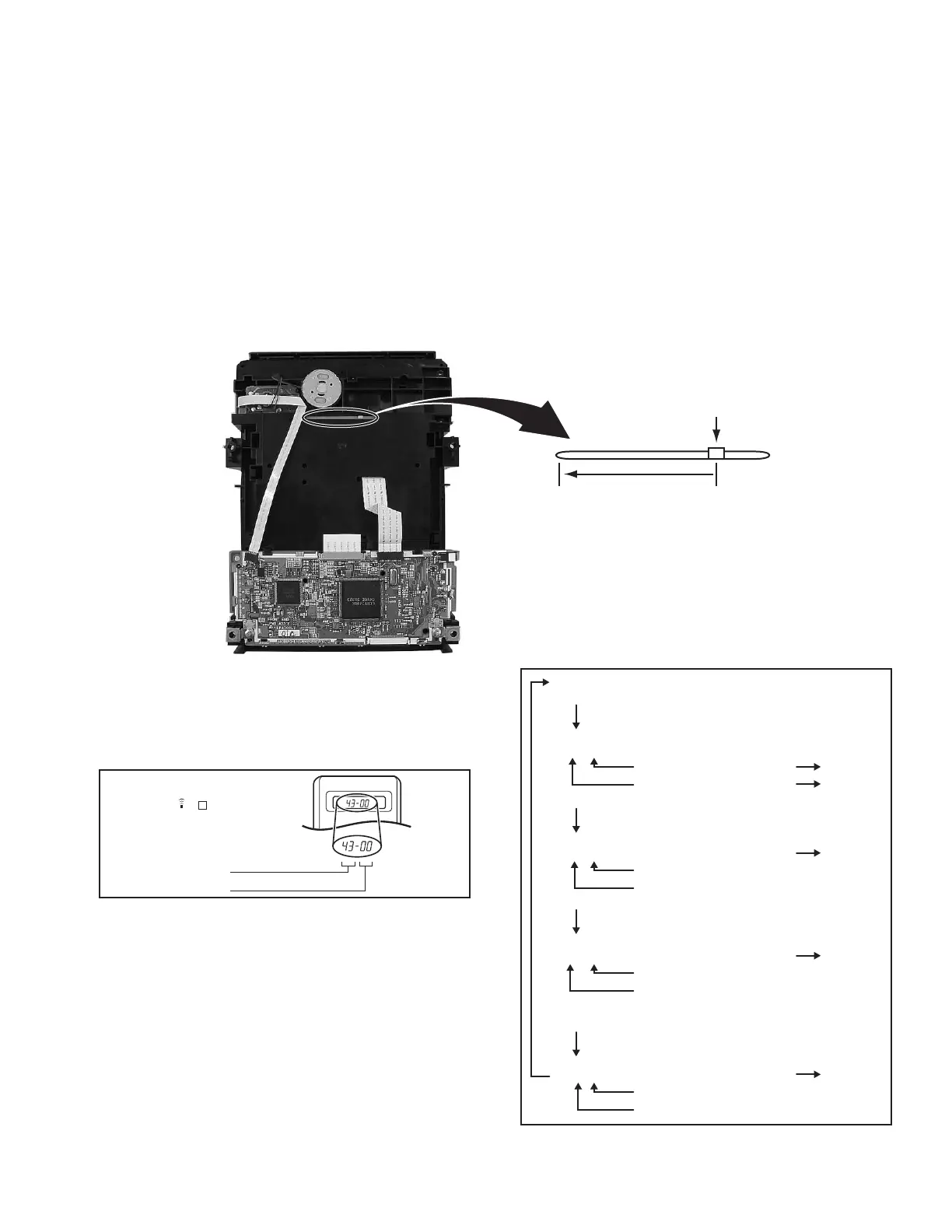(No.YD091)1-39
5.2 Manually removing the disk(DVD/CD)
If you cannot remove the disk which is loaded because of any electrical or mechanical failures, manually remove it by taking the fol-
lowing steps.
5.2.1 Method 1
(1) AC Plug is pulled out at once and inserted again.
(2) It is displayed on FDP as "PLEASE" and "WAIT" alternately, and while it blinks, pushing the OPEN/CLOSE button is continued.
(3) After a while, a tray opens (About 20 seconds).
(4) After removed a disk, press the OPEN/CLOSE button again to close the tray.
(5) The "PLEASE" and "WAIT" alternately blink display of FDP disappears and it will be in a standby mode.
(6) If the POWER button is pushed, it will usually be operating.
5.2.2 Method 2
When < Method 1 > can not remove the disc, the tray can be ejected mechanically without turning the power on.
(1) The DVD drive unit is detached from the main body.
(2) The part a on the reverse side of a drive unit is made to slide in the direction of an arrow with a screw driver etc.
(3) As the tray ejects a little, pull out the tray manually.
5.3 Emergency display function (DV SECTION)
This unit saves details of the last emergency as the EMG history
and allows the status of the unit and the mechanism each emer-
gency to be shown both on the display and as OSD information.
When using the emergency function, it is required to set the unit
to the Jig RCU mode.
Fig.5-3a Jig RCU [PTU94023B]
5.3.1 Displaying the EMG information
The EMG detail of information can be displayed by transmitting
the code "43-59" from the Jig RCU.
Note:
• Press DV/HDD/DVD on the unit repeatedly or DV on the
remote so that the DV lamp lights up on the unit.
• The EMG detail information < 1 >< 2 > show the informa-
tion on the latest EMG.
It becomes " - - : - - : - - " when there is no latest EMG
record.
EMG display of FDP display mode
(1) Transmit the code “43-59” from the Jig RCU.
The FDP shows the EMG content in the form of “E:**:**”.
Part a
INITIAL MODE
DATA CODE
CUSTOM CODE
43: A CODE
[Data transmitting method]
Depress the " " ( 3 ) button
after the data code is set.
Jig RCU
00:00 Normal display
E:BB:CC
EMG content display<2> See5.3.4
EMG content display<1> See5.3.4
M:DD:EE EMG detail information<1> See5.3.5
[DV mechanism position]
[DV deck operation mode]
S:FF:GG EMG detail information<2> See5.3.6
[Type of the DV cassette tape]
[DV mechanism sensor information]
C:HH:II EMG detail information<3> See5.3.7
[DV doctor check-sum]
[DV CPU version]
