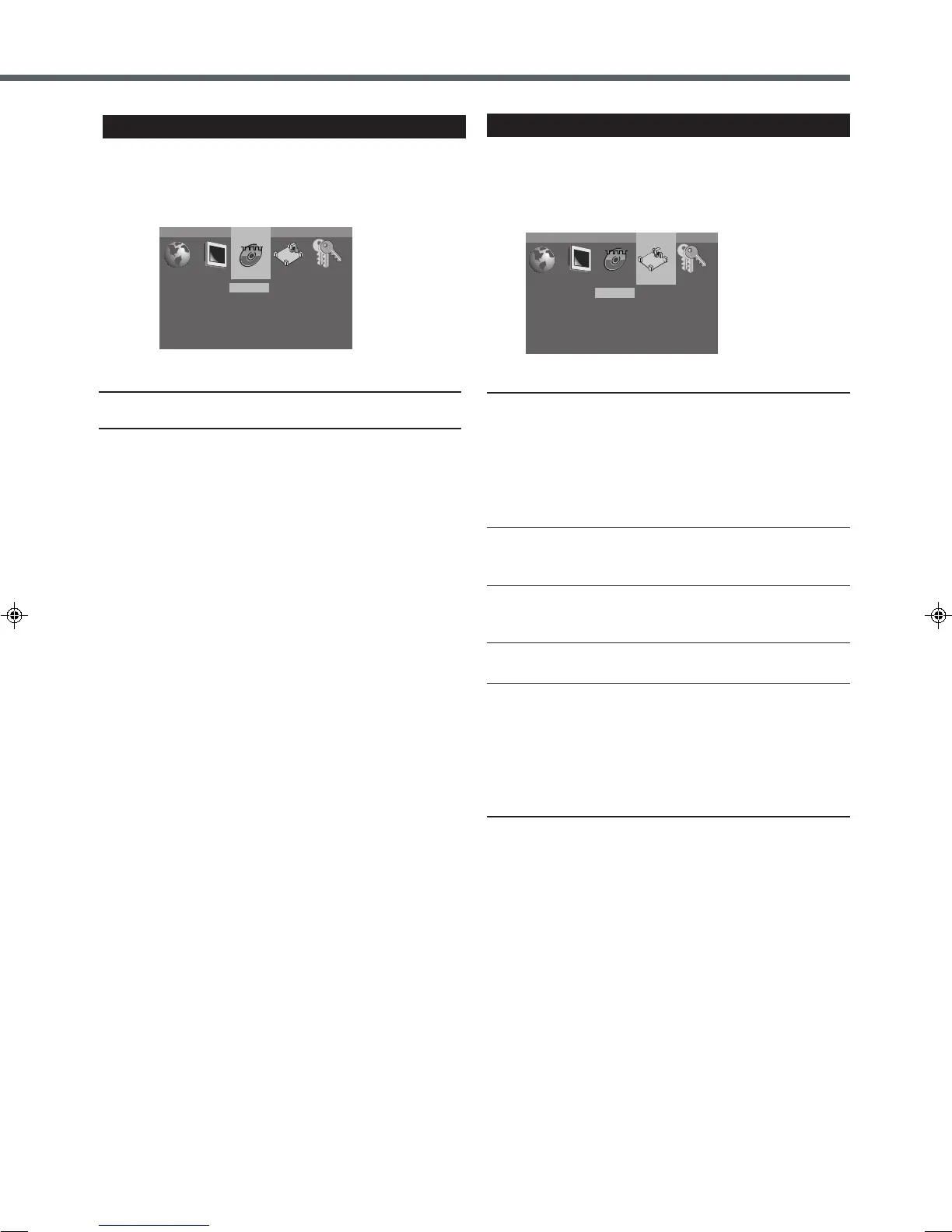55
Audio Menu
The Audio menu is not used for this system.
D Digital
DTS
MP3
CD
Off
Off
Off
Off
Next Page
Language
Picture Audio Setting Rating
Setting Menu
You can make the speaker settings according to the size and layout
of your speakers.
On the Setting menu, you can set the following:
Dynamic Range:You can enjoy a powerful sound at night even at
a low volume level when listening to the sound
with Dolby Digital.
• On: Select this when you want to apply the
compression effect fully (useful at midnight.)
• Off: Select this when you want to enjoy surround
with its full dynamic range (no effect
applied.)
C.Delay: To register delay time for center speaker—from
0 msec to 5 msec. See “Setting the delay time”
on the next page.
R.Delay: To register delay time for rear speakers—from 0
msec to 15 msec. See “Setting the delay time”
on the next page.
Speaker Set: Enters Speaker setting sub-menu. See “Speaker
setting” on the next page.
Test Tone: The test tone menu appears on the TV and the
test tone comes out from the speakers in the
order. See “Adjusting the Sound” on page 21.
• If a disc is not loaded, the test tone does not
come out.
• If there is a speaker from which no sounds
comes out, check the speaker’s connection (see
pages 6 and 7.)
Dynamic Range
C.Delay
S.Delay
Speaker Set
Off
0 ms
0 ms
LR C LS RS SW
Test Tone
Language
Picture Audio Setting Rating
D Digital / DTS / MP3 / CD / PCM / DownSampling :
• Off
TO BE CONTINUED ON THE NEXT PAGE
EN52-57TH-A35[B].pm6 03.2.13, 2:42 PM55
