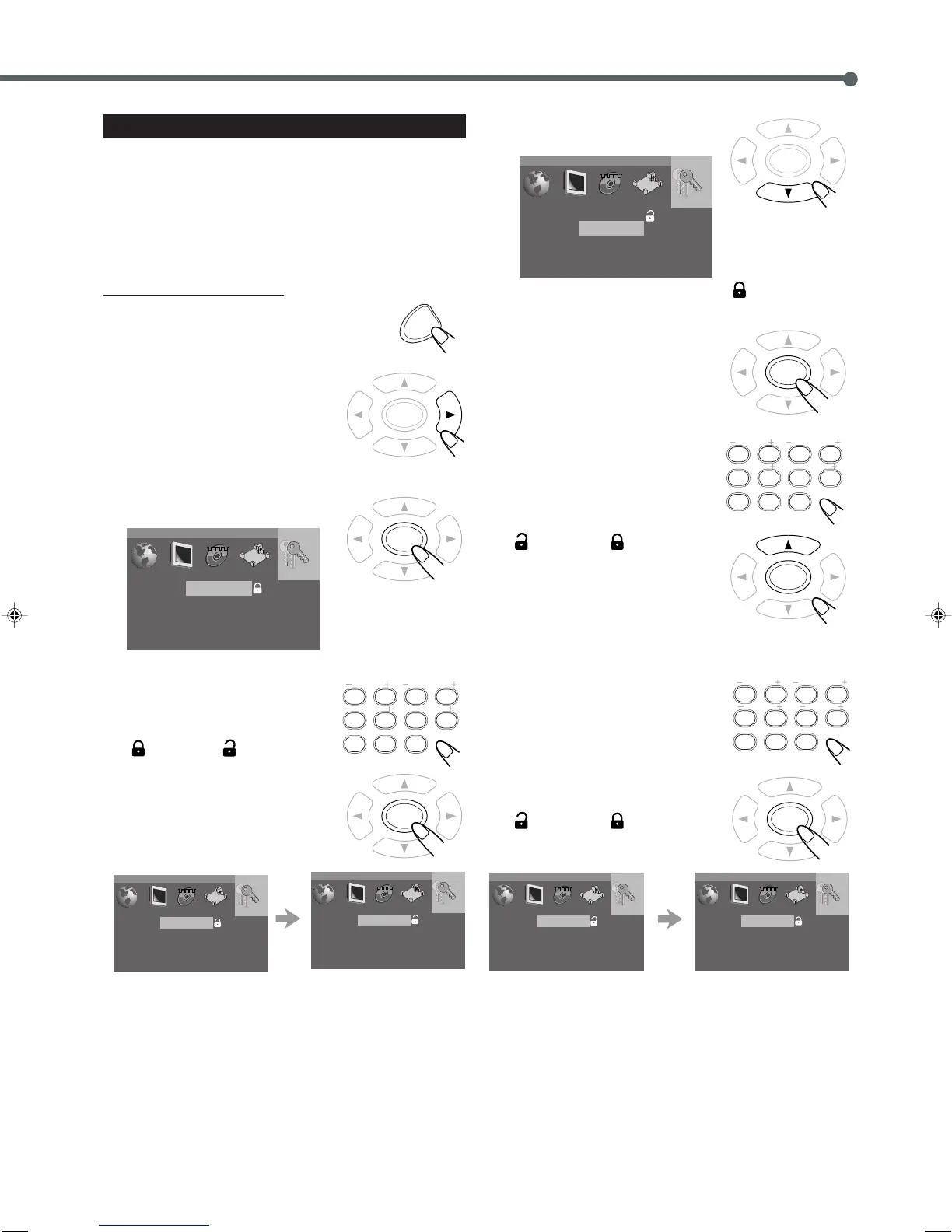57
Setting the Parental (Rating) Level
Using this function, you can restrict playback of DVD containing
violent scenes and those not suitable for your family members.
Nobody can play such a disc unless this function is canceled (See
“To release the parental lock temporarily” below.)
• This setting takes effect only for the DVDs containing the rating
level information—“1. Kid Safe” (most restrictive) to “8. Adult”
(least restrictive).
From the remote control ONLY:
1
Press CHOICE.
The choice menu appears on the TV.
2
Press cursor 3 repeatedly to
select “Rating.”
3
Press ENTER.
The Rating menu appears on the TV.
Password
Rating 1. Kid Safe
––––
Language
Picture Audio Setting Rating
4
Press the number buttons to
enter the password (4 digits),
then ENTER.
“ ” changes to “ ” on the menu.
• If you forget your password, enter
“1987”
Password
Rating 1. Kid Safe
––––
Language
Picture Audio Setting Rating
Password
Rating 1. Kid Safe
****
Language
Picture Audio Setting Rating
Password
Rating 1. Kid Safe
––––
Language
Picture Audio Setting Rating
Password
Rating 1. Kid Safe
––––
Language
Picture Audio Setting Rating
Password
Rating 1. Kid Safe
****
Language
Picture Audio Setting Rating
REAR-RREAR-L
TEST
CLEAR SETTING
1234
5678
90
CENTER
SUBWOOFER
REAR-RREAR-L
TEST
CLEAR SETTING
1234
5678
90
CENTER
SUBWOOFER
7 To release the parental lock temporarily
When you set a strict parental level, some discs may not be played
back at all.
If you try to playback such a disc, you need to input the password to
release parental lock temporarily (“Password – – – –” and ”Parental
Locked” appear on the TV.) You cannot play the disc before you
enter the correct password.
When you enter wrong passwords more than three times, “Parental
Lock” appears on the TV and playback stops.
5
Press cursor ∞ to select
“Rating.”
• If you do not release the parental lock (“ ” appears on the
TV), cannot select “Rating.”
6
Press ENTER repeatedly to
select the level you want.
• Each time you press the button, the
parental (rating) level changes.
7
Press cursor 5 to select
“Password”, then press the
number buttons to enter the
password (4 digits) and
ENTER.
“ ” changes to “ ” on the menu,
and the parental level changes.
7 To change the password
1
Repeat steps
1
to
4
of “Setting
the Parental (Rating) Level”
procedure.
2
Press the number buttons to
enter a new password (4 digits),
then ENTER.
“ ” changes to “ ” on the menu.
Your new password is now stored.
REAR-RREAR-L
TEST
CLEAR SETTING
1234
5678
90
CENTER
SUBWOOFER
EN52-57TH-A35[B].pm6 03.1.20, 1:46 PM57
