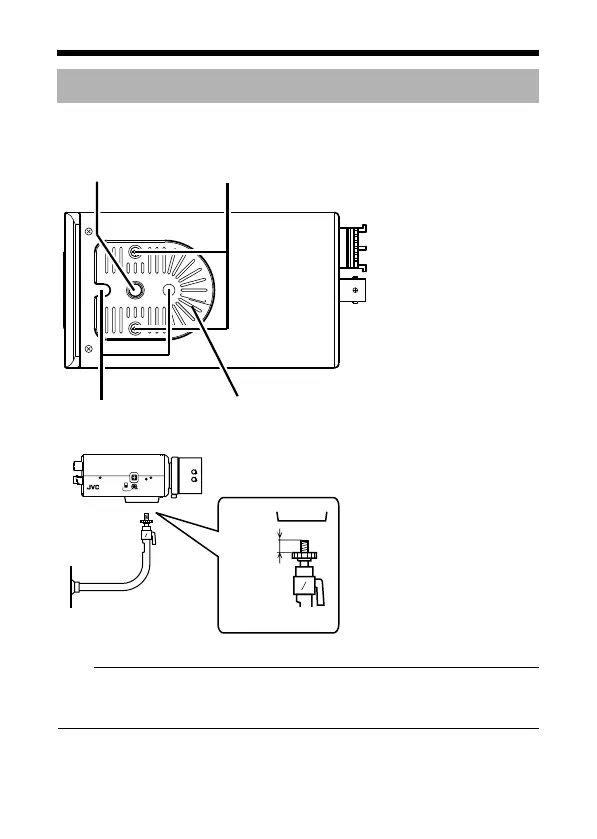25
When mounting the camera on a fixer, pan/tilt and the like, use the camera-
mounting screw hole located on the camera-mounting bracket.
Note:
● Use a camera-mounting screw with a length shorter than 7 mm from the
camera-mounting face. Do not use a screw that is longer than the specified
length. It may damage the internal parts.
Mounting the camera
IRIS
VIDEO
DC
LEVEL
COLOR VIDEO CAMERA
Camera-mounting
screw hole
Camera-mounting bracket fixing
screws (x2: M2.6 x 6 mm)
Rotation-preventive hole Camera-mounting bracket
7 mm
or
less
TK-C1530_EN.book Page 25 Friday, August 24, 2007 9:29 AM
