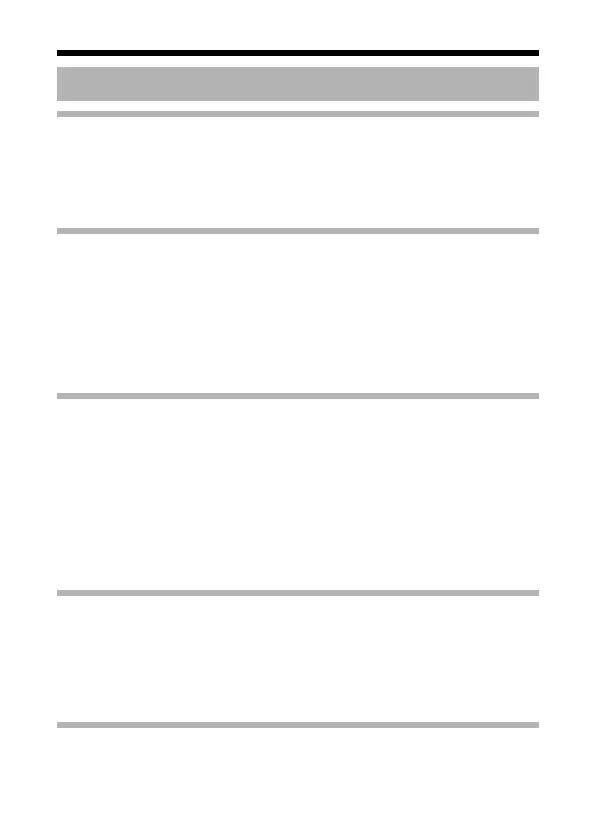9
Introduction
Safety Precautions ....................................................................................... 4
Features ....................................................................................................... 8
Contents ....................................................................................................... 9
Operating Precautions ............................................................................... 10
Name of Parts and their Functions ............................................................ 12
Setup
System Example ........................................................................................ 17
Flow for Connection/Settings ..................................................................... 19
Mounting the lens ....................................................................................... 20
Connecting the back panel ........................................................................ 22
Mounting the camera ................................................................................. 25
Adjusting the back focus ............................................................................ 28
Adjusting the lens ....................................................................................... 30
Adjusting the auto white balance ............................................................... 32
Setting
Menu basic operation ................................................................................. 34
The flow of menu screen ............................................................................ 36
AUX FUNCTION screen ............................................................................ 38
TITLE/VIDEO screen ................................................................................. 39
DISPLAY screen ........................................................................................ 49
LL ADJUSTMENT screen .......................................................................... 49
PRIVATE MASK screen ............................................................................. 50
COMMUNICATION screen ........................................................................ 51
MAINTENANCE screen ............................................................................. 52
FACTORY SETTING screen ...................................................................... 53
Detailed setting
Camera title setting .................................................................................... 54
Manual adjustment of white balance .......................................................... 56
Output of B&W/Color switching signal ....................................................... 58
Control by B&W/Color switching signal from external ................................ 60
Private mask setting ................................................................................... 62
Scene file function ...................................................................................... 64
Others
Specifications ............................................................................................. 66
Contents
TK-C1530_EN.book Page 9 Friday, August 24, 2007 9:29 AM
