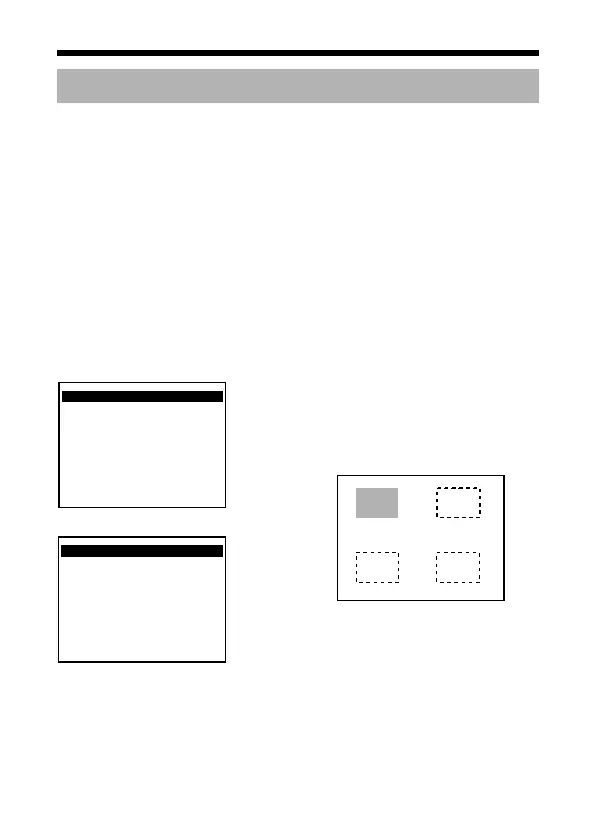62
Detailed setting
Perform private mask setting to mask images that you do not want to be shown
on the screen in gray.
You can set 4 locations in the display screen.
䡵 Selection of mask number
1. Select the item PRIVATE MASK on the main menu screen and press
the SET button.
The PRIVATE MASK screen is displayed.
2.
Select a mask number with SELECTOR switch (
J
,
K
).
3.
Select
A
ON
B
with SELECTOR switch (
H
,
I
) and press the SET button (If
A
OFF
B
is selected, private mask will not be displayed.)
The PRIVATE MASK EDIT screen is displayed.
Masks are available from MASK No.1 to MASK No.4. Use according to the
mask position.
Private mask setting
MENU
AUX FUNCTION..
TITLE/VIDEO.. SCENE A
DISPLAY..
LL ADJUSTMENT..
E PRIVATE MASK..
COMMUNICATION..
MAINTENANCE..
FACTORY SETTINGS..
<MENU>EXIT <SET>SUB MENU
PRIVATE MASK
E MASK No . 1.. ON
MASK No . 2 OFF
MASK No . 3 OFF
MASK No . 4 OFF
<MENU>RETURN <SET>SUB MENU
No.1
No.4No.3
No.2
Main menu screen
PRIVATE MASK screen
Mask position for each number
TK-C1530_EN.book Page 62 Friday, August 24, 2007 9:29 AM
