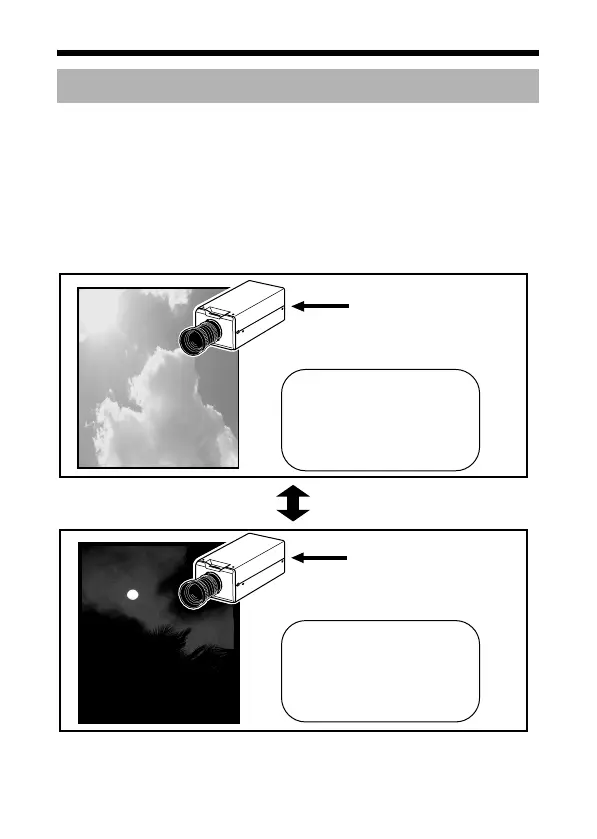64
Detailed setting
This camera has 4 types of scene files (SCENE A to SCENE D) for detailed
video settings according to the shooting condition of the object.
Scene files can be switched using AUX terminal input (SCENE A, SCENE B
only) or external communication (SCENE A to SCENE D).
䡵 Switching day/night video settings with the scene file function
Example) AUX MODE : SCENE IN
INPUT POLARITY : In the case of MAKE (A Pg. 38)
Scene file function
SCENE A (Day)
MAKE signal
BREAK signal
SCENE B (Night)
Setting example for day
use
CAMERA TITLE: DAY
GAIN setting
MODE : AGC
MAX GAIN :HIGH
Setting example for night
use
CAMERA TITLE :NIGHT
GAIN setting
GAIN :FIXED
FIX GAIN :20
Switch depending on the input
signal from AUX
TK-C1530_EN.book Page 64 Friday, August 24, 2007 9:29 AM
