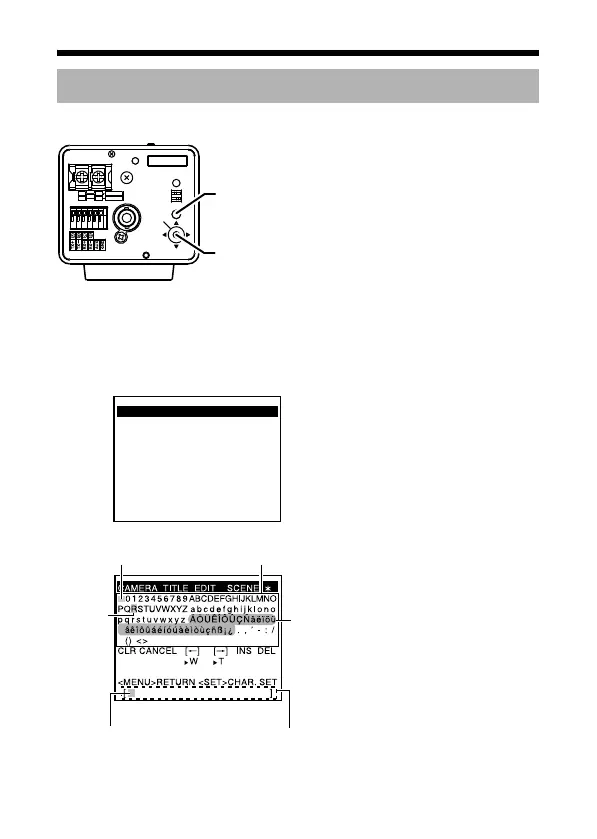54
Detailed setting
A title can be selected for each camera. (Maximum 24 characters)
1. Select the item CAMERA TITLE EDIT on the TITLE/VIDEO screen and
press the SET button.
The CAMERA TITLE EDIT screen is displayed.
The first character from the character area flashes on and off and is ready
for input.
Camera title setting
CLASS 2 ONLY(U TYPE)
ISOLATED POWER ONLY(E TYPE)
SEE INSTRUCTION
MANUAL
POWER
VIDEO OUT
SELECTOR
SET
MENU
INT LL
ONRX TERM-OFF
+
‑
1
2
DC12V d
AC24V H
MENU button
SET button and SELECTOR switch
TITLE/VIDEO SCENE Z
E CAMERA TITLE EDIT..
W. BALANCE ATW
SHUTTER..
GAIN..
B&W/COLOR..
BLC MODE OFF
<MENU>RETURN <SET>SUB MENU
TITLE/VIDEO screen
Character area
Flashing
Space
CAMERA TITLE EDIT screen
Title input area
Only displayed in TK-C1530E/TK-C1531EG
Input frame
TK-C1530_EN.book Page 54 Friday, August 24, 2007 9:29 AM
