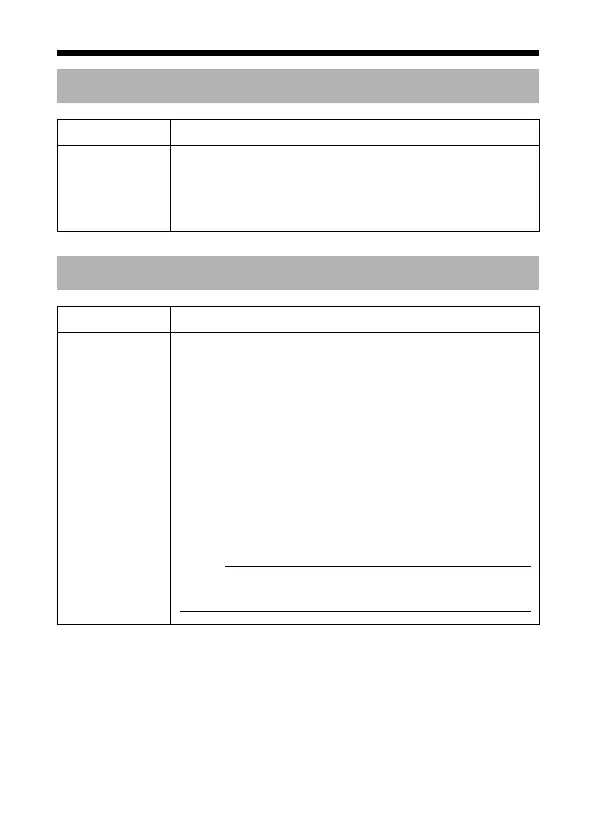49
DISPLAY screen
Item Functions and settings
MONITOR
TYPE
This sets the monitor type.
You can change the output video settings according to
the type of monitor used. Select an appropriate mode.
[Setting: CRT,LCD1,LCD2]
[Default setting: CRT]
LL ADJUSTMENT screen
Item Functions and settings
V.PHASE This adjusts the vertical synchronization to those of other
cameras when a selector switch for the synchronizing
system on the back of the camera is at ALLB.
TK-C1530U
This item can only operate in a region with a power
frequency of 60 Hz.
[Setting: -131 to 0 to 131]
[Default setting: 0]
TK-C1530E/TK-C1531EG
This item can only operate in a region with a power
frequency of 50 Hz.
[Setting: -156 to 0 to 156]
[Default setting: 0]
Memo:
● When set to AINTB, A- - -B will be displayed and
settings is disabled.
TK-C1530_EN.book Page 49 Friday, August 24, 2007 9:29 AM
