.
.
: Indicates operating precautions.
: Indicates reference data regarding limitations on functions,
usage and the like.
: Indicates a reference page or item.
Memo
Note
Contents of this manual
Conventions and symbols
A
JVC KENWOOD Corporation holds the copyright to this manual.
Any part or all of this manual may not be reproduced without prior
consent from the company. Design, specifications and other contents
described in this manual are subject to change for improvements without
prior notice. The model names (EX) are omitted in the text below.
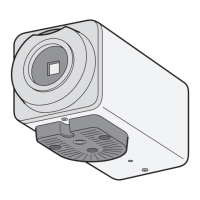
