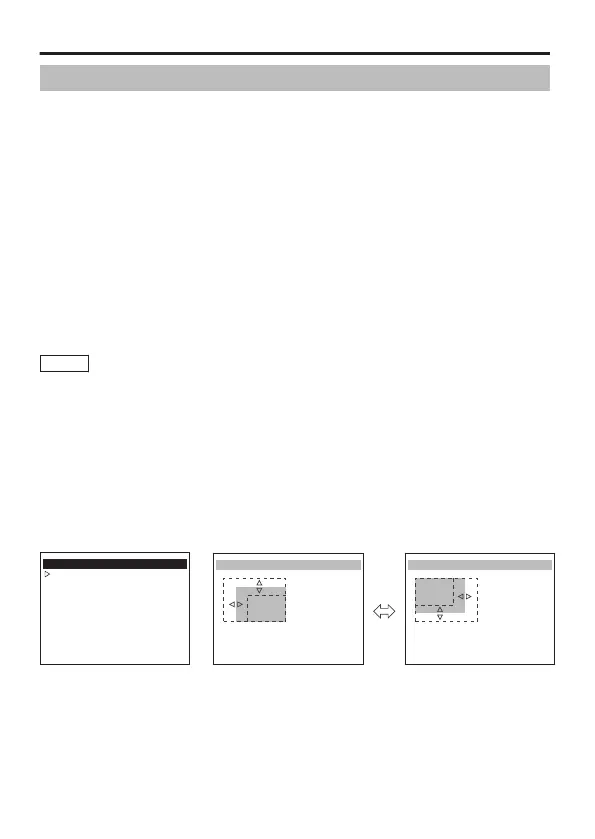Setting the Privacy Mask
1
Select the [ADVANCED MENU] item on the menu screen and
press the [SET] button.
2
Select the [PRIVACY MASK] item with the [J/K] button and
press the [SET] button.
The PRIVACY MASK screen appears on the monitor.
3
Select the mask number with the [J/K] button and set
"ON"/"OFF" with the [H/I] button, then press the [SET] button.
ON : Activates privacy mask.
OFF: Deactivates privacy mask.
4
Edit the left/upper margin of the mask with the [J/K/H/I] button.
5
Press the [SET] button.
The screen to edit the right/lower margin of the mask appears.
6
Edit the right/lower margin of the mask with the [J/K/H/I]
button.
Memo
Press the [SET] button to switch between the screen to edit the left/upper
margin of the mask and the screen to edit the right/lower margin of the
mask.
7
Press the [MENU] button.
The mask boundary of the selected number is saved and the screen returns to the
PRIVACY MASK screen.
8
Repeat steps 3 to 7 to set all desired masks (MASK No.1 to
MASK No.4).
9
Press the [MENU] button to exit.
Returns to the ADVANCED MENU screen.
.
PRIVACY MASK
MASK EDIT No1
<MENU> RETURN <SET> D-R
<SET> U-L<MENU> RETURN
(MASK No1)
(MASK No1)
MASK EDIT No1
BRIGHTNESS
MASK No.1
MASK No.2
MASK No.3
MASK No.4
10
OFF
OFF
OFF
OFF
Setting Examples
15
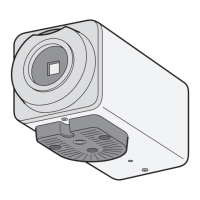