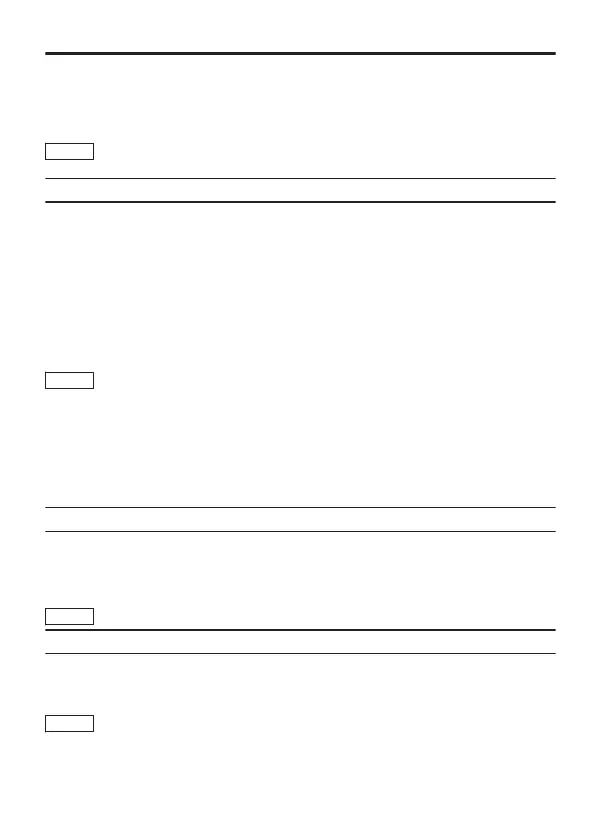MOTION
:
Prioritizes motion. AGC (Automatic Gain Control) operates with priority.
COMBO
:
Adjusts motion and picture quality equally.
PICTURE
:
Prioritizes picture quality. SENSE UP (Electronic Sense Up) operates with
priority.
Memo
When [AGC] or [SENSE UP] is set to "OFF", "ALC PRIORITY" does not
work even if it is set.
SHUTTER SPEED
Sets the speed of the electronic shutter. The higher the shutter speed, the smear
phenomenon due to the characteristic of the CCD where white, vertical stripes
appear around a bright light source will be emphasized.
v
TK-C9300U/TK-C9200U/TK-C2201U/TK-C2201WPU
[Setting values : 1/60, 1/100, 1/250, 1/500, 1/1000, 1/2000, 1/4000, 1/10000]
(Default value: 1/60)
v
TK-C9300E/TK-C9301EG/TK-C9200E/TK-C9201EG/TK-C2201E/TK-C2201WPE
[Setting values : 1/50, 1/120, 1/250, 1/500, 1/1000, 1/2000, 1/4000, 1/10000]
(Default value: 1/50)
Memo
v
[SHUTTER SPEED] can be set only when the [AES ON/OFF] switch is
set to "ON" and [SENSE UP] set to "OFF". (TK-C9200U/TK-C9200E/
TK-C9201EG only)
v
[SHUTTER SPEED] can be set only when the [SENSE UP] set to
"OFF". (TK-C2201U/TK-C2201E/TK-C2201WPU/TK-C2201WPE only)
v
[SHUTTER SPEED] can be set only when the [WIDE-D ON/OFF]
switch is set to "OFF" and [SENSE UP] set to "OFF". (TK-C9300U/TK-
C9200E/TK-C9301EG only)
AES LIMIT(TK-C9200U/E, TK-C9201EG)
Activates the automatic electronic shutter (AES) within the range of shutter speed
that is set.
[Setting values : 1/1000, 1/2000, 1/4000, 1/10000, 1/20000, 1/40000, 1/100000]
(Default value: 1/100000)
Memo
When the AES on/off switch is set to "OFF", [AES LIMIT] does not work even if it is set.
WIDE-D LEVEL(TK-C9300U/E, TK-C9301EG)
Enables subjects with a high contrast to be seen clearly and naturally. The larger
the value, the higher the contrast. The smaller the value, the lower the contrast.
[Setting values : -5 to NORMAL to 5] (Default value: NORMAL)
Memo
When the [WIDE-D] switch is set to "OFF", [WIDE-D LEVEL] does not
work even if it is set.
ADVANCED MENU
8
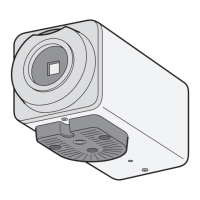