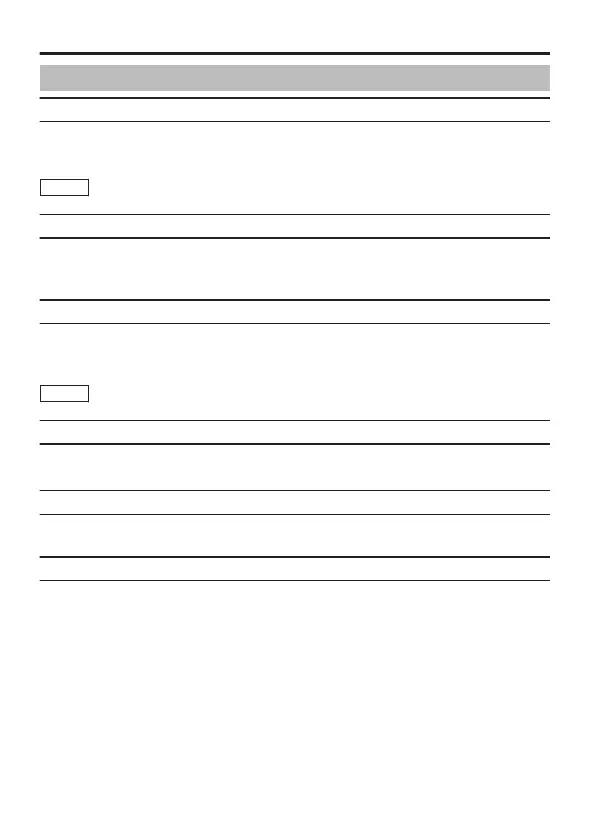VIDEO SETTINGS Screen
LCD TYPE
Enables settings to be made according to preference when using a LCD (Liquid
Crystal Display).
[Setting values : TYPE1, TYPE2] (Default value: TYPE1)
Memo
When the MONITOR TYPE selector switch is set to "CRT", [LCD TYPE]
does not work even if it is set.
WB AREA (WHITE BALANCE AREA)
Sets the white balance target area. When set to "ON", the area specified in [WB
AREA] is set as target.
[Setting values : OFF (whole screen), ON (set area)] (Default value: OFF)
COLOR LEVEL (U model), COLOUR LEVEL (E/EG model)
Adjusts video signal color level.
[Setting values : -5 (lighten the color) to NORMAL to 5 (darken the color)]
(Default value: NORMAL)
Memo
When [AUX FUNCTION] is set to "OUT:B&W" or during B/W mode, [COLOR
LEVEL (COLOUR LEVEL)] does not work even if it is set.
BLACK LEVEL
Adjusts the black level of the video signal under low illumination.
[Setting values
:
-5 (low level) to NORMAL to 5 (high level)] (Default value: NORMAL)
AUTO BLACK
Adjusts the black level of the video signal.
[Setting values : OFF, ON] (Default value: ON)
ENHANCE LEVEL
Adjusts contour correction to enhance sharpness on the monitor screen.
[Setting values : -5 (soft) to NORMAL to 5 (sharp)] (Default value: NORMAL)
ADVANCED MENU
9
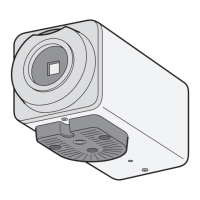