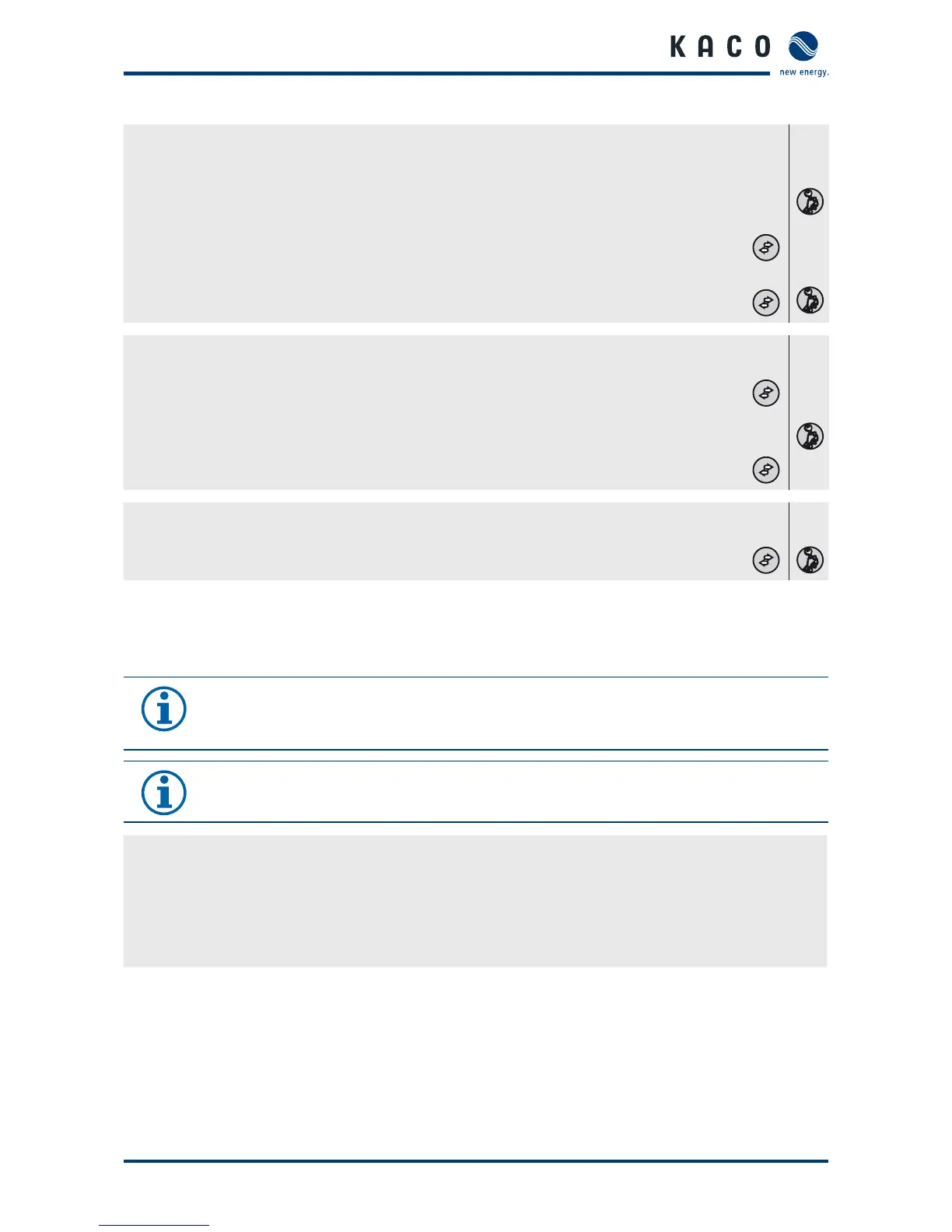Configuration and Operation
Operating Instructions for Powador -_EN Page
Selecting menu level "" (service technician)
↻ The inverter is operating.
↻ The LCD is showing the unit name.
Press key "" for seconds.
» The LCD is showing the country-speci c parameters.
Press key "" repeatedly or press and hold.
» The display runs through menu level "".
To return to menu level "", press key "" and "" simultaneously or wait for one minute without
pressing a key.
Entering password or unlock code
Key "" selection of items (-).
↻ The LCD shows the selected digits by underlining them.
Press key "" to set the value. (-, A-F).
↻ The LCD shows the set digits or letters.
Press "" to check password.
↻ If the password is correct, the unlocked menu item is displayed.
Saving changed settings
Press keys "" and "" simultaneously to save settings or wait one minute after setting.
» The LCD jumps back to menu level "".
. Starting up for the rst time
When started for the rst time, the inverter displays the con guration assistant. It takes you through the settings
necessary for the initial start-up.
NOTE
After con guration is completed, the con guration assistant does not appear again when the inverter
is restarted. You can then change the country setting only in the password-protected parameter menu.
NOTE
The sequence of the settings required for initial start-up is preset in the con guration assistant.
Initial con guration
↻ You are in the parameter menu
Select the country of operation.
Select the required grid type.
Press key and con rm with "Yes" that you want to permanently save the country set.
» You have completed the initial con guration. The inverter begins to operate.