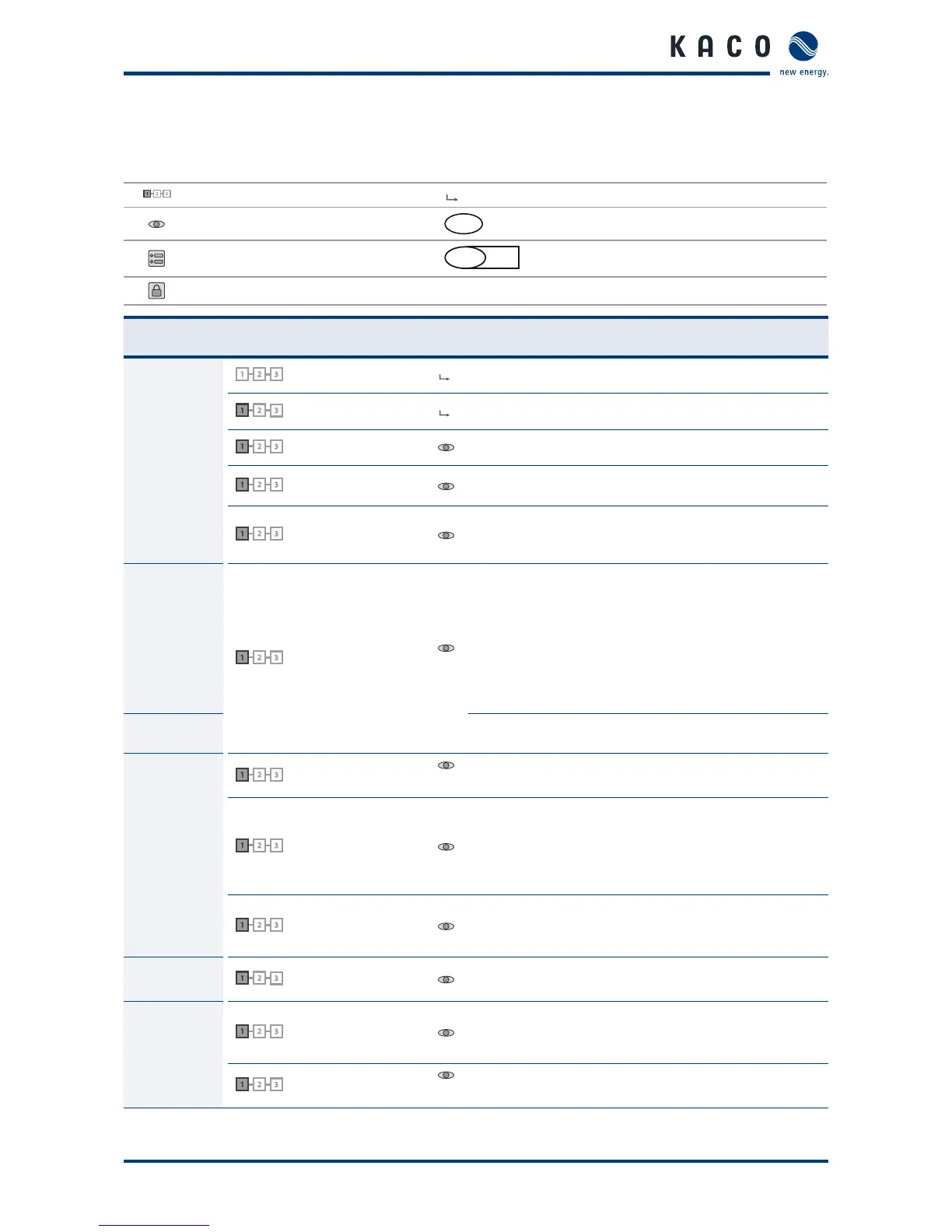Configuration and Operation
Page Operating Instructions for Powador -_EN
. Menu structure
Icons used:
1
2
3
1
Menu level (1, 2, 3) Submenu available
Display menu
DE
Country-speci c setting
Option menu
DE
NSp.
Country and grid type-speci c setting
Password-protected menu item
Country-spec.
Setting
Menu
level
Display/
setting
Action in this menu/meaning
All countries
1
2
3
Display Press keys "" or "".
1
2
3
1
"Display" menu Press key "" to run through the following menu level "".
1
2
3
1
Unit name Displays the unit name of the inverter.
1
2
3
1
Generator voltage
and current
Displays the current voltage and current of the PV array
that is connected to the inverter.
1
2
3
1
Grid voltage,
current and power
Shows the current grid parameters that the unit is feed-
ing into the grid. (Nominal power [W], nominal voltage
[V], grid frequency [Hz] and amperage [A]).
DE NSp,
1
2
3
1
Mode
Menu item with default value is only displayed when grid
operator is limiting power.
Display of one of the following control procedures:
- cos phi (P) : speci c characteristic
- cos phi (P) : standard characteristic
- cos phi 0.800 u (constant)
- Q stepping of active power in % steps
- Q(U) stepping of active power based on characteristic
IT
- Q=f(U) Speci c characteristic with 5 nodes
- Q=f(U) Speci c characteristic with 2 State DDC
DE NSp,
1
2
3
1
Ramping-up
limitation
Menu item is displayed with active ramp limitation.
(power ramp-up)
1
2
3
1
External limitation
Menu option is displayed with external active power
limitation.
Shows the power control in % steps (0%, 30% 60%) . In
accordance with the requirements of the German renew-
able energy act (EEG)
1
2
3
1
Remaining time for
Powador-priwatt
Menu item is displayed with active Powador priwatt func-
tion and potential-free contact switched.
Shows the remaining runtime in hours and minutes.
IT
1
2
3
1
SPI status
Status display of the speci c "System Protection Inter-
face" (Remote tripping/External signal/local control)
All countries
1
2
3
1
Temperature inside
unit
Displays the temperature of the heat sink in °C.
If the unit overheats, the rst response is automatic
power reduction. In the second step the unit shuts down.
1
2
3
1
Yield meter
Shows the total yield back to the last reset.
Press "2" to clear the yield meter.
