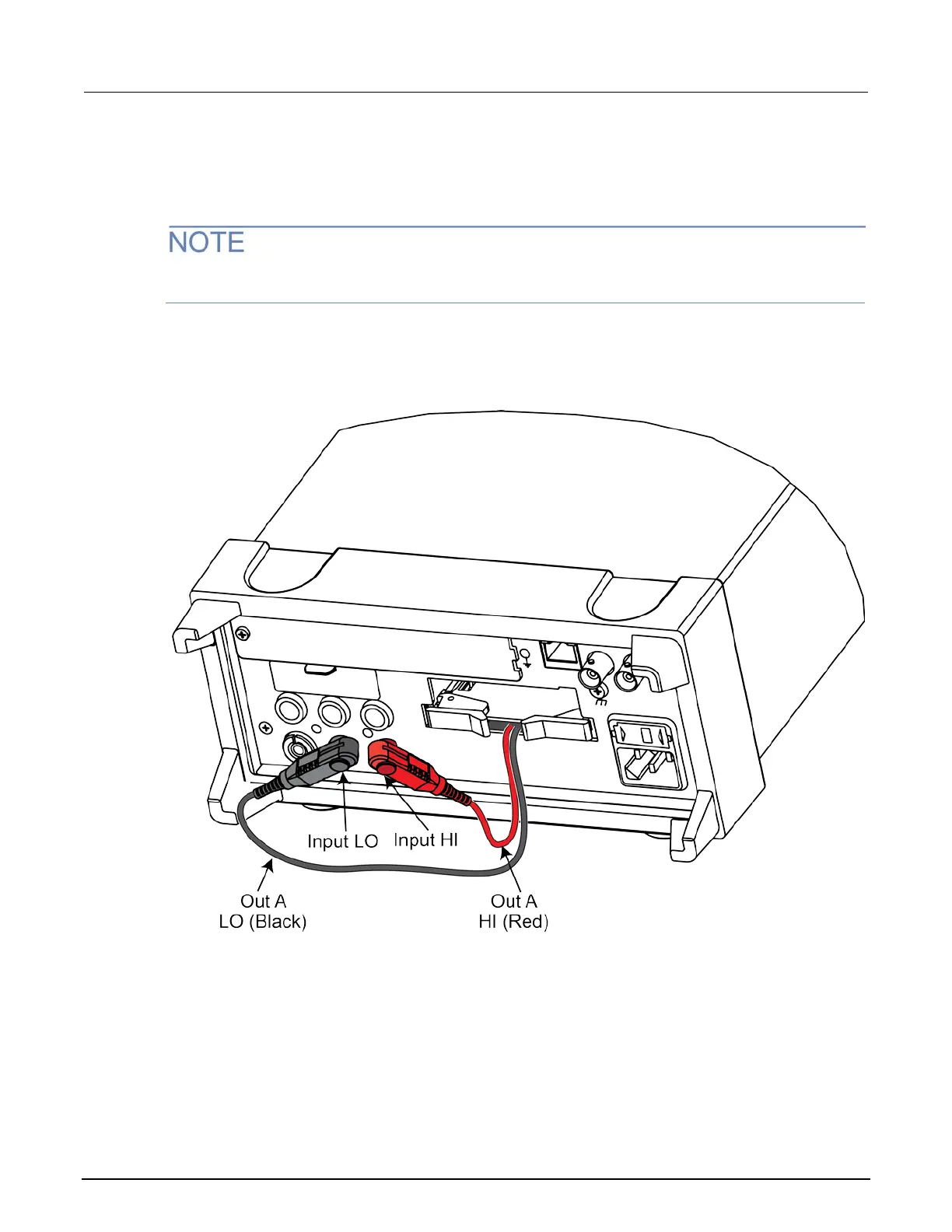2: Card connectors and installation Model 2001-TCSCAN Scanner Card
2-14 2001-TCSCAN-900-01 Rev. A / April 2018
Output connections to multimeter
After installing your scanner card, connect the scanner card output leads to the rear panel of the
DMM.
Be sure to select the rear inputs with the DMM front panel TERMINAL switch when using the
scanner card.
To make output connections for 2-pole operation:
1. Connect OUT A HI (red) to INPUT HI.
2. Connect OUT A LOW (black) to INPUT LO.
The figure below shows the output connections for 2-pole operation.
