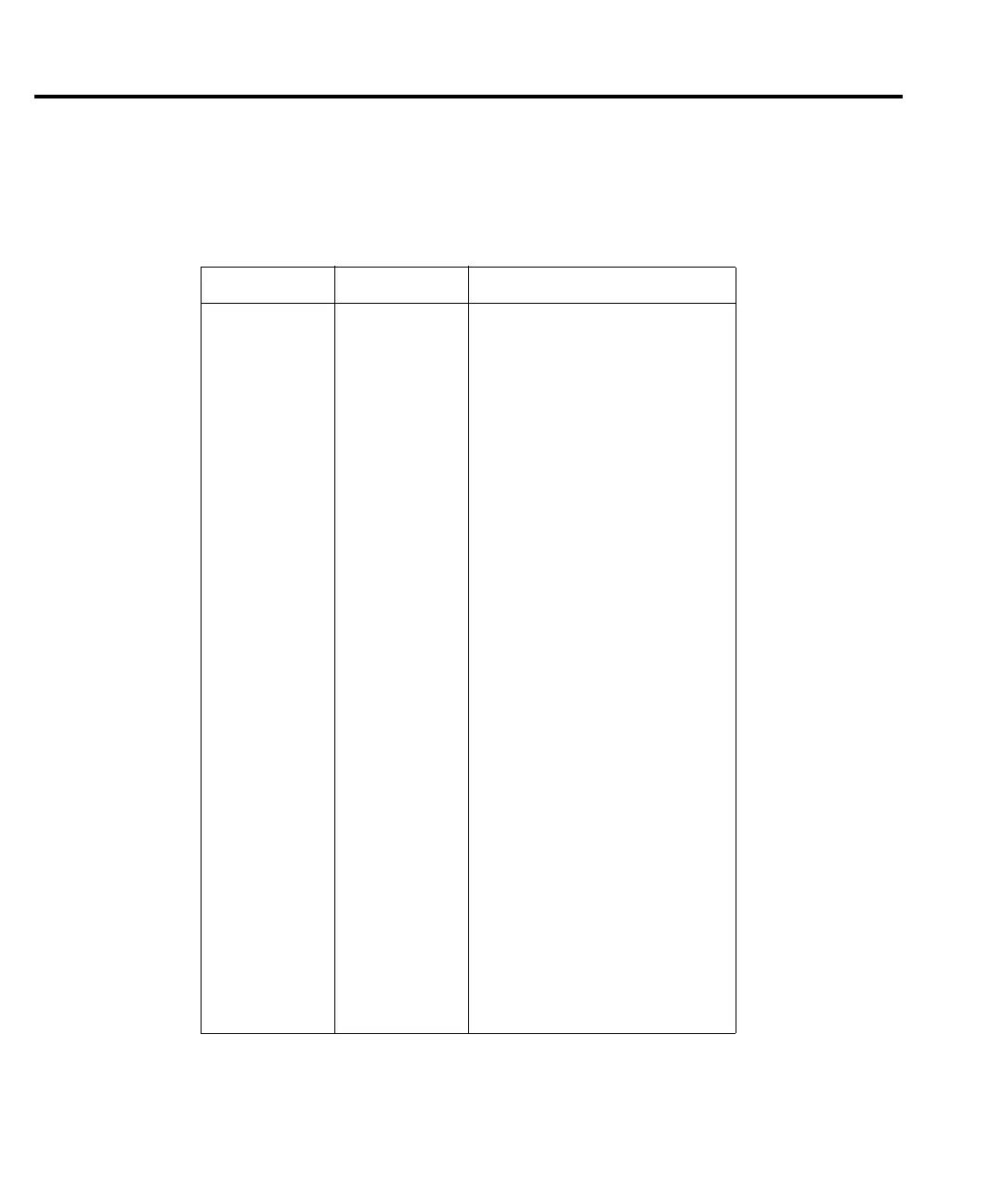Model 2400 Service Manual 2-14
Calibration
2400-902-01 (G - Feb 2006)
20. After calibrating the 10µA range, repeat the entire procedure for the 100µA through 1A
ranges using
Table 2-4 as a guide. Be sure to select the appropriate source range with
the EDIT and up RANGE keys before calibrating each range.
Table 2-4
Front panel current calibration
Source range* Source current Multimeter current reading**
001µA
010µA
100µA
001mA
010mA
100mA
01A0
+1.0000µA
+0.0000µA
-1.0000µA
-0.0000µA
+10.000µA
+00.000µA
-10.000µA
-00.000µA
+100.00µA
+000.00µA
-100.00µA
-000.00µA
+1.0000mA
+0.0000mA
-1.0000mA
-0.0000mA
+10.000mA
+00.000mA
-10.000mA
-00.000mA
+100.00mA
+000.00mA
-100.00mA
-000.00mA
+1.0000A
+0.0000A
-1.0000A
-0.0000A
____________µA
____________µA
____________µA
____________µA
____________µA
____________µA
____________µA
____________µA
____________µA
____________µA
____________µA
____________µA
____________mA
____________mA
____________mA
____________mA
____________mA
____________mA
____________mA
____________mA
____________mA
____________mA
____________mA
____________mA
_____________A
_____________A
_____________A
_____________A
**Use EDIT and RANGE keys to select source range.
**Multimeter reading used in corresponding calibration step. See procedure.
