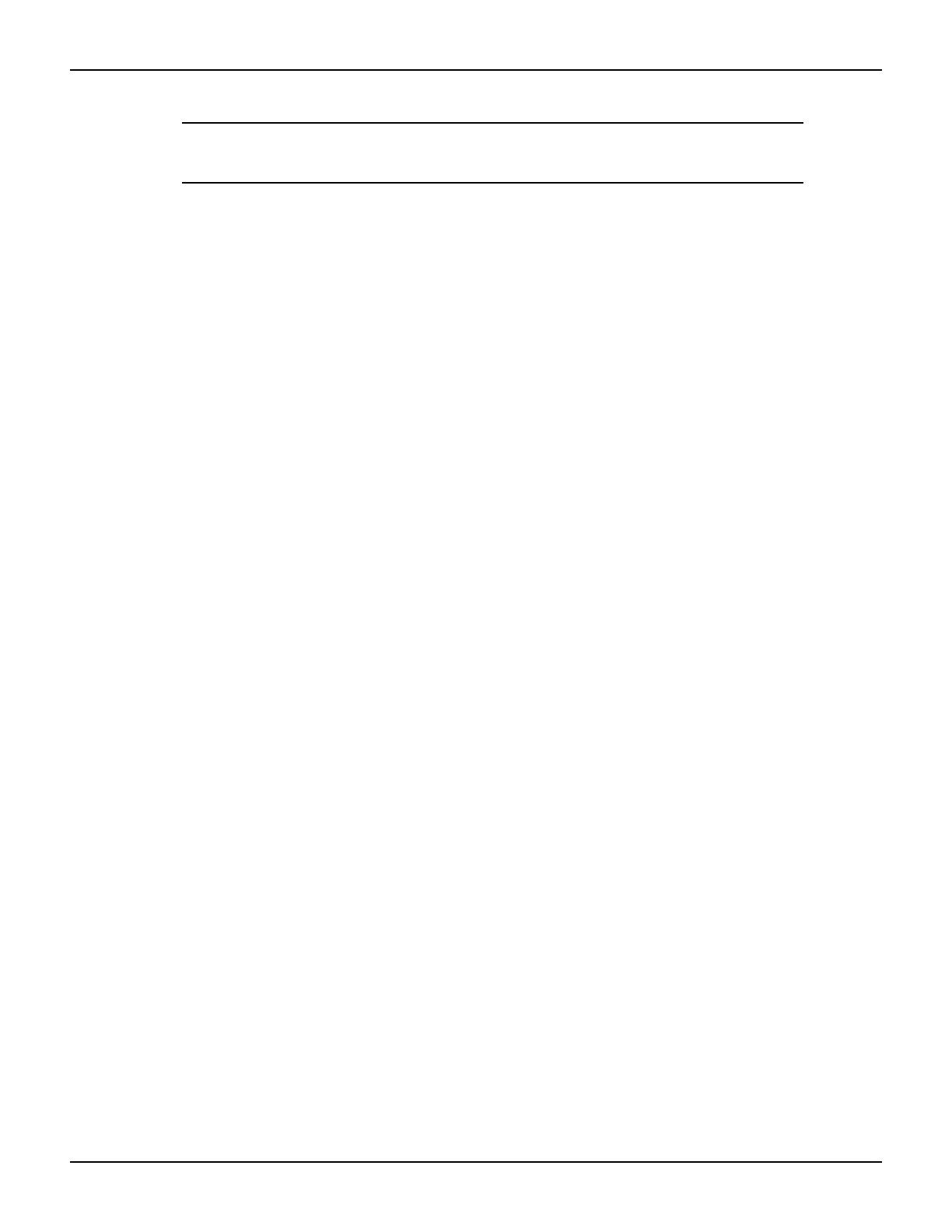1-16 Return to Section Topics 2600AS-900-01 Rev. B / September 2008
Section 1: Front and Rear Panel Operation Series 2600A System SourceMeter® Instruments User’s Manual
NOTE Model 2601A/2611A/2635A buffer configuration menu items are the
same as covered above except for channel selection.
Step 4: Turn on the output
Press the CHAN A (Model 2602A/2612A/2636A) OUTPUT ON/OFF key to turn on the source
output.
Step 5: Storing reading buffers
1. From the front panel, press STORE and then choose SAVE.
2. Select INTERNAL to save to internal nonvolatile memory.
3. Select one of the following:
• SMUA_BUFFER1
• SMUA_BUFFER2
• SMUB_BUFFER1
• SMUB_BUFFER2
4. The front panel displays Saving... This may take awhile.
5. Press the EXIT key to return to the main menu.
Step 6: Turn off the output
• Press the OUTPUT ON/OFF key to turn off the output after storage is completed.
Step 7: Recalling readings
1. Press the RECALL key to access buffer readings (repeatedly pressing RECALL will cycle
through Buffer 1 then Buffer 2 for Channel A and then Channel B). A message will be
displayed if a buffer is empty.
2. Note the buffer display data (see Figure 1-7):
•The buffer location number is on the right. For example, location #000001 indicates that
the displayed reading is stored at the first memory location.
•The source value is positioned at the lower left side of the display.
•The timestamp is positioned at the lower right side. The first source-measure reading
stored in the buffer (#000001) is time stamped at 00000.000000 seconds. Subsequent
readings are time stamped relative to when the time storage was started. The interval
between readings will depend on the reading rate.
3. To display the other readings stored in the buffer, choose the desired memory location
number:
•Use the navigation wheel to increment and decrement the selected digit of the location
number.
•Set the cursor position with the navigation wheel or CURSOR keys.
4. To exit from the data store recall mode, press EXIT.
