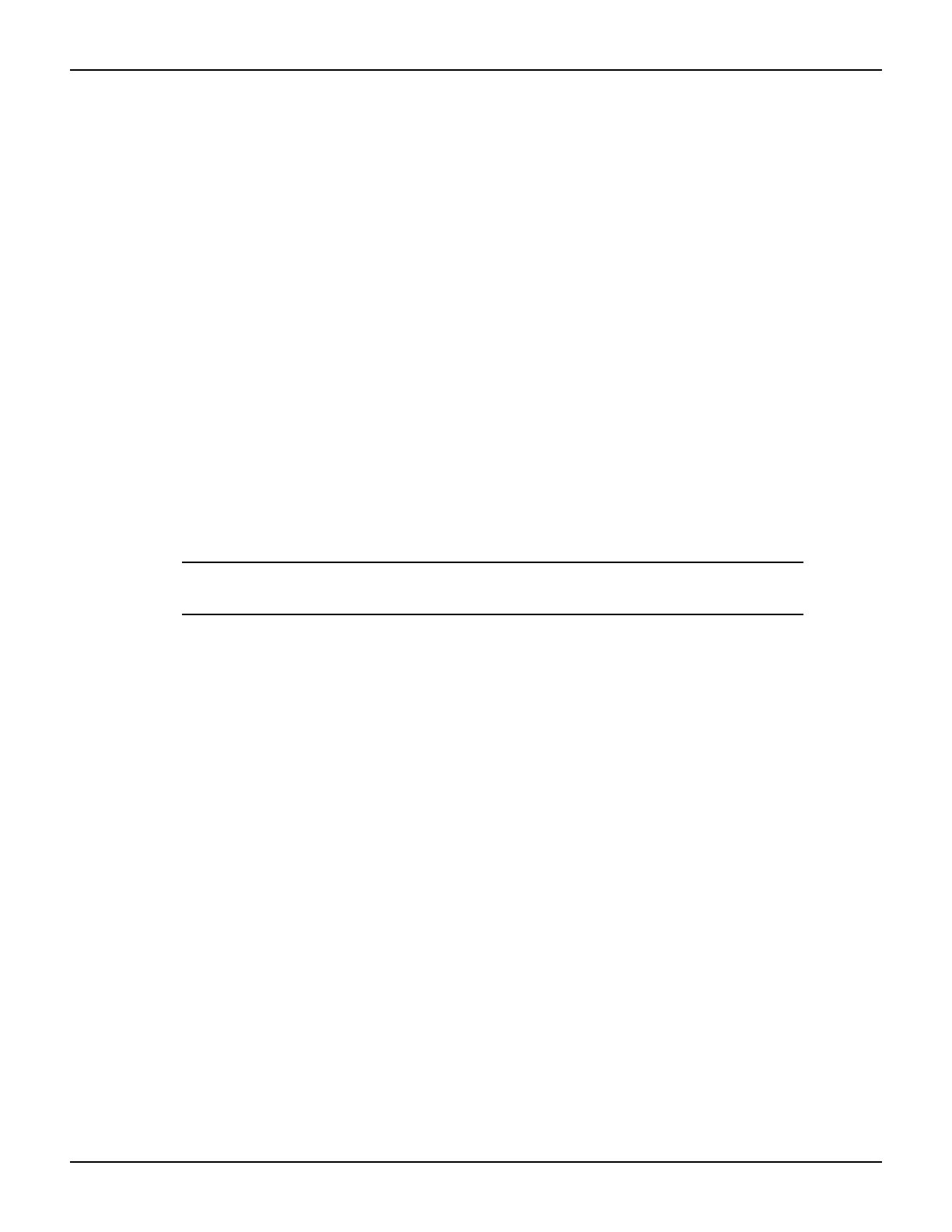3-12 Return to Section Topics 2600AS-900-01 Rev. B / September 2008
Section 3: Test Script Processor Interaction Series 2600A System SourceMeter
®
Instruments User’s Manual
example, the following command will add the name “PulseIMeasV” for a test to call the
PulseIMeasureV function.
display.loadmenu.add("PulseIMeasV", "KIGeneralUser() PulseIMeasureV()",
display.SAVE)
Deleting a user script and user tests
Deleting a user script
A user script can be deleted from nonvolatile memory of the Series 2600A. The following
command will delete the
KIGeneralUser user script:
script.delete("KIGeneralUser")
Deleting a user test
After deleting a script, you should also delete the test from the USER TESTS menu since it no
longer exists. The following command deletes the “PulseVMeasI” test from the menu:
display.loadmenu.delete("PulseVMeasI")
How do I use other programs?
NOTE See the LabVIEW and Visual Basic documentation for details on
using those programs.
Using LabVIEW
Source step example
The source step example is shown in Figure 3-6. The example steps the source voltage from 1V to
10V in 1V steps, measures the current at each step, and stores the result in a table. Once all steps
are completed, the stored table current values are printed.
