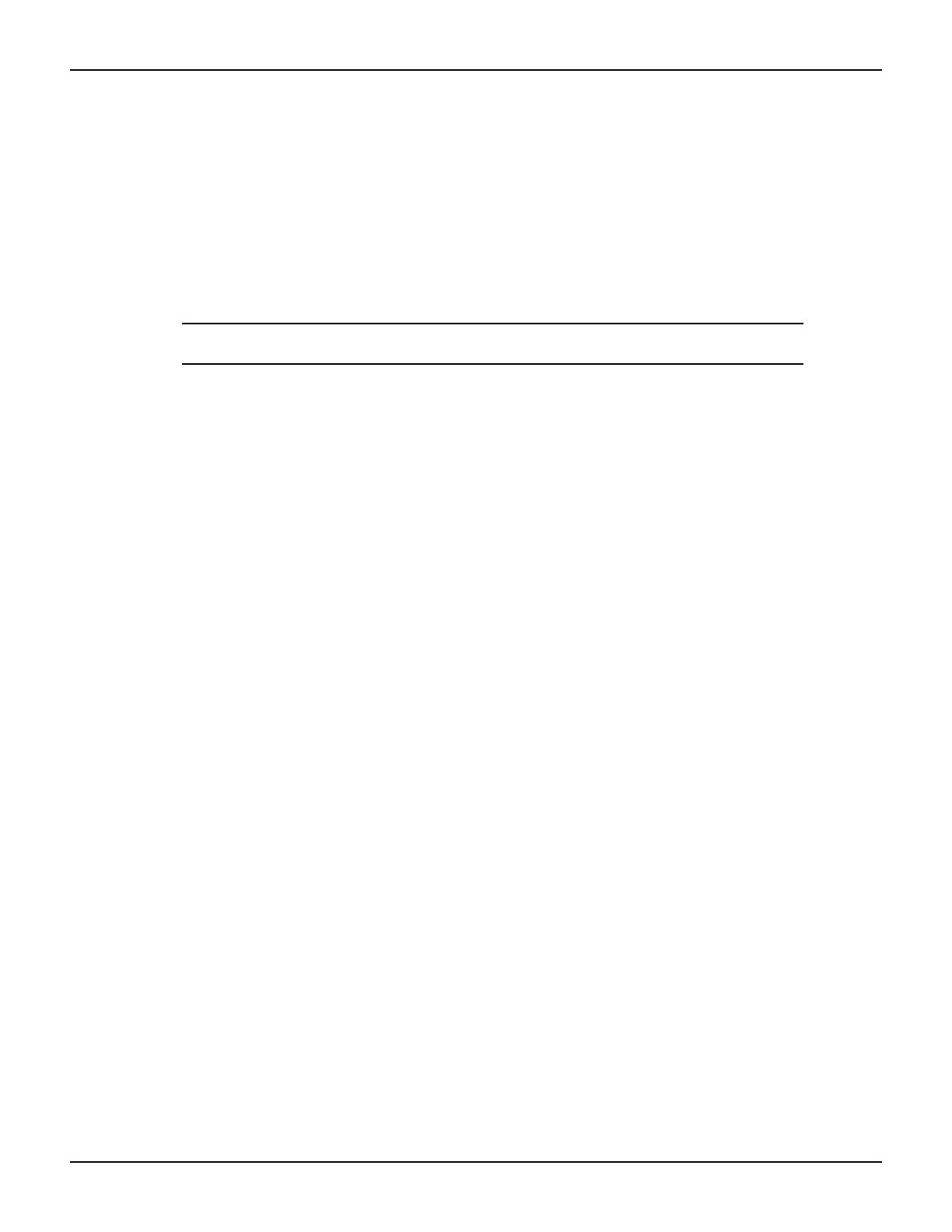2600S-901-01 Rev. C / January 2008 Return to Section Topics 1-19
Series 2600 System SourceMeter® Instruments Reference Manual Section 1: Getting Started
Menu types
Many aspects of operation are configured through menus. There are two types of menus. Refer to
the
"Menu navigation" topic in this section for more details on using menus.
Main menu
The main menu is summarized in Table 1-3, along with the reference for each main selection.
To access the menu items shown in Table 1-3, press the MENU key, and then make your
selection.
NOTE Use the menu options in Table 1-3 with v1.4.0 or higher.
Table 1-3
Main menu
Menu selection Description Reference
Setup
SAVE
RECALL
POWERON
Saves and recalls user and factory setup options.
Saves user setup options.
Recalls user setup options.
Sets the default configuration.
Section 1
GPIB
ADDRESS
ENABLE
Configure the GPIB interface options.
Configure the address for the GIPB interface.
Enables and disables the GPIB interface.
Section 11
Section 11
Section 9
RS232
ENABLE
BAUD
BITS
PARITY
FLOW-CTRL
Controls the options for the RS232 interface.
Use to enable and disable the RS232 interface.
Set the baud rate.
Configure the number of bits.
Set the parity.
Section 11
TSPLINK
NODE
RESET
An alternate way to configure the instrument for
TSP-Link.
Selects the instrument node identifier.
Use to reset the TSP-link network.
Section 9
DISPLAY
NUMPAD
TEST
Use to perform the display tests.
Enables and disables the NUMPAD.
Runs the display test.
Section 17
DIGOUT
DIG-IO-OUTPUT
WRITE-PROTECT
Preforms display test patterns. Section 10
BEEPER
ENABLE
DISABLE
Controls the key beeps.
Enables the key beeps.
Disables key beeps.
Section 1
