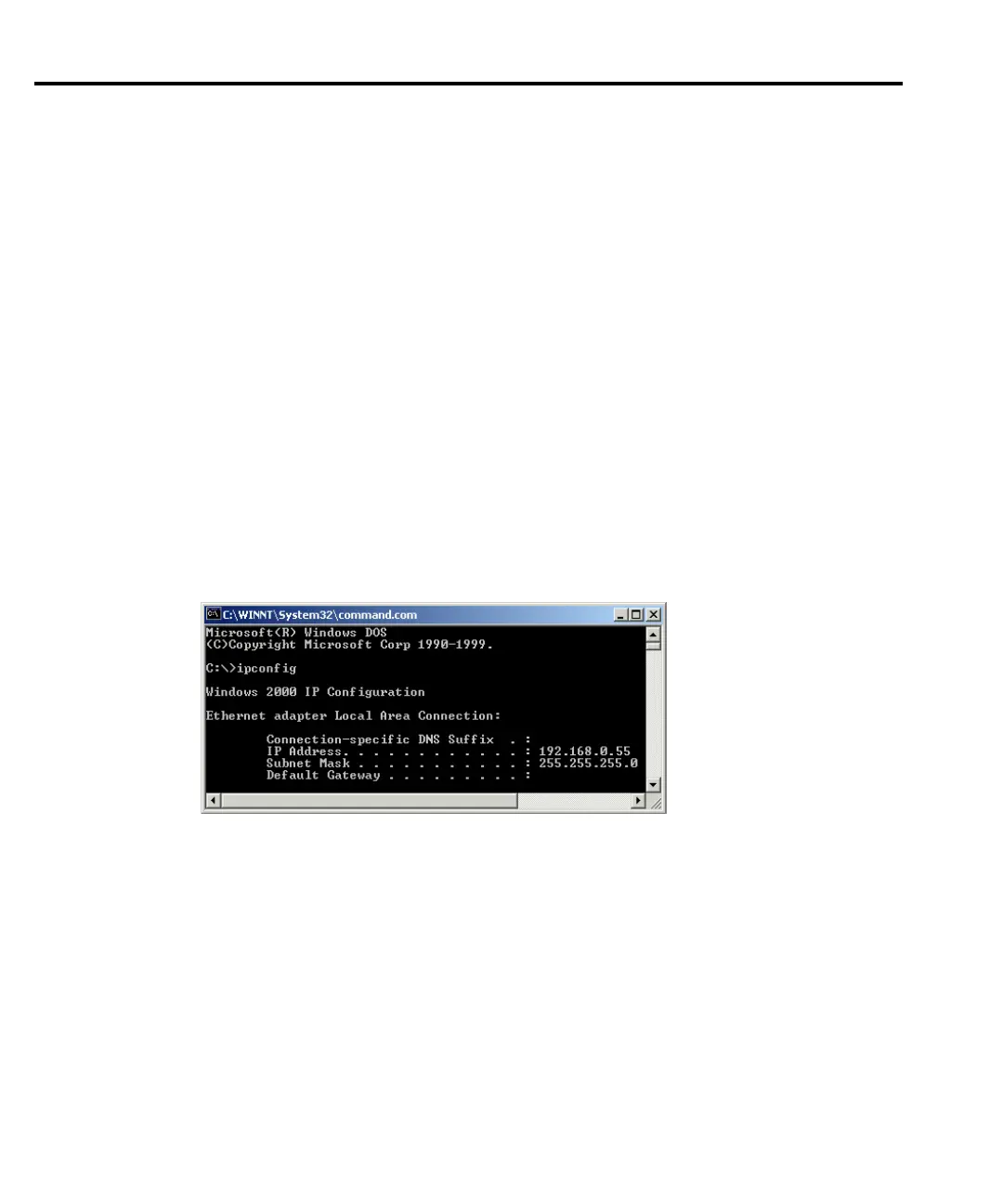3-10 Configuring TCP/IP addresses Model 2701 Instrument Networking Instruction Manual
Configuring a Network Interface Card (NIC)
NOTE Refer to the network card’s documentation for specific installation and configuration
information. The following information is provided as an overview.
Check the IP address to verify that the correct class of network is set. To check, open a com-
mand window and use ipconfig:
1. Click Start>>Run.
2. At the prompt, type command.
3. Click OK. A command window will open.
4. At the prompt, type ipconfig and press enter. An output similar to Figure 3-3 will be
displayed. Check the Network ID and Subnet Mask. These are required to be of the
same class as the Model 2701s.
NOTE The first through third bytes (starting at the left) of the IP Address make up the Net-
work ID. For example, in Figure 3-3, the Network ID is 192.168.0.
Figure 3-3
Command window w/ipconfig
To configure a network interface card, the TCP/IP protocol must also be installed and con-
figured. In each version of the Windows operating systems, this is done differently.
After determining the network cards (installed in the PC) address and subnet, change the
Model 2701’s IP address and subnet information to be compatible with the PC’s Ethernet card’s
information. See
“Changing Model 2701 TCP/IP addresses” on page 3-7.
The following paragraphs provide additional specific operating information to be used when
setting up an isolated network requiring the PC’s Ethernet interface card, IP address, and sub
-
net information to be modified.
CAUTION If your network interface card is configured for connection to a corporate
LAN, do not modify the cards settings. Changing the settings may cause
the PC to stop functioning on the corporate network.
