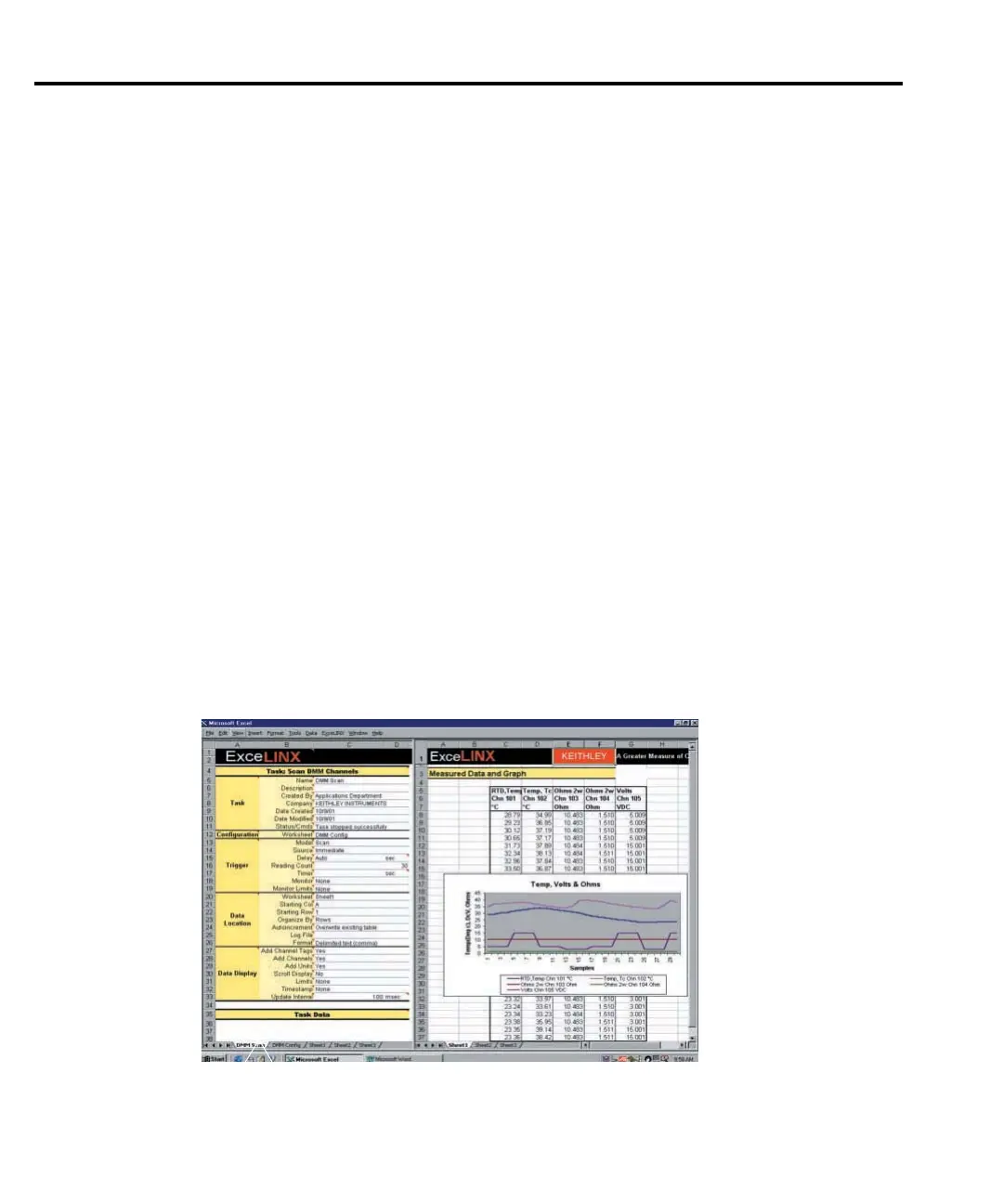4-8 Software and Drivers Model 2701 Instrument Networking Instruction Manual
Additional software applications
Keithley has the software needed to get the most performance from a Model 2700 or 2750
Multimeter/Switch System. Our broad range of software solutions makes it easy to get R&D,
quality assurance, and production applications “Up & Running” quickly and economically. The
following programs for the Model 2700/2701/2750 are available separately.
ExceLINX-1A
ExceLINX-1A (Figure 4-3) is an economical, easy-to-use, add-in utility for Microsoft Excel
and Keithley Integra Series Multimeter/Switch systems. No programming is required—config-
ure your measurements quickly using pop-up menus and eliminate time-consuming and error
prone programming. Acquire data into a spreadsheet on the fly during a scan or transfer data
into a spreadsheet after a scan is completed. A few mouse clicks are all it takes to configure
channels, set parameters, triggers, and scan lists. There is no need to launch a separate data log
-
ging or data-crunching application; live data streams automatically into an Excel workbook,
ready for analysis or charting using all of Excel's powerful built-in tools.
Within minutes of installing ExceLINX-1A on a PC, users can acquire data directly from the
Model 2700/2701/2750 instruments. Then employ Excel's graphics, charting, and analysis
capabilities to turn that data into useful information, channels of data, or the tools to create a
fully custom acquisition and analysis solution. Refer to
Table 4-3 for descriptions of the
ExceLINX-1A features.
Figure 4-3
ExceLINX-1A
