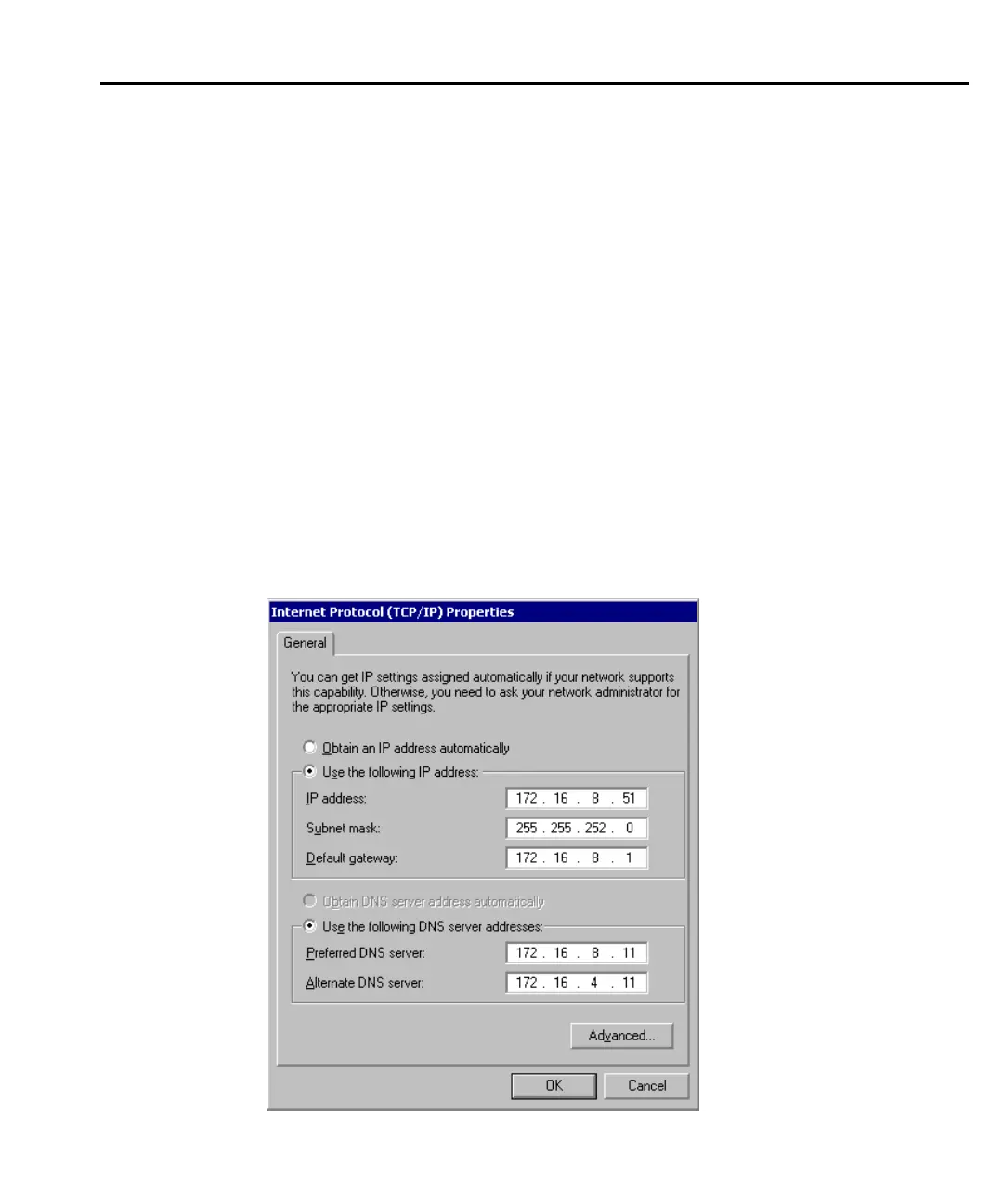Model 2701 Instrument Networking Instruction Manual Configuring TCP/IP addresses 3-13
Configuration in Windows 2000
Refer to Figure 3-6.
1. Click on the Windows Start button.
2. Select Settings, then Control Panel.
3. Click on Network and select Dial-Up Connections.
4. Right click on Local Area Connection, then select Properties.
5. In the General tab window, you should have the TCP/IP protocol listed and selected. If
not, click on Install, then select Protocol, and click Add.
6. Select the TCP/IP protocol, then click Install.
7. Go back to the General tab window, select the TCP/IP protocol and click on Properties.
8. Select “Use the Following IP Address” (Figure 3-6), then enter the IP address and
Subnet mask for your network.
9. The Default Gateway and the DNS settings could be needed when connecting to a cor-
porate network. For an isolated network, these settings are not used.
10. Follow the instructions on the screen and reboot as necessary.
Figure 3-6
Windows 2000 Ethernet card settings
