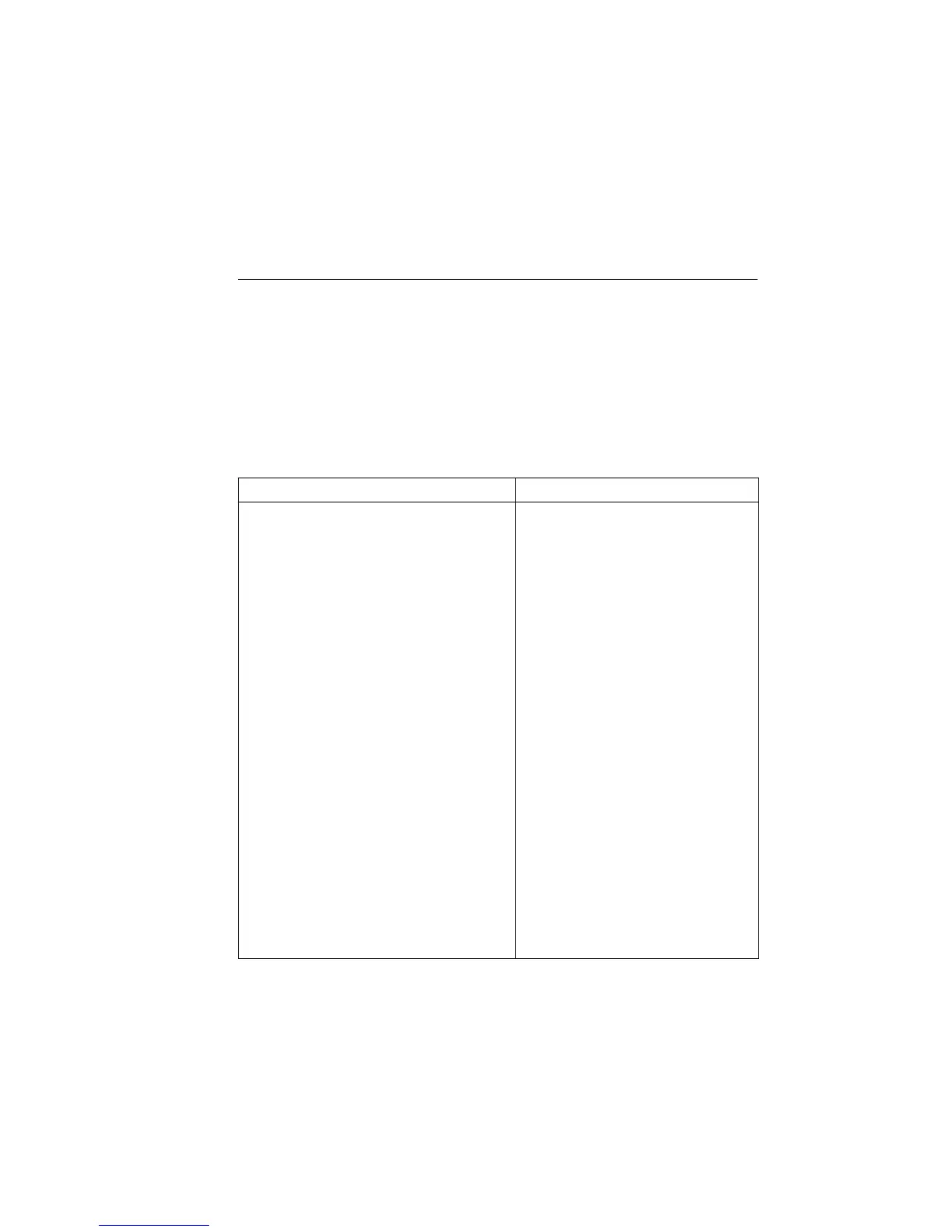2400 Series SourceMeter
®
User’s Manual Limit Testing 12-23
Remote limit testing
Limit commands
Table 12-1 summarizes remote commands to control limit testing parameters, while Table
12-2 summarizes commands to control the Digital I/O port bit parameters for limit testing.
See Section 18, “CALCulate2” and “SOURce2,” for more details on these commands.
Table 12-1
Limit commands
Command* Description*
:CALCulate2:FEED <name> Select limit test input path (name = CALCu-
late[1], VOLTage, CURRent, or RESistance).
:CALCulate2:DATA? Acquire limit test data.
:CALCulate2:LIMit:COMPliance:FAIL <name> Set Limit 1 fail condition. Name = IN (fail into
compliance) or OUT (fail out of compliance).
:CALCulate2:LIMitX:LOWer <n> Specify lower Limit X; X = 2, 3, 5-12 (n = limit).
:CALCulate2:LIMitX:UPPer <n> Specify upper Limit X; X = 2, 3, 5-12 (n = limit).
:CALCulate2:LIMit[1]:COMPliance:SOURce2
<NRf> | <NDN>
Specify limit 1 fail bit pattern. (NRf | NDN =
pattern).
:CALCulate2:LIMitX:LOWer:SOURce2 <NRf> |
<NDN>
Specify lower Limit X fail bit pattern for grading
mode; X = 2, 3, 5-12 (NRf | NDN = bit pat-
tern).
:CALCulate2:LIMitX:UPPer:SOURce2 <NRf> |
<NDN>
Specify upper Limit X fail bit pattern for grading
mode; X = 2, 3, 5-12 (NRf = bit pattern).
:CALCulate2:LIMitX:PASS:SOURce2 <NRf> |
<NDN>
Specify pass pattern for sorting mode (NRf |
NDN = bit pattern).
:CALCulate2:LIMit[1]:STATe <state> Enable/disable Limit 1 test (state = ON or OFF).
:CALCulate2:LIMitX:STATe <state> Enable/disable Limit X test; X = 2, 3, 5-12
(state = ON or OFF).
:CALCulate2:LIMit[1]:FAIL? Query Limit 1 test result (0 = pass, 1 = fail).
:CALCulate2:LIMitX:FAIL? Query Limit X test result; X = 2, 3, 5-12 (0 =
pass, 1 = fail).
:CALCulate2:CLIMits:PASS:SOURce2 <NRf> |
<NDN>
Specify pass bit pattern (NRf | NDN = pattern).
Sorting mode only if limits 2, 3 and 5-12 dis-
abled.
:CALCulate2:CLIMits:FAIL:SOURce2 <NRf> |
<NDN>
Specify fail bit pattern for sorting mode (NRf |
NDN = pattern).
:CALCulate2:CLIMits:PASS:SMLocation <location> Specify pass source memory location. Location =
NRf (memory #) or NEXT (next location).
Artisan Technology Group - Quality Instrumentation ... Guaranteed | (888) 88-SOURCE | www.artisantg.com