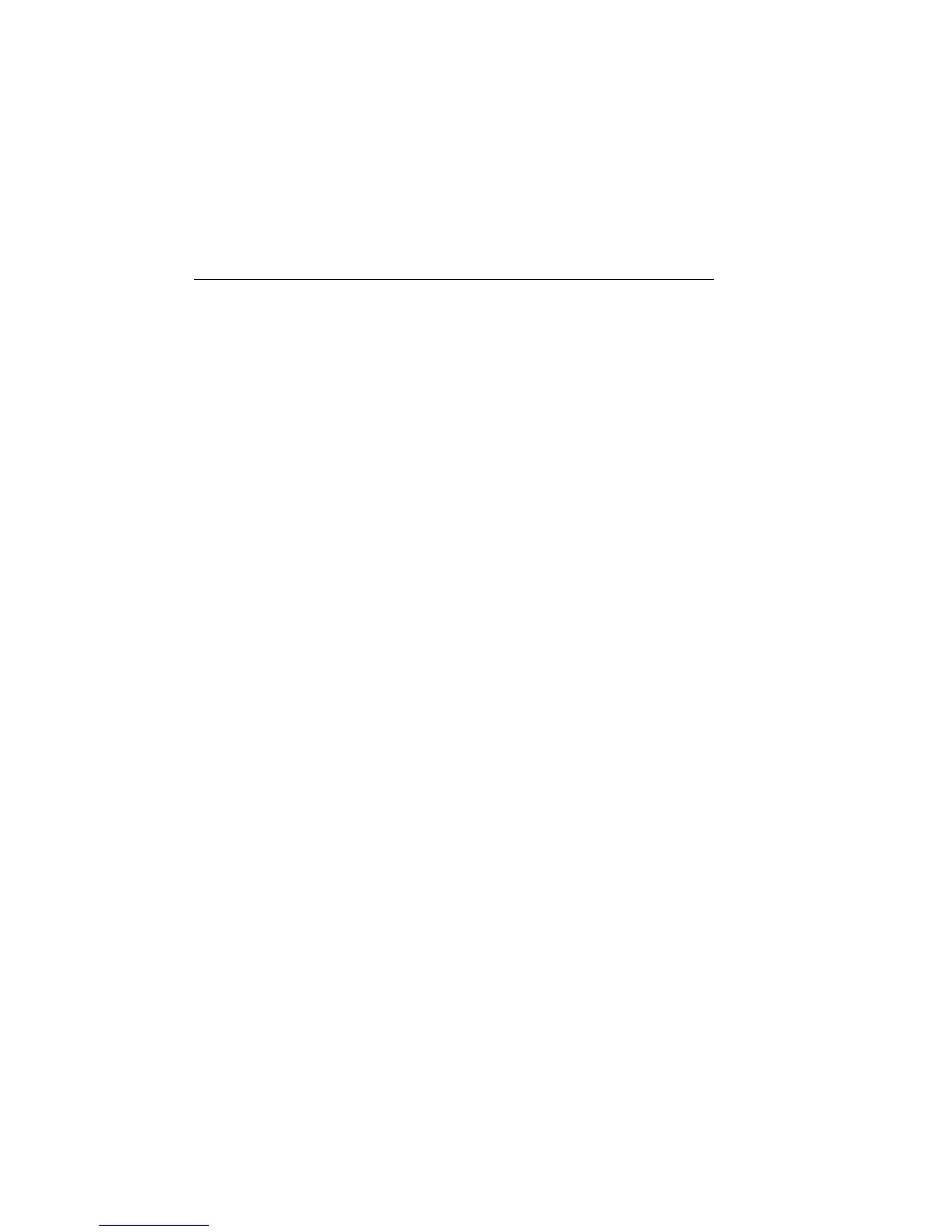18-62 SCPI Command Reference 2400 Series SourceMeter
®
User’s Manual
ALL
[:SENSe[1]]:FUNCtion[:ON]:ALL Enable all measurement functions
[:SENSe[1]]:FUNCtion:OFF:ALL Disable all measurement functions
Description This command is used to enable or disable all measurement functions.
When enabled (:ON:ALL), amps, volts, and ohms measurements will be
performed simultaneously if concurrent measurements are enabled. (See
“CONCurrent <b>,” page 18-60.) If concurrent measurements are dis-
abled, only the ohms function will be enabled.
The :OFF:ALL command disables all measurements.
NOTE For the Model 2430 Pulse Mode, only one function can be enabled. Sending
:FUNCtion:ALL results in error +831.
COUNt?
[:SENSe[1]]:FUNCtion[:ON]:COUNt? Query number of functions enabled
[:SENSe[1]]:FUNCtion:OFF:COUNt? Query number of functions disabled
Description This query command is used to determine the number of functions that
are enabled or disabled.
When :ON:COUNt? is sent, the response message will indicate the
number of functions that are enabled.
When :OFF:COUNt? is sent, the response message will indicate the
number of functions that are disabled.
STATe? <name>
[:SENSe[1]]:FUNCtion:STATe <name> Query state of specified function
Parameters <name> = “CURRent[:DC]” Amps measurement function
“VOLTage[:DC]” Volts measurement function
“RESistance” Ohms measurement function
NOTE The function name must be enclosed in double or single quotes (i.e., :func:stat?
“volt”).
Description This command is used to query the state of the specified measurement
function. A returned response message of “0” indicates that the specified
function is disabled, while a “1” indicates that the function is enabled.
Artisan Technology Group - Quality Instrumentation ... Guaranteed | (888) 88-SOURCE | www.artisantg.com
