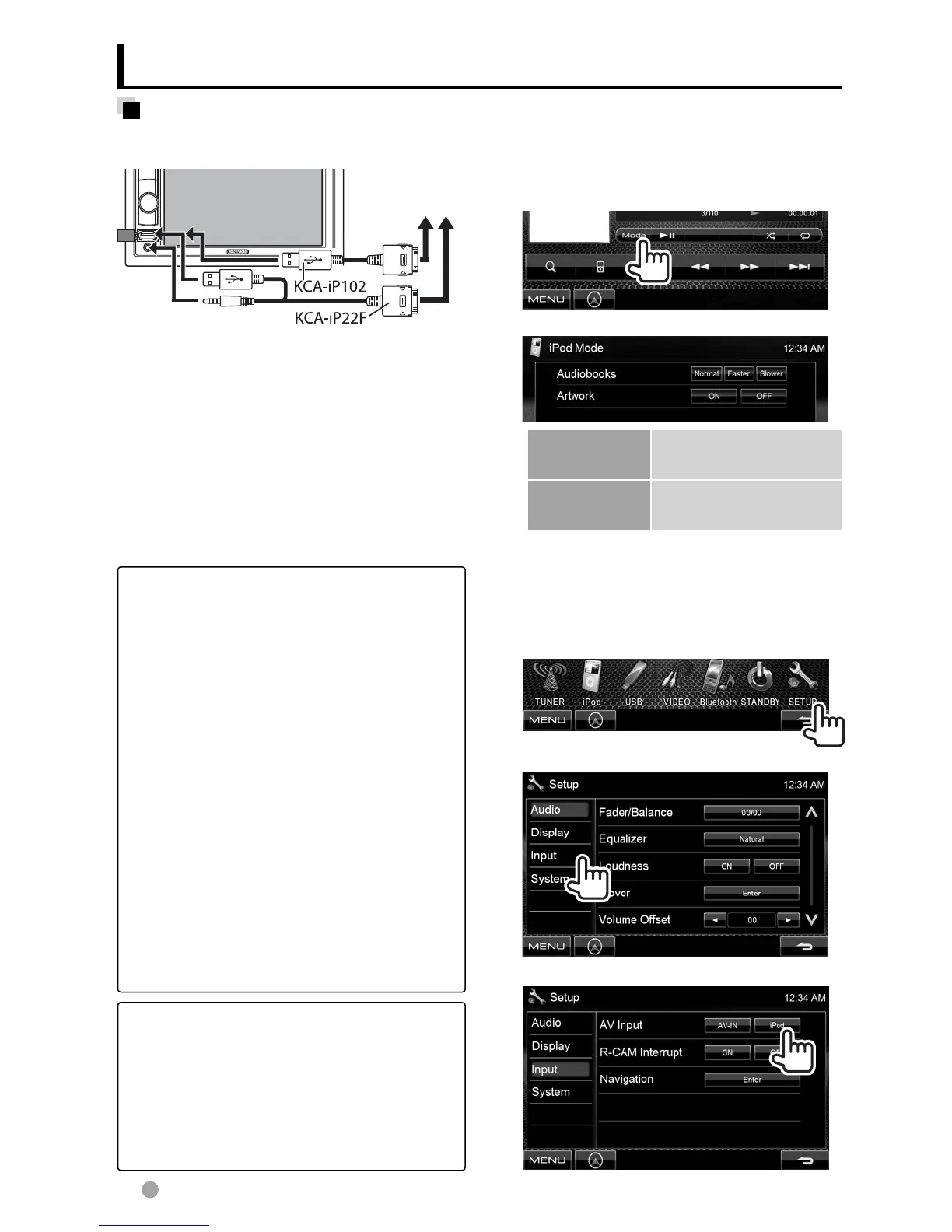For some iPod/iPhone models, the
performance may be abnormal or
unstable during operation. In this case,
disconnect the iPod/iPhone device, then
check its condition.
If the performance is not improved or
slow, reset your iPod/iPhone.
20 DDX418/DDX4048BT/DDX318/DDX3048
Preparation
Connecting iPod/iPhone
To iPod/iPhone
• Use the following cables:
– To listen to the music (digital): USB
Audio cable for iPod/iPhone—KCA-iP102
(optional accessory)
– To watch the video and to listen to
the music (analog): USB Audio and
Video cable for iPod/iPhone— KCA-iP22F
(optional accessory) (INSTALLATION
MANUAL)
• Do not use extension cables.
iPod/iPhone that can be connected to this
unit:
Made for
– iPod with video (5th Generation)
– iPod classic
– iPod nano (6th Generation)
– iPod nano (5th Generation)
– iPod nano (4th Generation)
– iPod nano (3rd Generation)
– iPod nano (2nd Generation)
– iPod nano (1st Generation)
– iPod touch (4th Generation)
– iPod touch (3rd Generation)
– iPod touch (2nd Generation)
– iPod touch (1st Generation)
– iPhone 4
– iPhone 3G
– iPhone 3GS
– iPhone
Listening to the iPod/iPhone device
Settings for iPod playback
When the source is “
iPod
”...
1
2
Audiobooks Selects the speed of
audio books.
Artwork Shows/hides the iPod
artwork.
Setting for audio/video input
You can change the setting only when the
unit is in standby.
1 On <Top Menu>:
2
3
EN_DDX_K.indb 20 10/12/20 18:36
