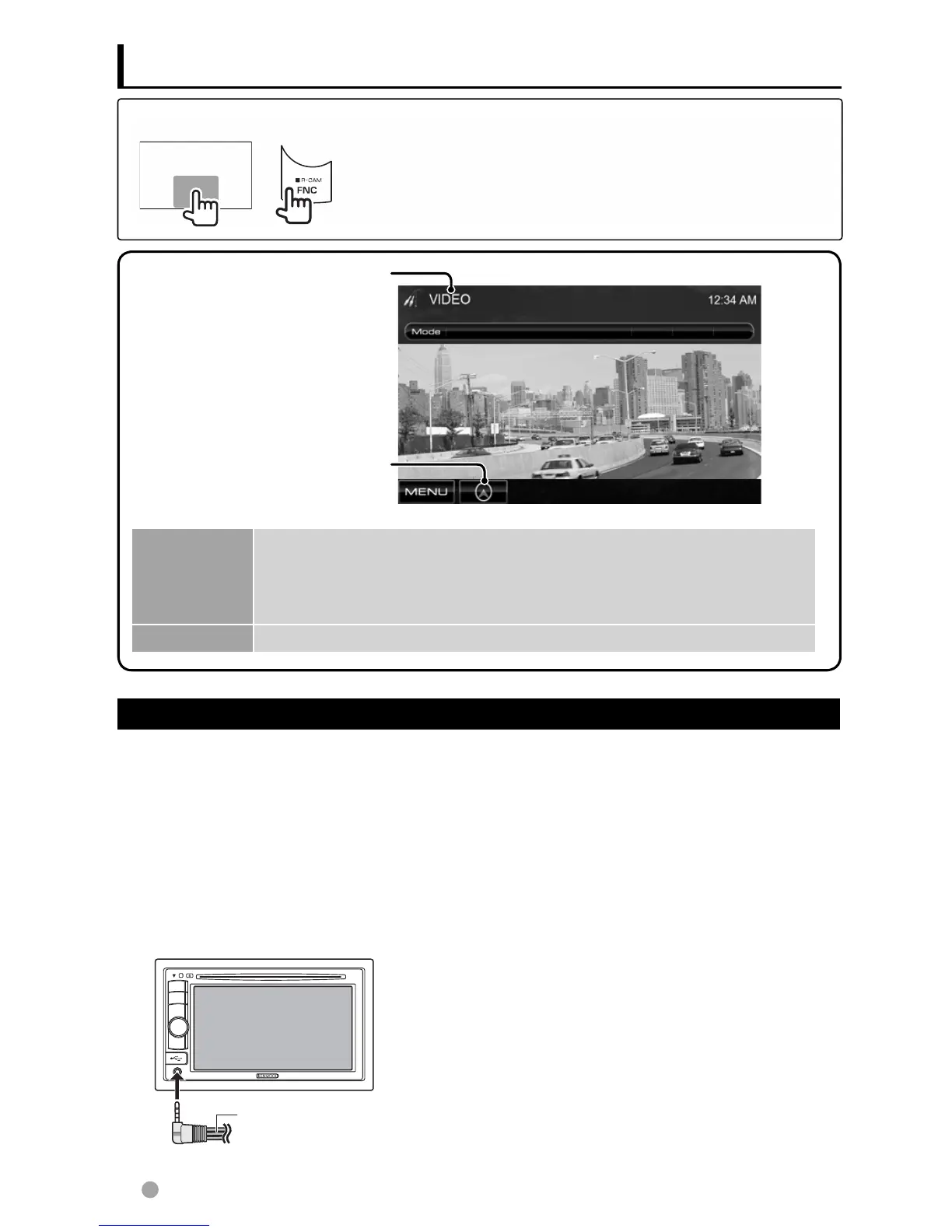26 DDX418/DDX4048BT/DDX318/DDX3048
page 27
AV-IN name (
below)
You can connect an external component to
the AV-IN terminal on the monitor panel.
Preparation:
Select <AV-IN> for <AV Input> setting.
(page 37 )
1 Connect an external
component.
AV mini cord (CA-C3AV:
optional accessory)
Using other external components
To display the source control screen ( below)
or
• Pressing FNC/R-CAM hides the operation buttons.
• The operation buttons disappear by touching the screen or
when no operation is done for about 5 seconds.
• To change settings for video playback, page 32.
[Mode] Changes the AV-IN name.
• Press [2] or [3] to select an AV-IN name.
• This setting does not affect the source name “VIDEO” displayed on
<Top Menu>.
[MENU] Displays <Top Menu> screen.
2 Select “VIDEO” as the source.
( page 10)
3 Turn on the connected
component and start playing
the source.
AV-IN
EN_DDX_K.indb 26 10/12/20 18:36
