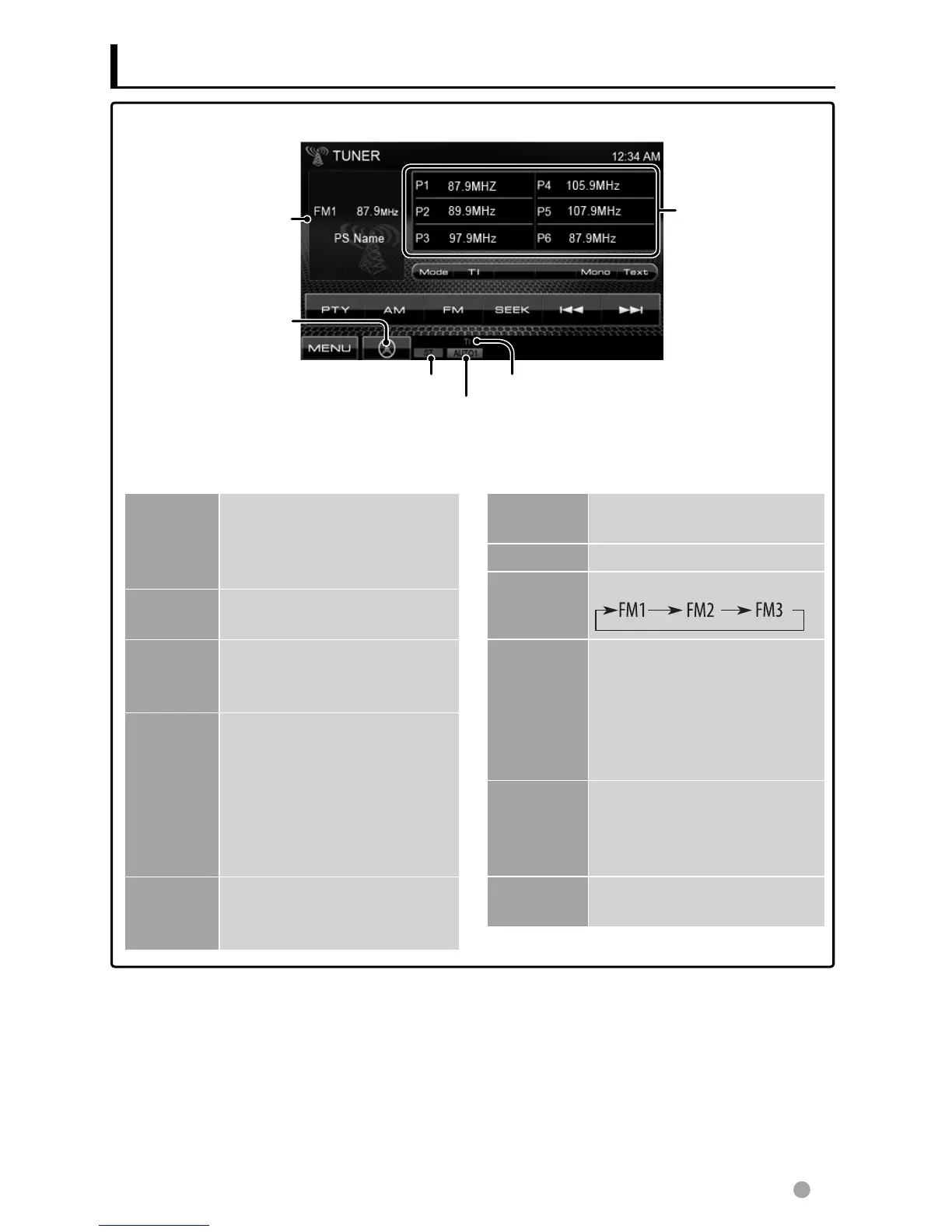English 23
Listening to the radio
• The ST indicator lights up when receiving an FM stereo broadcast with sufficient signal
strength.
[P1] – [P6] • Turns in the preset station.
(Press)
• Presets the currently tuned
station. (Hold)
[Mode] Displays tuner setting screen.
( page 24)
[TI] Activates/deactivates TI
standby reception mode.
( page 25)
[Mono] * Activates/deactivates
monaural mode for better FM
reception. (Stereo effect will
be lost.)
• The MONO indicator lights
up while monaural mode is
activated.
[Text] Displays/hides the
information of the current
station. ( page 24)
[PTY] * Enters FM RBDS program
search mode. ( page 25)
[AM] Selects AM band.
[FM] Selects FM band.
[SEEK] Changes the seek mode.
• AUTO1: Auto Search
• AUTO2: Tunes in stations
in memory one after
another.
• MANU: Manual Search
[4]
[¢]
Searches for a station.
• The search method differs
according to the selected
seek mode ( above)
[MENU] Displays <Top Menu>
screen.
page 27
TI indicator
Seek mode indicator
ST indicator
Preset list
The station frequency
currently tuned in/PS
(station name) for FM
RBDS when PS signal is
coming in
* Appears only when FM is selected as the source.
EN_DDX_K.indb 23 10/12/20 18:36
