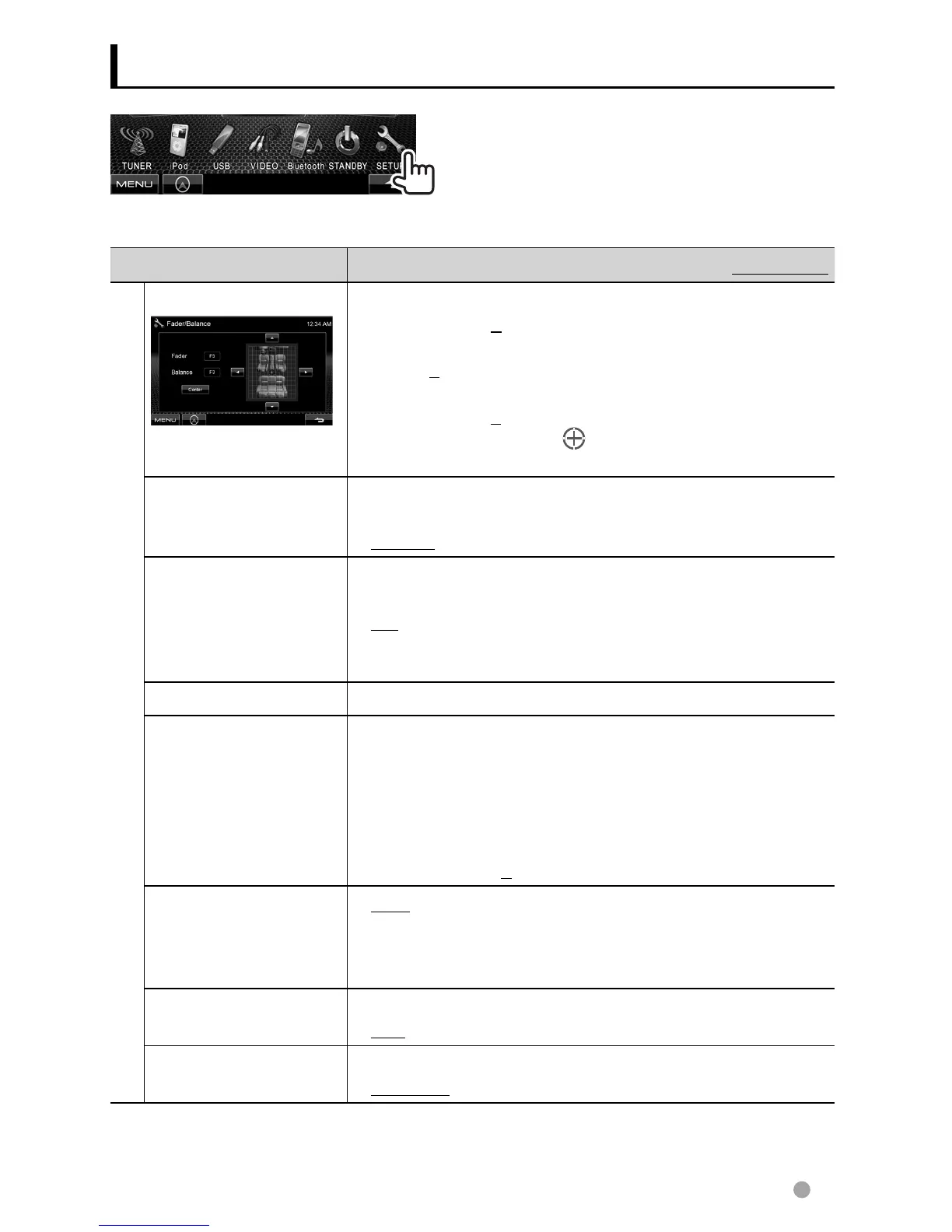English 35
Setting menu items
• You cannot change <Audio> settings (except <Preout Setup>) when the unit is in standby.
Menu item Selectable setting/item Initial: Underlined
Audio
Fader/Balance Fader : Adjust the front and rear speaker output balance.
z F6 to R6; Initial 0
• When using a two-speaker system, set the fader to the
center (0).
Balance : Adjust the left and right speaker output balance.
z L6 to R6; Initial 0
Press [ 5/∞/2/3 ] or drag [
] to adjust.
• To clear the adjustment, press [Center].
Equalizer
Change the sound mode or adjust and store the equalization
for each source. ( page 28)
z Natural/Rock/Pops/Easy/Top40/Jazz/User
Loudness You can activate/deactivate the loudness function.
z OFF
z ON
: Cancels.
: Boost low and high frequencies to
produce a well-balanced sound at a low
volume level. The LOUD indicator lights up.
X’over
Adjust the cross over frequency. ( page 29)
Volume Offset Adjust and store the auto-adjustment volume level for each
source. (For discs, the adjustment is stored for each of the
following categories: DVD/DVD-VR, VCD/CD, and DivX/
MPEG1/MPEG2/MP3/WMA/WAV/AAC.) The volume level will
automatically increase or decrease when you change the
source.
z –15 to +6; Initial 0
Preout Setup *
1
z Rear : Select this when rear speaker is connected
to REAR/SW jacks through an amplifier.
z Subwoofer : Select this when subwoofer is connected
to REAR/SW jacks.
Subwoofer *
2
z ON
z OFF
: Activates the subwoofer.
: Cancels.
Speaker Select
Select the size of the connected speaker.
z Standard/Narrow/Middle/Wide
*
1
You can change the setting only when the unit is in standby.
*
2
Selectable only when <Subwoofer> is selected for <Preout Setup>.
EN_DDX_K.indb 35 10/12/20 18:36
