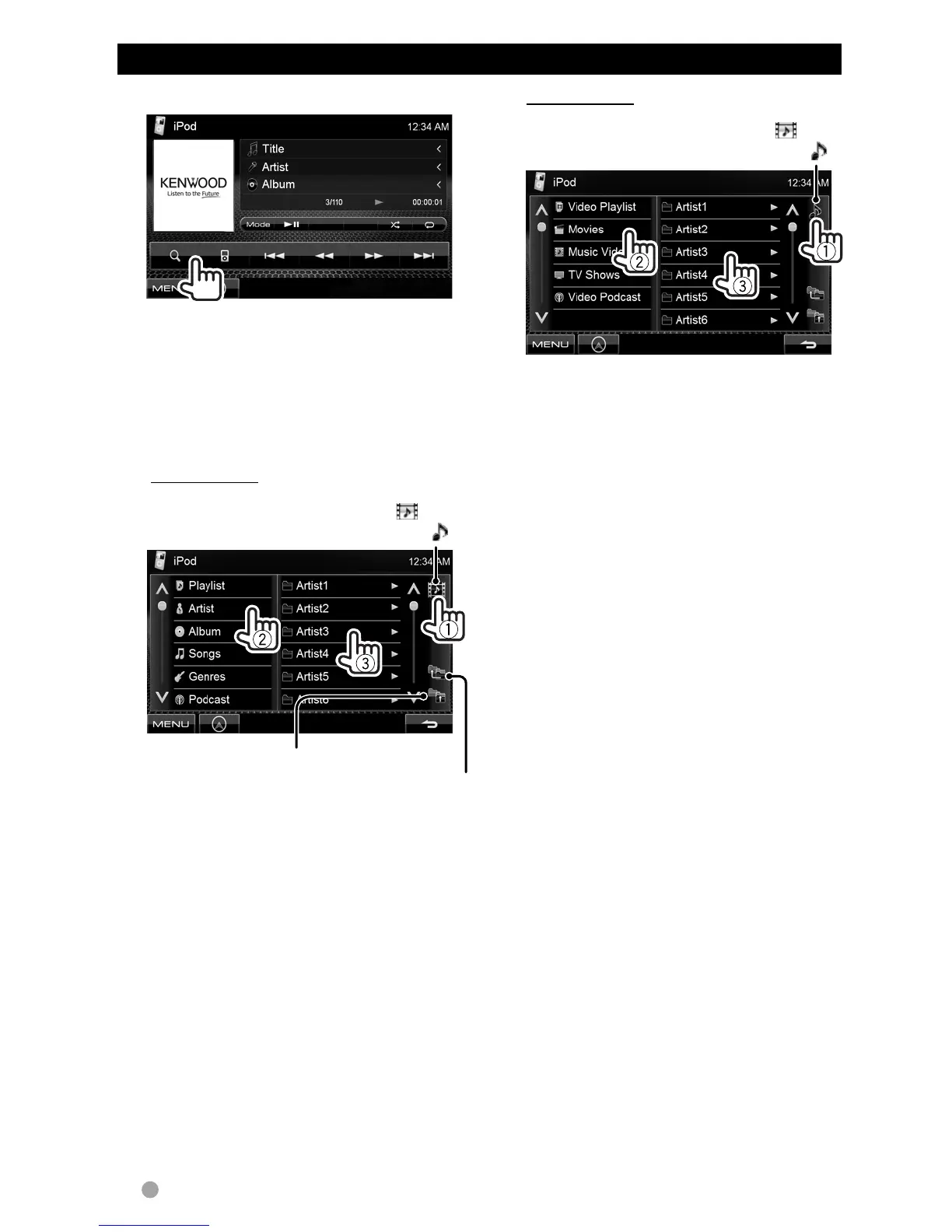22 DDX418/DDX4048BT/DDX318/DDX3048
1
2 Select the menu (Music or
Video) (1), a category (2),
then a desired item (3).
• Select the item in the selected layer
until a desired track starts playing.
Music menu:
Returns to the top layer
Returns to the previous layer
Switches between Music ( ) and
Video (
)
Video menu:
Switches between Music ( ) and
Video (
)
• Available categories differ depending on
the type of your iPod/iPhone.
Selecting a track/video from menu on the iPod/iPhone
EN_AVsource.indd 22 10/12/21 11:04
