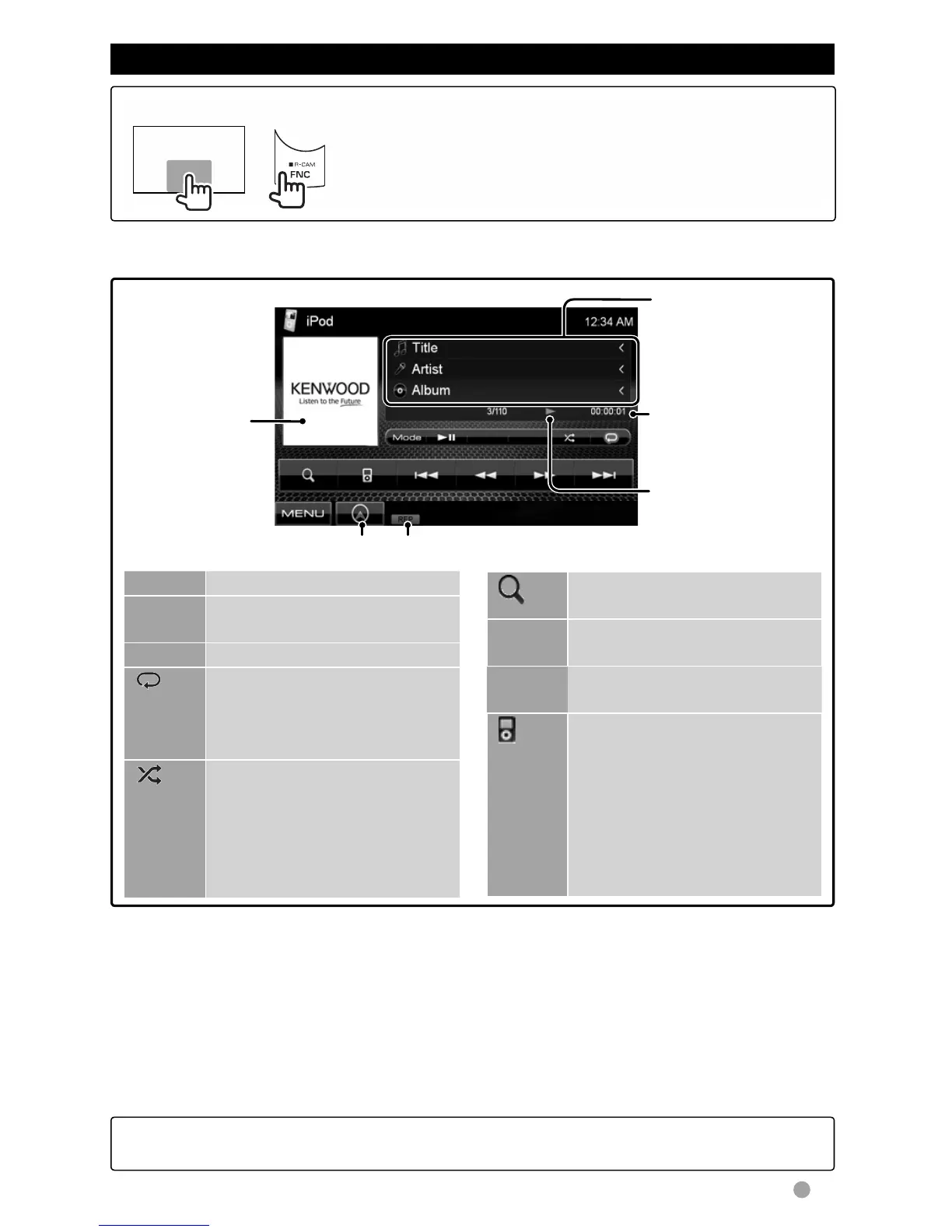English 21
• When you turn on this unit, the iPod/
iPhone is charged through the unit.
• The text information may not be displayed
correctly.
iPod/iPhone playback operations
To display the source control screen ( below)
or
• Pressing FNC/R-CAM hides the operation buttons.
• The operation buttons disappear by touching the screen or
when no operation is done for about 5 seconds.
• To change settings for video playback, page 32.
• The operations explained in this manual are under the condition when the unit is selected
for controlling playback. ( below)
Playback mode
Song/video
information
• Touching [<] scrolls
the text if all the
text is not shown.
While playing,
Artwork (the
picture displayed
on the screen
of iPod/iPhone)
is shown if the
song contains the
Artwork.*
1
page 27
Playback status
(3: play / 8: pause )
Playing time
[MENU] Displays <Top Menu> screen.
[Mode] Changes the settings for iPod
playback. ( page 20)
[38] Starts playback/pauses.
[
] Selects Repeat playback
mode. *
2
• REP: Functions the same as
“Repeat One.”
[
]
Selects Random playback
mode. *
2
• RDM: Functions the same as
“Shuffle Songs.”
• A-RDM: Functions the same
as “Shuffle Albums.”
[ ]
Displays the Music/Video menu
on the iPod/iPhone. ( page 22)
[4]
[¢]
Selects a track/video.*
3
[1]
[¡]
Reverse/forward search.
[
]
Selects iPod or the unit to
control playback—iPod control
mode.*
4
• When iPod/iPhone is
selected, “iPod Control by
Hand” appears and iPod/
iPhone cannot be operated
from the unit.
*
1
For changing the Artwork display setting,
page 20.
*
2
To cancel random or repeat mode, press the
button repeatedly until the indicator disappears.
*
3
You cannot resume playback for video sources.
*
4
When using iPod nano (1st Generation) or iPod
with video (5th Generation), you can control
playback only from the unit.
For the latest compatible list and software version of iPod/iPhone, see:
www.kenwood.com/cs/ce/ipod
EN_DDX_K.indb 21 10/12/20 18:36
