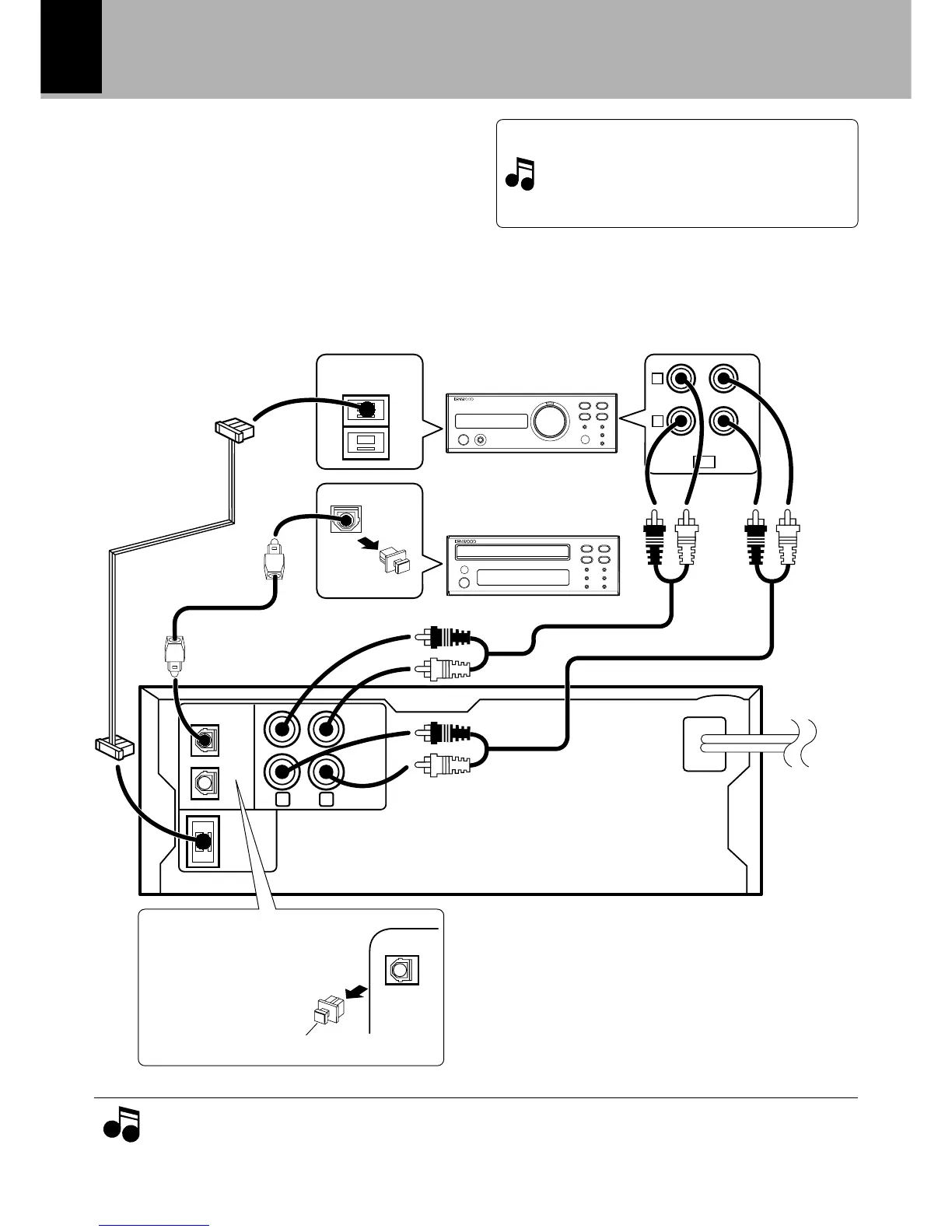DM-SG7(EN)
12
LR
DIGITAL IN
OPTICAL
SYSTEM
CONTROL
REC
IN
PLAY
OUT
1
2
DIGITAL
OUTPUT
OPTICAL
DIGITAL IN
OPTICAL
SYSTEM
CONTROL
L
R
PLAY
REC
MD
1
System connections
Make connection as shown below. When con-
necting the related system components, refer
also to the instruction manuals of the related
components.
Caution: Do not plug in the power lead until all
connections are completed.
1. Connect all cords firmly. If connections are loose, there could be loss of sound or noise produced.
2. When plugging and unplugging connection cords, be sure to first remove the power cord from the AC outlet.
Plugging/unplugging connection cords without removal of the power cord can cause malfunctions or damage
to the unit.
Malfunction of microprocessor
If operation is not possible or erroneous display
appears even though all connections have been
made properly, reset the microprocessor refer-
ring to “In case of difficulty”. o
¶ For CD recording, the CD-TEXT function, and for posi-
tive system operation, connect the CD player (DP-SG7)
to “DIGITAL IN OPTICAL 1”. §ªº
¶ Commercial digital equipment (BS tuner, DAT, etc.)
can be connected to “OPTICAL 2”. §¶
DM-SG7
TO WALL
AC OUTLET
System control cord
Optical fiber cable
DIGITAL IN jack (OPTICAL)
Remove the protective
cap before using the DIGI-
TAL IN jack.
Audio cords
R-SG7 (optional)
DP-SG7 (optional)
Remove cap.
Notes
Notes
