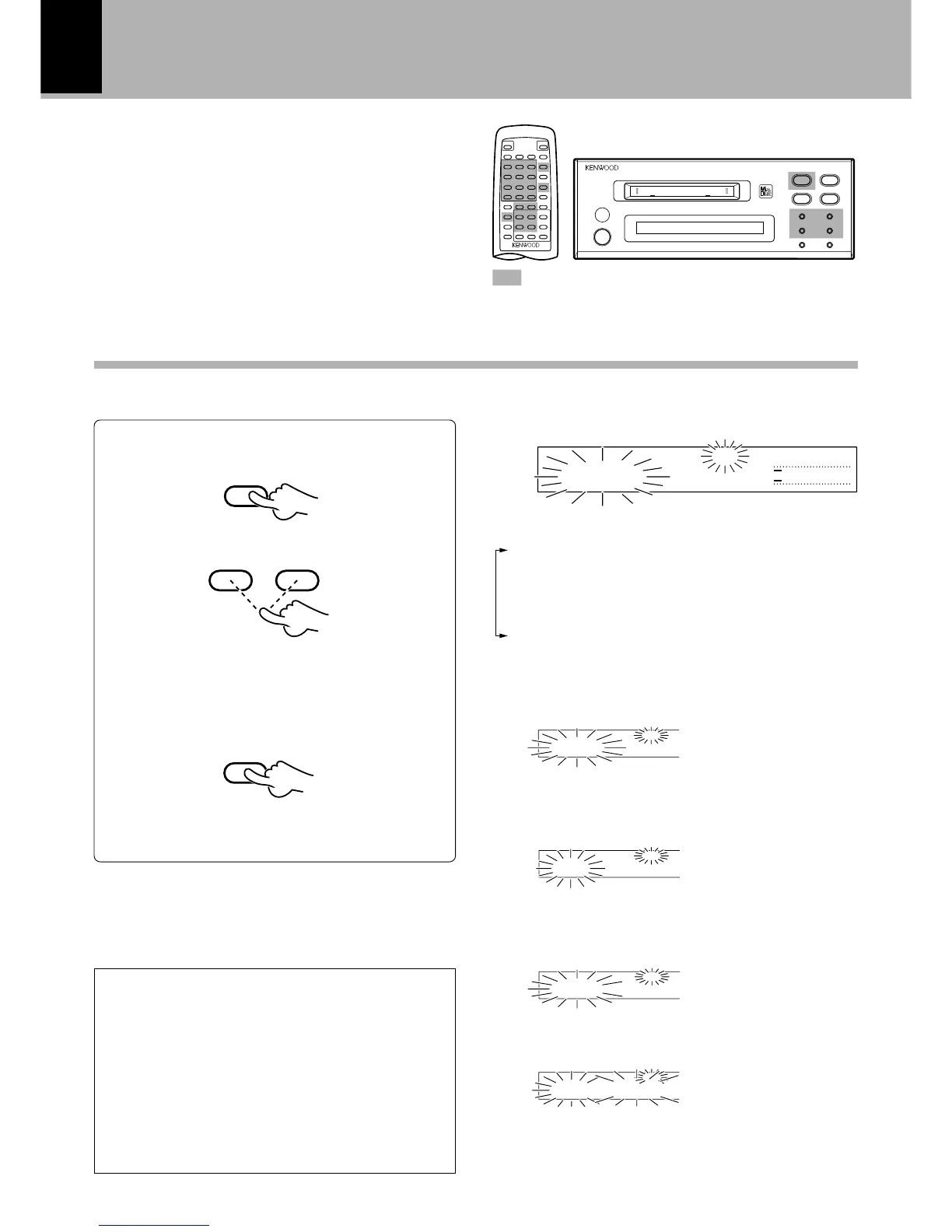DM-SG7(EN)
44
Editing
1
Activate the title input mode.
When titles are assigned to a disc and its tracks,
the titles cannot only be displayed during play-
back but title search (searching a track by the title)
is also made possible. The assigned titles can be
changed or deleted with the same procedure.
1 Press the TITLE INPUT key.
To abort operation, press the TITLE INPUT key
again.
3 Set the selection.
2 Select the title to be edited.
Select “DISC”.
Total number of title characters
Up to 1792 characters can be input per disc and
up to 80 characters can be input per track. (In
case of alphanumeric and symbol characters)
A space (blank character) also required the same
amount of data as alphanumeric characters.
When deleting a title, it is not recommended to
overwrite spaces on previous characters but
use the (CLEAR/DELETE) function.
TITLE
INPUT
4¢
To advanceTo return
SET
In case of disc title :
In case of track title :
Select the desired track No.
How to edit titles
: Keys and control used in the operations de-
scribed on this page.
¶ With repeated operation while 2 or 3 is being
displayed, the track No. or the preset title (PRE1 to 9)
will be selected.
Each press of the 4 ¢ keys switches the operation.
1 DISC • • • • • (Disc title)
2 001 • • • • • (Track title)
3 PRE1 Pops (Preset title)
4 ALL ERASE? (Complete erasure of disc and track
titles)
5 TEXT LOAD
i
