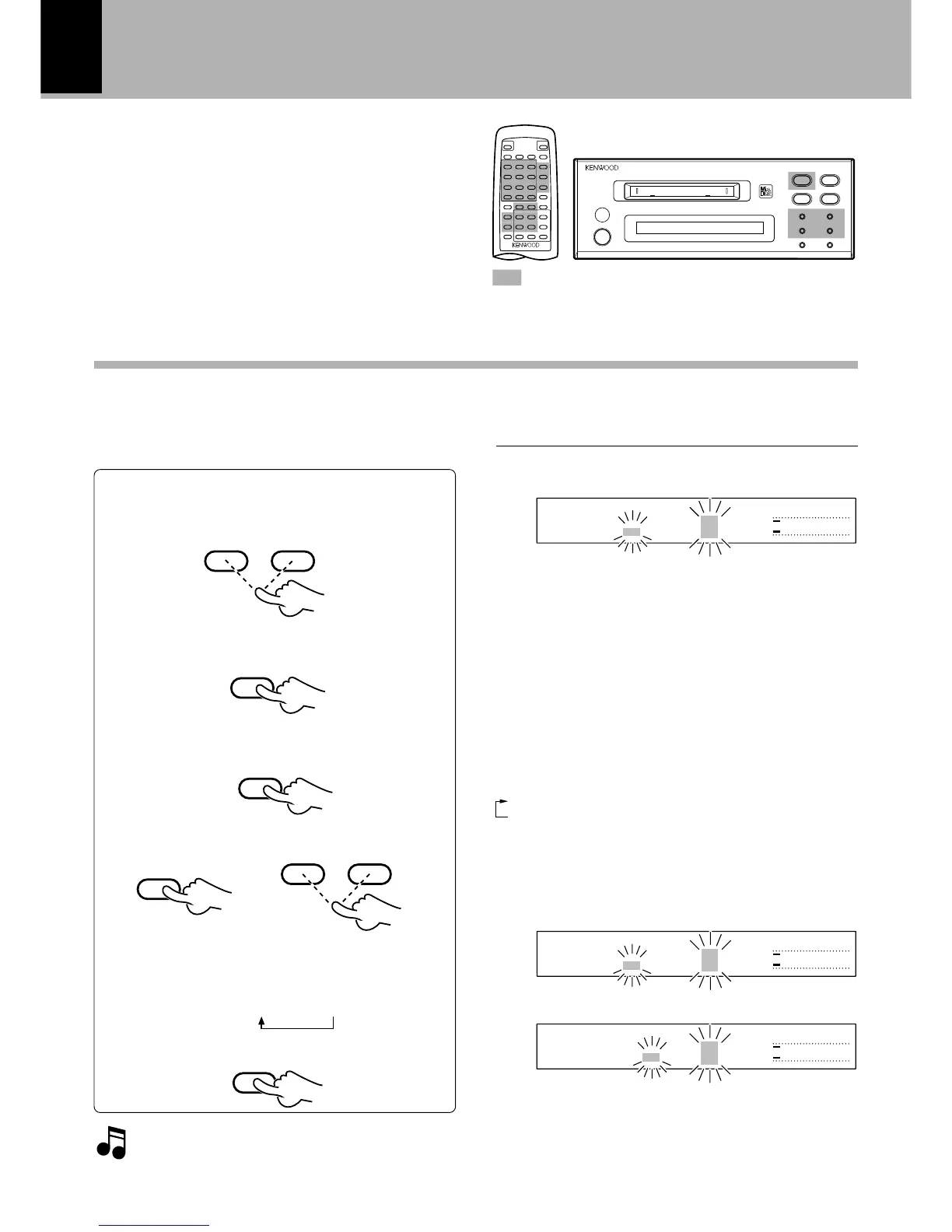¶ If the title to be changed is too long to be displayed on
the display section, press the 1 or ¡ key to scroll the
display so that the characters hidden until then appear.
(
−
dB)
MANUAL
TOTAL
TITLE
K
ENOVXZ
R
L
∞
3
0130
10
5
=
>
W
E
To return To advance
To return To advance
Selected character blinks.
2 Select a character group.
5 Set the selected character.
4 Select a character.
It is possible to change all of the characters of a title by repeating steps 1 to 5.
Press the CLEAR/DELETE key to erase the title (delete the characters).
The cursor moves.
The correct character is selected.
¶ The display can be scrolled so that any character (in a
single group) can be selected.
: Keys and control used in the operations de-
scribed on this page.
3 Select overwrite or insert mode.
¶ The character keys can be used for direct selection of
characters. When the same key is pressed repeat-
edly, the characters will change.
(Example : When 9 is pressed, the characters will
change in the order of W = X = Y.)
Each press of the P.MODE/CHARACTER key switches
under following the group.
1 A~Z, space (1 blank character)
2 a~z, space
3 0~9, symbols, preset titles (9 types), and so on.
Each press of the TITLE SEARCH key switches the operation.
1 Overwrite mode : To replace characters
2 Insert mode : To insert characters before the
cursor.
“Functions of the keys”
u
or
CURSOR/CHECK
1¡
P.MODE
CHARACTER
TITLE
SEARCH
