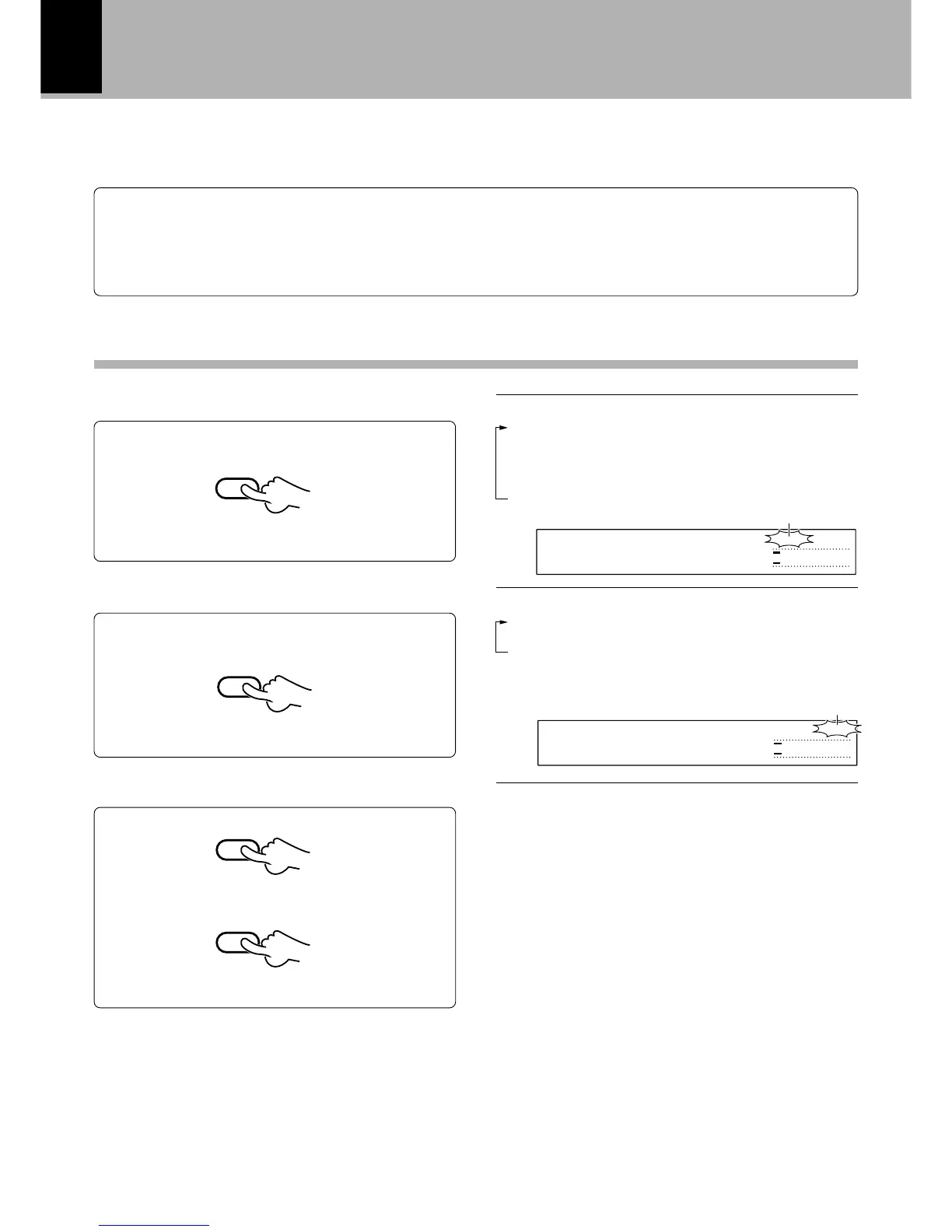DM-SG7(EN)
26
Recording (digital input)
1
Select the “DIGITAL 1 (or 2)”.
When this unit and CD player are connected with an optical fiber cable, the digital signal input through
the DIGITAL IN (OPTICAL) jack can be recorded in a digital form (this recording is hereinafter referred to
as digital recording). Enjoy high sound quality of digital recording.
Preparation
3
Start recording.
Recording is not possible if the following characters are
displayed.
“UNLOCK” : The sampling frequency is not 32 kHz, 44.1
kHz, 48kHz.
•
\Use analog recording. ¢
: The optical fiber cable is unplugged or loos-
ened. (The connector is not connected.)
\Connect the optical fiber cable correctly.
@#
“SCMS ON” : Digital recording is prohibited by SCMS.
•
\Use analog recording. ¢
“Not Audio” : The input digital signal is not an audio
signal.
Also, “DISC FULL”, “PROTECTED”, “PLAY ONLY”.
∞
REC
INPUT
DIGITAL 1 2
REPEAT
(
−
dB)
SINGLE
0
01 0
:
01
R
L
∞
3
0130
10
5
¶ Load a CD in the CD player.
¶ Open the write protect tab of the Mini Disc to make it recordable.
9
¶ Load the Mini Disc.
¶ Check the remaining recording time.
º
¶ Select the CD input on the amplifier.
“DIGITAL 1 (or 2)” lights up
¶ When the EDIT key is pressed during recording, a track
number is inserted in that position.
Digital recording
2
Select “AUTO” or “MANUAL”.
Each press switches the mode.
1 goes off (AUTO) : Track numbers are added au-
tomatically.
∞
2 MANUAL : Track numbers are added
manually.
∞
Each press switches the mode.
1 ANALOG
2 DIGITAL 1 : Digital mode (when the system is con-
nected)
@
3 DIGITAL 2 : (Digital mode spare)
4 MONO
AUTO/
MANU.
